1 setting up – InFocus C95 User Manual
Page 3
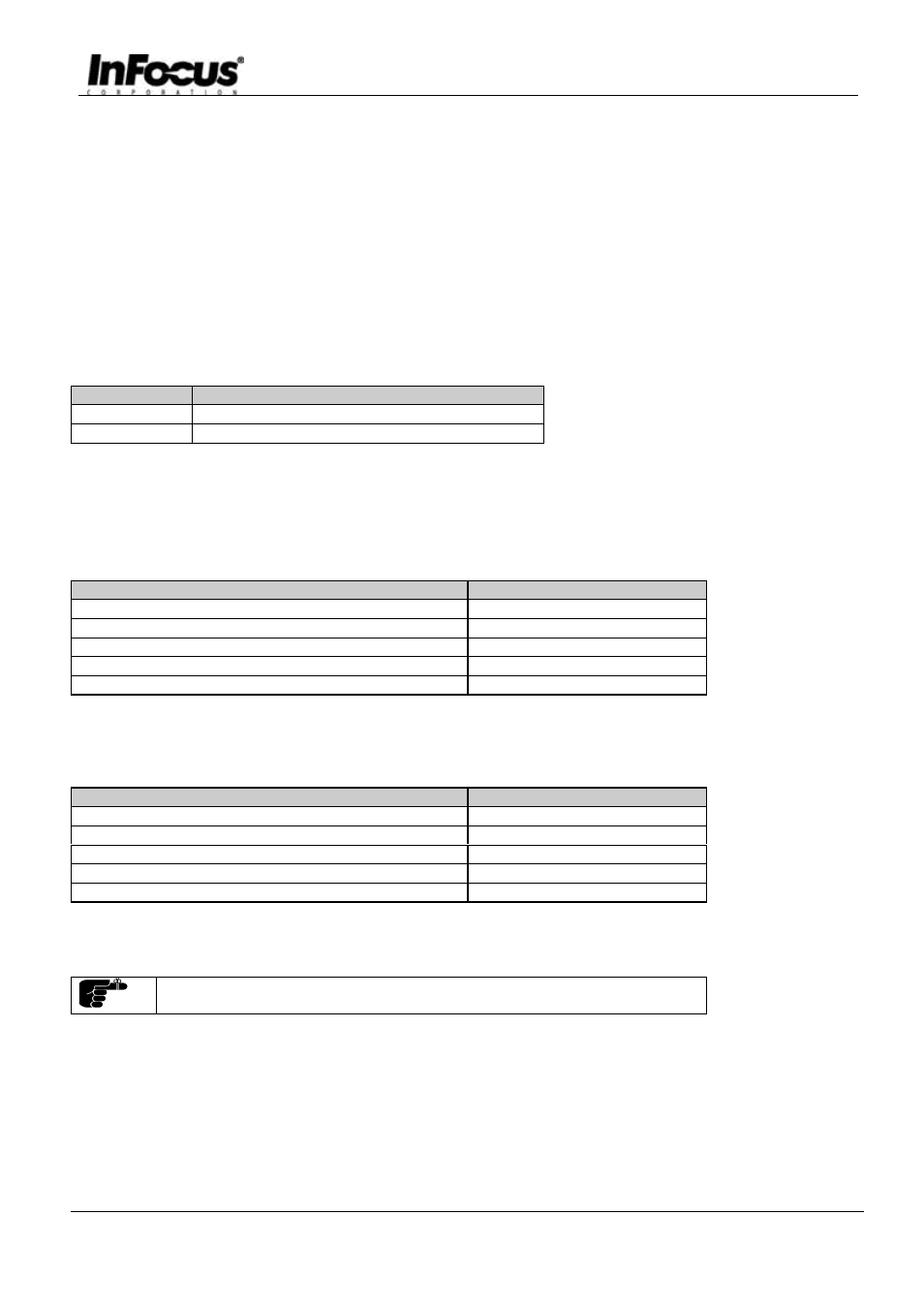
Projector Control
Page 3
Version 1.
1 SETTING UP
To enable serial control, do the following:
•
Remove the check mark from “Serial Mouse” in the Projector’s FEATURE MENU. This changes the Baudrate from
1200 to 9600 and turns of the Serial mouse data.
•
Connect the serial (COM) port from the Host to the RS232 connector on the projector
1.1 Rs232 Control Cables
Please order the following parts:
Part Number
Description
301.102A
Mouse Cable 4 meter
301.113B
PC Mouse Adapter RS232 Straight
Table 1
1.2 RS232 Settings
If SerialMouse is deselected the setting is:
Parameter
Default setting
Baudrate
9600
Data bit
8
Parity bit
None
Stop bit
1
Flow Control
None
Table 2
If SerialMouse is selected the setting is:
Parameter
Default setting
Baudrate
1200
Data bit
8
Parity bit
None
Stop bit
1
Flow Control
None
Table 3
If the serial mouse is enabled the projector sends mouse data whenever the user
moves the trackball on the Batmouse.
