iOptron SMARTSTAR 8507 User Manual
Page 23
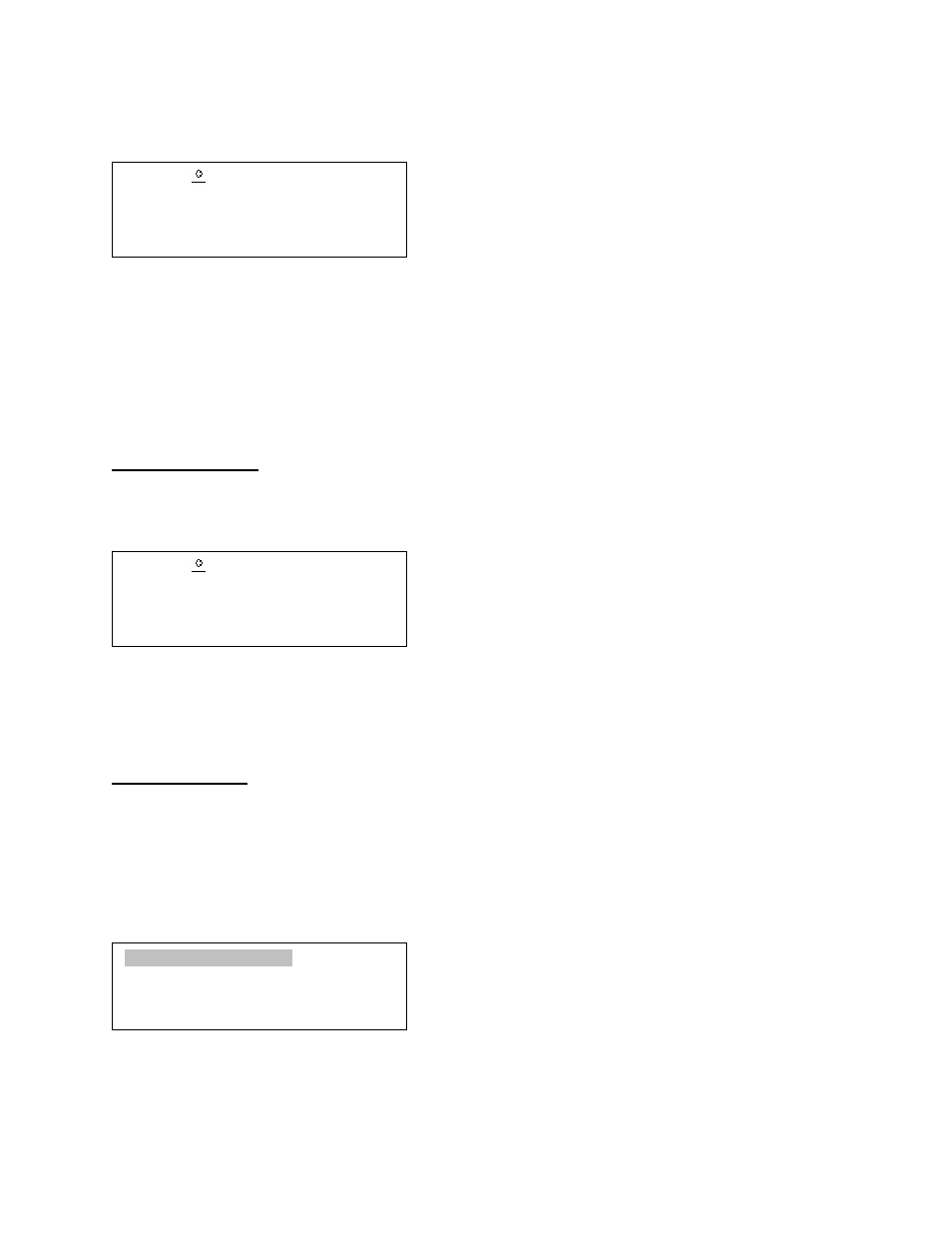
23
Use ▼ or ▲ button to move the cursor to “Edit one comet” line, and press ENTER. A user
object screen will show:
The first line shows the number of this comet and if it is above the horizon. The second line
shows the name of the comet, here is “6P d’Arrest”. The third line shows comet’s current RA
and DEC coordinates. The bottom line shows its altitude and azimuth position. Use ◄ or ►
move the cursor position and ▲ or ▼ key change the number to adjust the object you want to
edit. Press ENTER when it is right.
Follow the same procedure as “Add a new comet” to edit it. Press BACK to back to Modify Star
Catalog menu.
Delete one comet
Use ▼ or ▲ button to move the cursor to “Delete one comet” line, and press ENTER. A screen
consists comet information will show:
Use ► or ◄ button to move the cursor, and ▼ or ▲ button to change the number. Press
ENTER to delete selected object.
Press BACK to back to Modify Star Catalog menu.
Reset all comets
Use ▼ or ▲ button to move the cursor to “Reset all comets” line, and press ENTER to restore
all deleted or modified comets data to factory default setting.
5.6.3. Asteroids
Select “Asteroids” and press ENTER, a menu like following will show:
Refer to 5.6.2 Comets to set the Asteroids.
No. 01
6P d’Arrest
R: 5h31.2m D:10º20.8’
A 31º49.5’ Z253º39.9’
Add a new asteroid
Edit one asteroid
Delete one asteroid
Reset asteroids data
No. 01
6P d’Arrest
R: 5h31.2m D:10º20.8’
A 31º49.5’ Z253º39.9’
