Managing a call – Insignia NS-CNV43 User Manual
Page 54
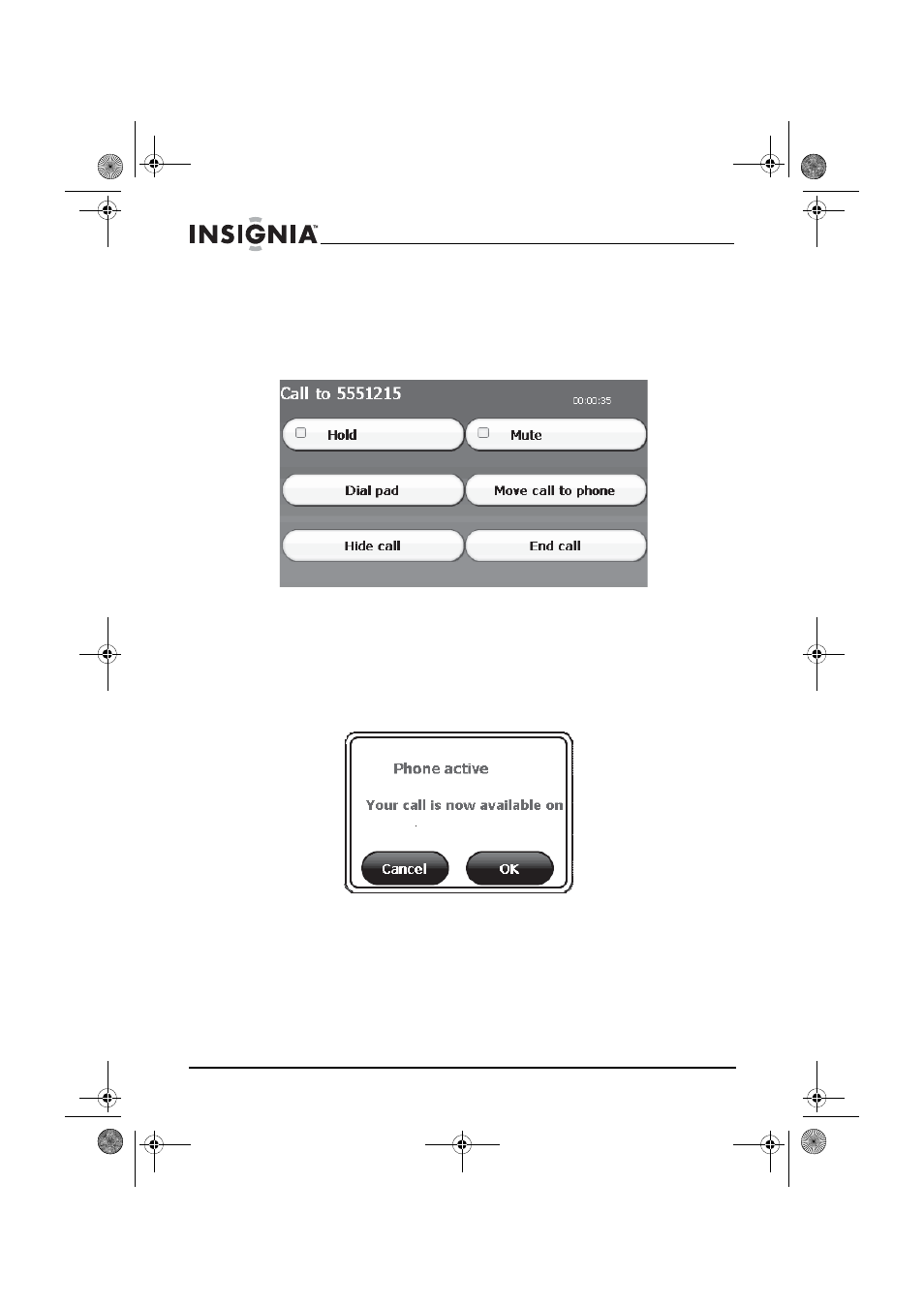
54
Insignia NS-CNV43 GPS
www.insigniaproducts.com
Managing a Call
The Call Manager screen lets you handle calls you place or receive.
To manage a call:
1
Touch Call Manager to open the screen.
When the Call Manager screen opens:
•
Touch Dial pad to return to the keypad to place another call.
•
Touch Mute to block sound to the caller. You can hear the caller,
but the caller can’t hear you.
•
Touch Move call to phone to use your phone’s handset while
you are on a call and display the following screen.
Touch OK to exit the message. When you transfer a call to your
handset, the Move call to phone button changes to Get call
from phone.
NS-CNV43_09-0696_MAN_ ENG_V1.fm Page 54 Saturday, September 5, 2009 9:07 AM
