3 control panel – I.R.I.S. QP-1800 User Manual
Page 9
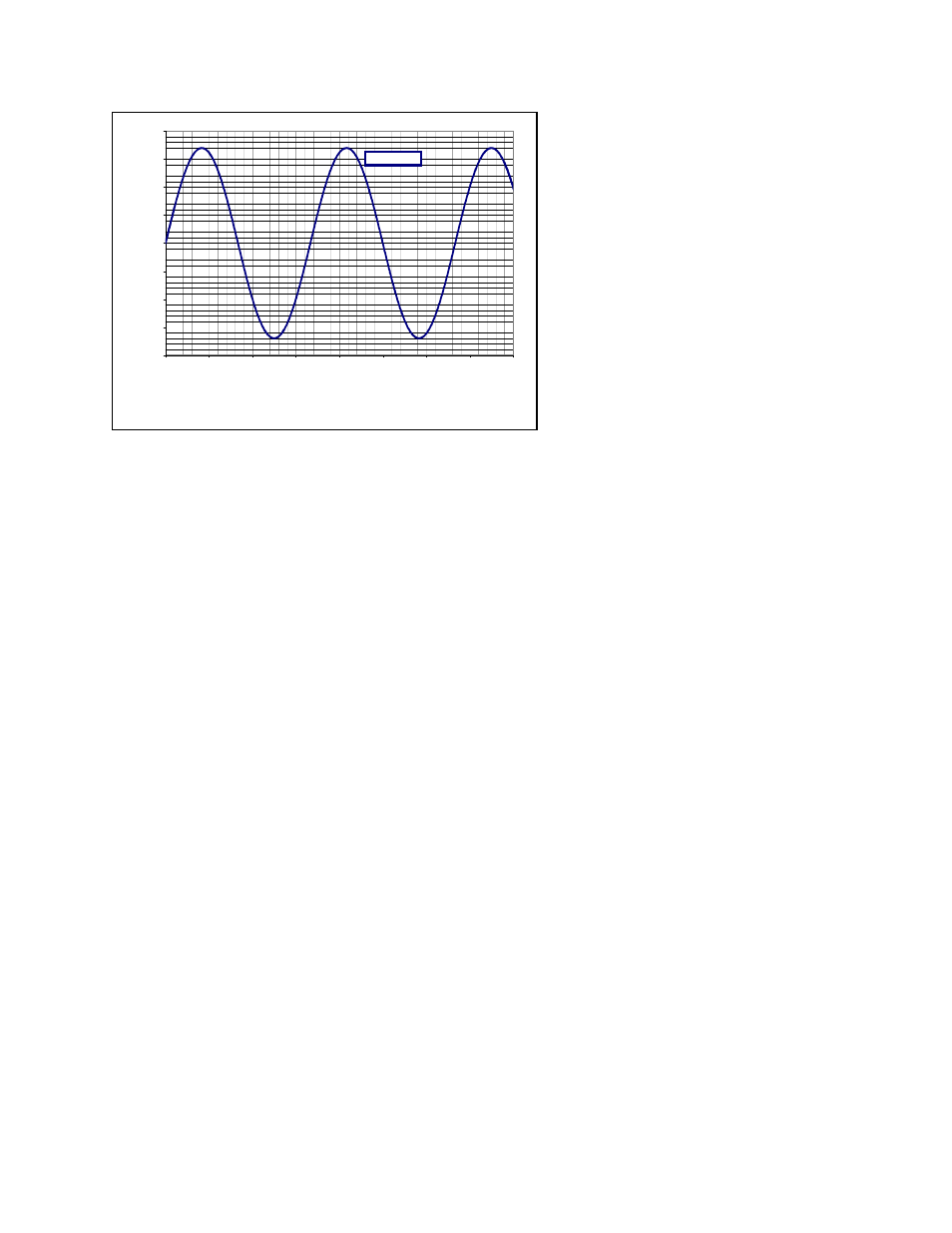
QuietPower 1800 Inverter Owner’s Manual
Rev 15 OCT 01 Page
9
There are many advantages of true sine
wave over other wave forms delivered by
other inverters:
•
AC powered equipment is
designed to operate with true sine wave.
Many loads will perform better when
connected to the QuietPower Inverter.
•
motor loads start easier
•
reduced stress on surge
protection circuitry within the equipment
means potentially longer equipment life
Many advantages of true sine wave are
also due to the absence of the sharp-
rising edges of waveforms prevalent in
either modified sine wave or square wave
inverters. Some of these advantages are:
•
reduced interference in audio or electronic equipment, especially those that use less complex
internal power supplies
•
significantly reduced in-rush current into capacitive loads and reduced stress on the output
devices of the inverter, potentially lengthening equipment life
•
motor loads generally operate cooler and quieter without the extra harmonic distortion generated
by a modified sine wave
4.3
Control Panel
Once the QuietPower Inverter is properly installed and connected to batteries, it is ready to begin
delivering AC power to your loads. The control panel is the interface between you and the inverter. This
section describes the features of this panel and is followed by other sections that contain inverter
operating information.
1.
INVERTER 0/|: this switch turns the QuietPower Inverter ON (‘|’). It is also used to enable or
disable POWERSAVE mode during the power-up sequence.
2.
LIQUID CRYSTAL DISPLAY (LCD)
DISPLAY: displays input current from the battery and battery voltage numerically. A multi-segment bar
graph displays actual output power in watts from the inverter when a load is being operated
3.
MULTI-POSITION MOUNT: the control panel is designed so it can be removed and re-attached
to the chassis in 90 degree increments depending on the mounting orientation of the inverter itself. The
panel can also be removed entirely from the unit and mounted remotely, with the purchase of the optional
QuietPower Interface Panel.
4.
FAULT CONDITION DISPLAY: should a fault occur, the error will immediately be displayed. An
audible alarm sounds and the back-lighting of the display will flash to draw attention to the fault condition
(see Section 6.1)
To operate the QuietPower Inverter:
Turn the unit ON by moving the rocker switch on the control panel to ‘|’ position. The following
information will be displayed (upon each power-up), identifying the type and configuration of your
QuietPower:
-200
-150
-100
-50
0
50
100
150
200
0
5
10
15
20
25
30
35
40
Time (ms)
O
u
tput
(
v
ol
ts
)
169.7 V Peak
Figure 3. QuietPower Inverter True Sine Wave Output.
