Menu-general, Menu-display – iRiver IFP-800 User Manual
Page 27
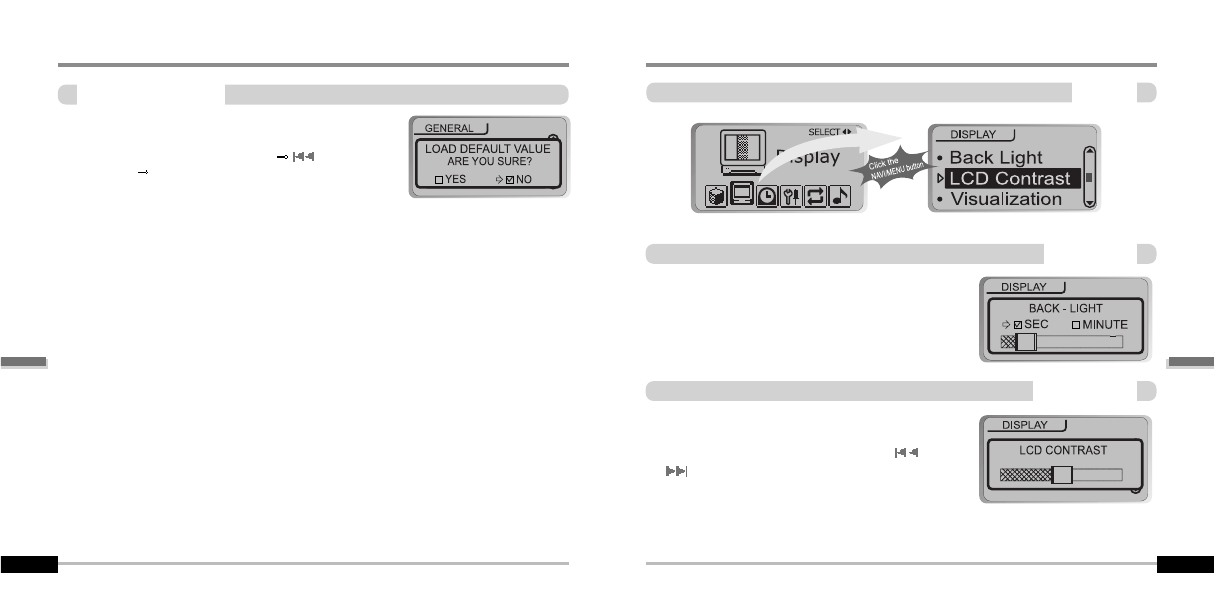
MENU-General
5-14
5-13
Initialize Menus to the original factory settings.
Button operation order is as below.
Click NAVI/MENU (select default menu)
or VOL +
(select YES)
Click NAVI/MENU (select YES : Initialization)
Load Default Value
RESUME
LANGUAGE
LOAD DEFAULT
MENU-Display
Display
You can adjust the time that the Backlight stays on.
SEC : Backlight stays on from 0 to 30 seconds.
MINUTE: Backlight stays on from 0 to 30 minutes.
Press the NAVI/MENU button to set SEC/MINUTE.
Back-Light
BACK LIGHT
LCD CONTRAST
VISUALIZATION
Adjust the LCD screen contrast.
Contrast can be adjusted by using the
or
(VOL + or VOL -)
buttons.
LCD Contrast
BACK LIGHT
LCD CONTRAST
VISUALIZATION
Convenient
Functions
Convenient
Functions
