iLive INTELLI SET IC609 User Manual
Page 8
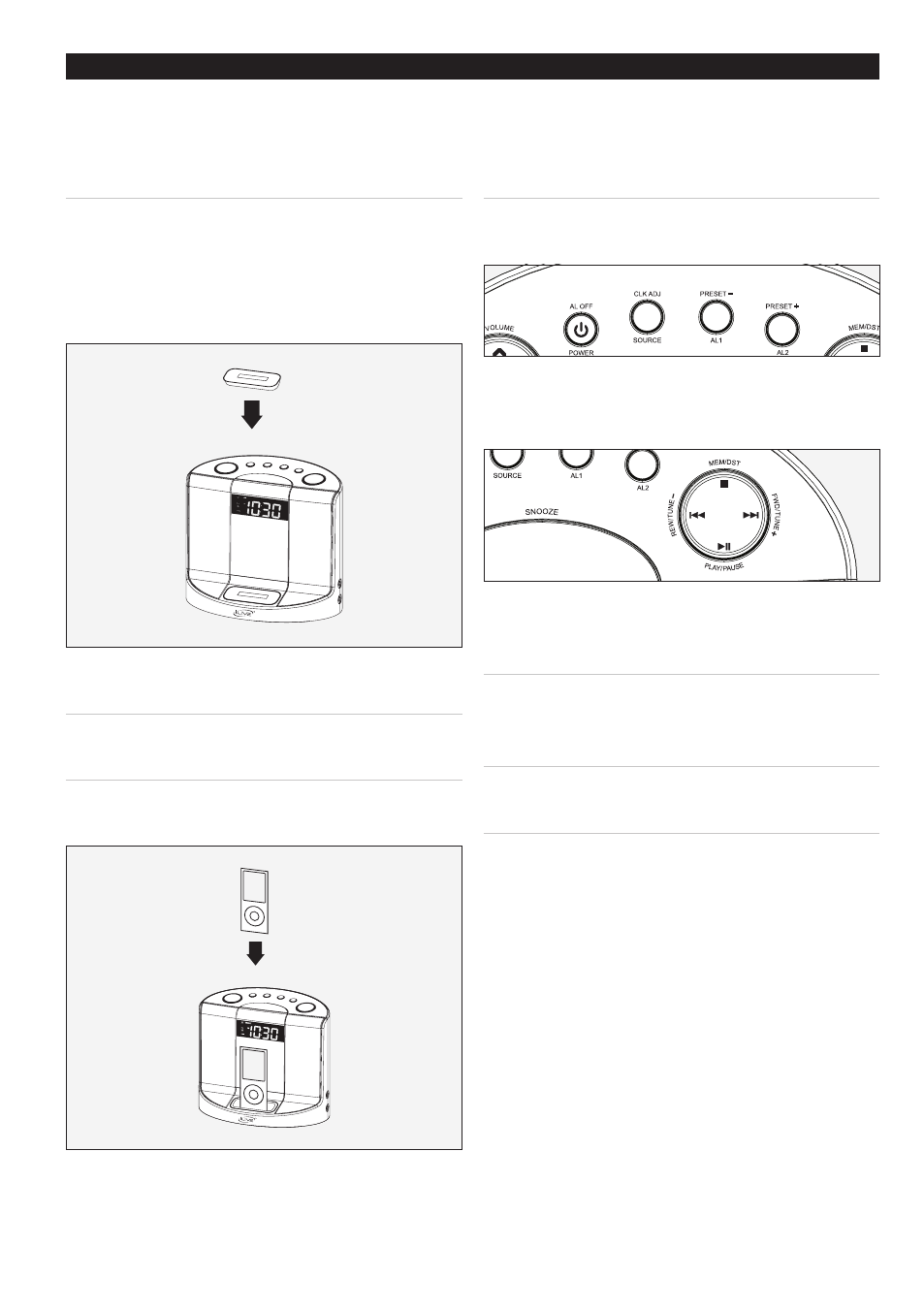
8
oPeRAtIons
DoCkInG An IPoD to the UnIt
█
Locate the numbered bracket that fits
1.
the iPod model that will be docked.
Each included bracket has a number
on it, indicating which iPod model that
bracket is compatible with. See the
separate bracket chart page to identify
which bracket is needed.
Snap the bracket into place over the
2.
iPod connector in the dock.
Connect the iPod to the iPod connector
3.
inside the dock.
When the unit is plugged in, it will
charge the docked iPod.
PlAYInG A DoCkeD IPoD
█
Follow the directions for Docking an iPod to
the Unit.
Press the
1.
source Button to switch the
unit to iPod mode.
Press the
2.
Play/Pause Button to begin
playing the docked iPod through the
speakers of the unit.
Press the
3.
Rewind and Fast Forward
Buttons to skip between tracks on a
docked iPod.
Press and hold the Rewind and Fast
Forward Buttons to search through
individual songs on a docked iPod.
Press the
4.
Play/Pause Button to pause
an iPod during play.
