Interquartz 9859 User Manual
Page 21
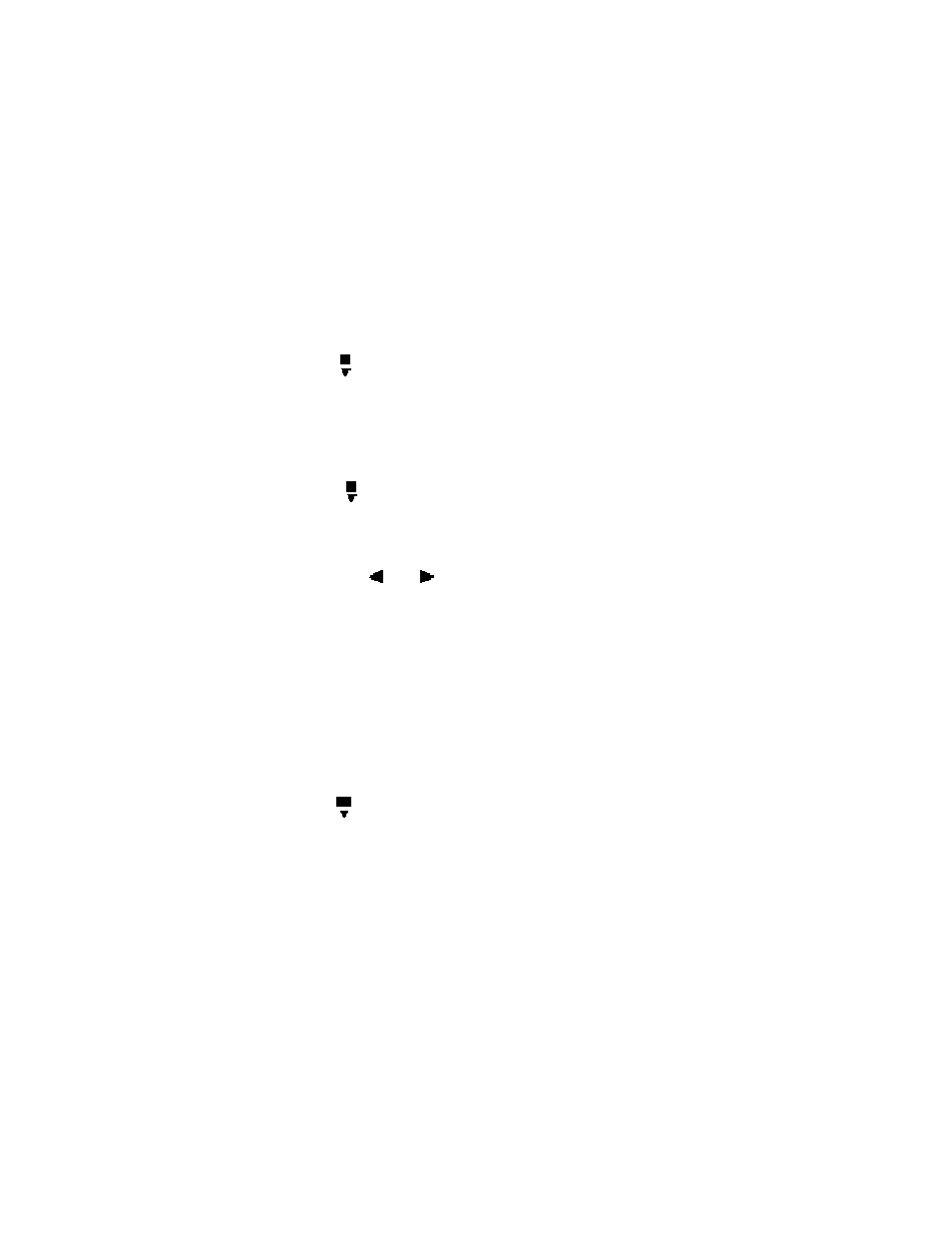
21
The calls list can be edited to remove unwanted enteries or change the content
of existing enteries.
To Delete an Entry
* Press the CALLS key
* Use the scroll key to select the unwanted entry
* Press the CLEAR key twice in quick succession
* The LCD will display ERASED when the procedure is complete
To edit an existing entry
* Press the CALLS key
* Use the scroll key to select the entry that you wish to edit
* When the desired Entry is displayed on the LCD press the store key
* The first digit of the telephone number in the entry will begin to flash and a
prompt under the number will read ENTER NUMBER.
* Use the cursor keys and to select the number that you wish to change.
* Change the desired number is using the keypad and press STORE
* The first letter of the name of the caller (if available) will begging to Flash
* Edit the caller name as desired using the CURSOR keys and the Alpha-
Numeric keypad
* Press store to Lock in the Edited Call list entry
DIALLING FROM THE CALLS LIST
While viewing the calls list you may wish to return a new call that you did not
answer. This can be done directly from the calls list.
* Press the calls key to access the calls memory
* Use the scroll key to select the desired entry
* Lift the HANDSET and press DIAL or
* Press HANDSFREE / HEADSET and press Dial
PERSONAL DIRECTORY
Your Personal Directory allows you to store up to 40 names and numbers
enteries have a maximum of 32 digits and 20 characters.
