Using the getting started – iHome ID9 User Manual
Page 7
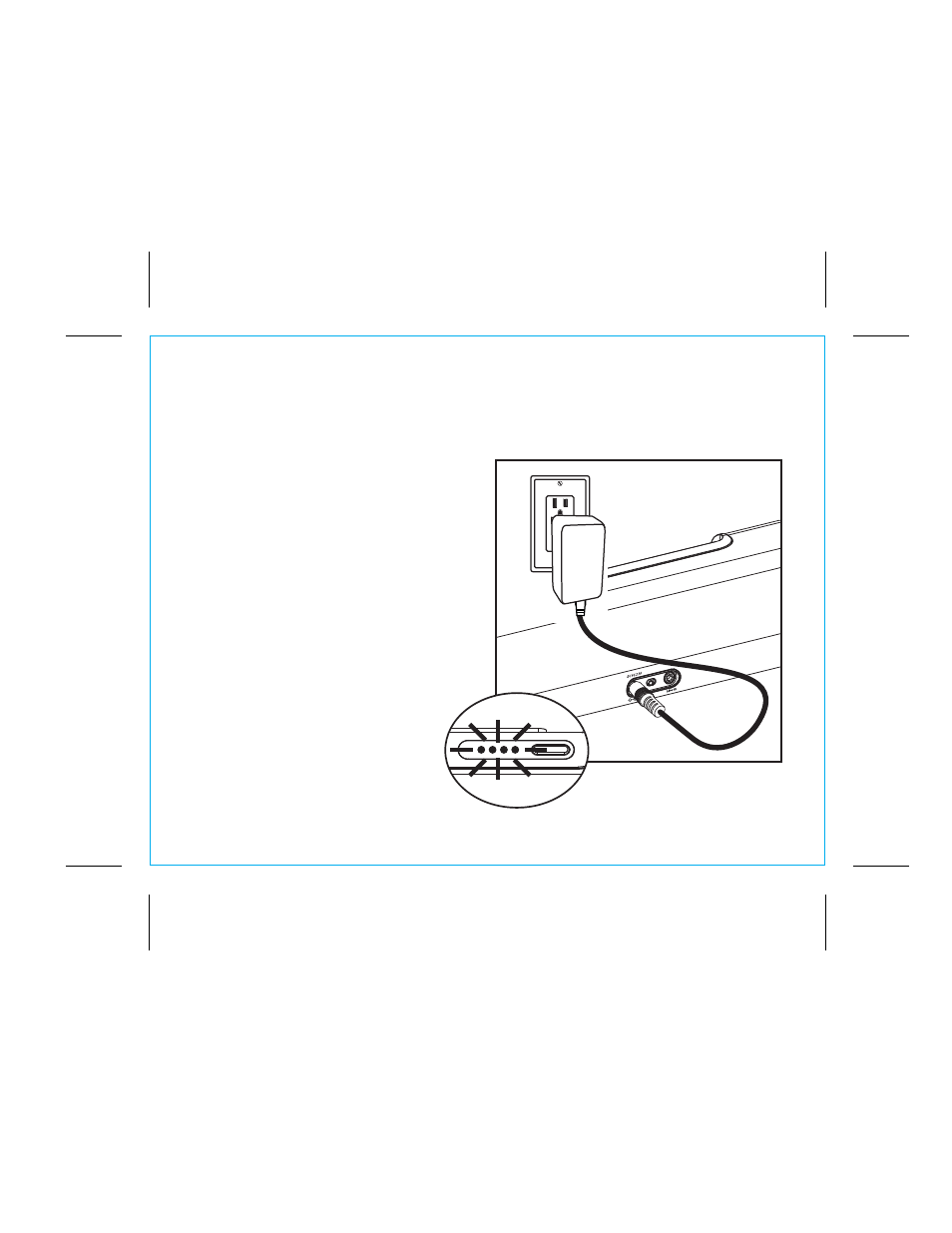
iD9
Using the
Getting Started
1.Plug the 100V - 240V universal
switching AC adapter into the DC
jack on the rear of the iD9 and
the other end into a working
outlet. A row of 4 white LED
indicators will light up, indicating
the unit has power and has begun
charging the internal battery. If the
white lights do not appear, try
activating any wall switch that
controls the outlet, or try using
another outlet.
3
1
RESETRESET
TESTTEST
P7
See also other documents in the category iHome Players:
- iH70 (12 pages)
- iH82 (15 pages)
- iH26W (1 page)
- iH15 (7 pages)
- IA100 (17 pages)
- iH3 (13 pages)
- iH52B (1 page)
- IH24 IB (13 pages)
- IP98 (13 pages)
- iHM12 (5 pages)
- iH69 (12 pages)
- iH56 IB (14 pages)
- iH17 (12 pages)
- iH26S (1 page)
- iH64 (12 pages)
- IPHONE IA92 (13 pages)
- iP99 IB (14 pages)
- IPOD ID37 (12 pages)
- iH55 (14 pages)
- iP9 (13 pages)
- ZN10 (9 pages)
- ID28 (17 pages)
- iP88 (14 pages)
- iH16 (14 pages)
- iH31H (19 pages)
- iH13 (10 pages)
- iH29 (11 pages)
- iP29 (11 pages)
- iH6 (13 pages)
- iH51 (17 pages)
- IP86 (13 pages)
- iP51 (15 pages)
- iH30 (1 page)
- iP37 (11 pages)
- iP1 (14 pages)
- iH18 (1 page)
- iH9 (13 pages)
