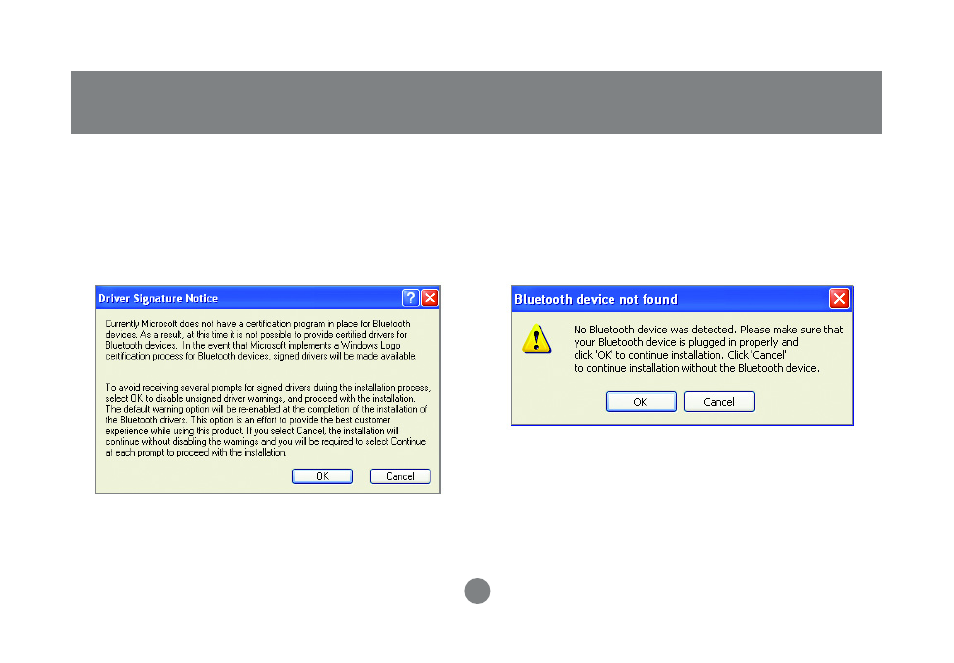
A Driver Signature Notice may appear. Click
the [OK] Button to continue the installation.
11
Installation
6.
During the installation, a “Bluetooth™ device
not found” window will appear. Please insert
the Bluetooth to USB adapter into the
available USB port of the computer, and then
click OK.
7.