Washing machine description, Control panel – Indesit WI142 User Manual
Page 4
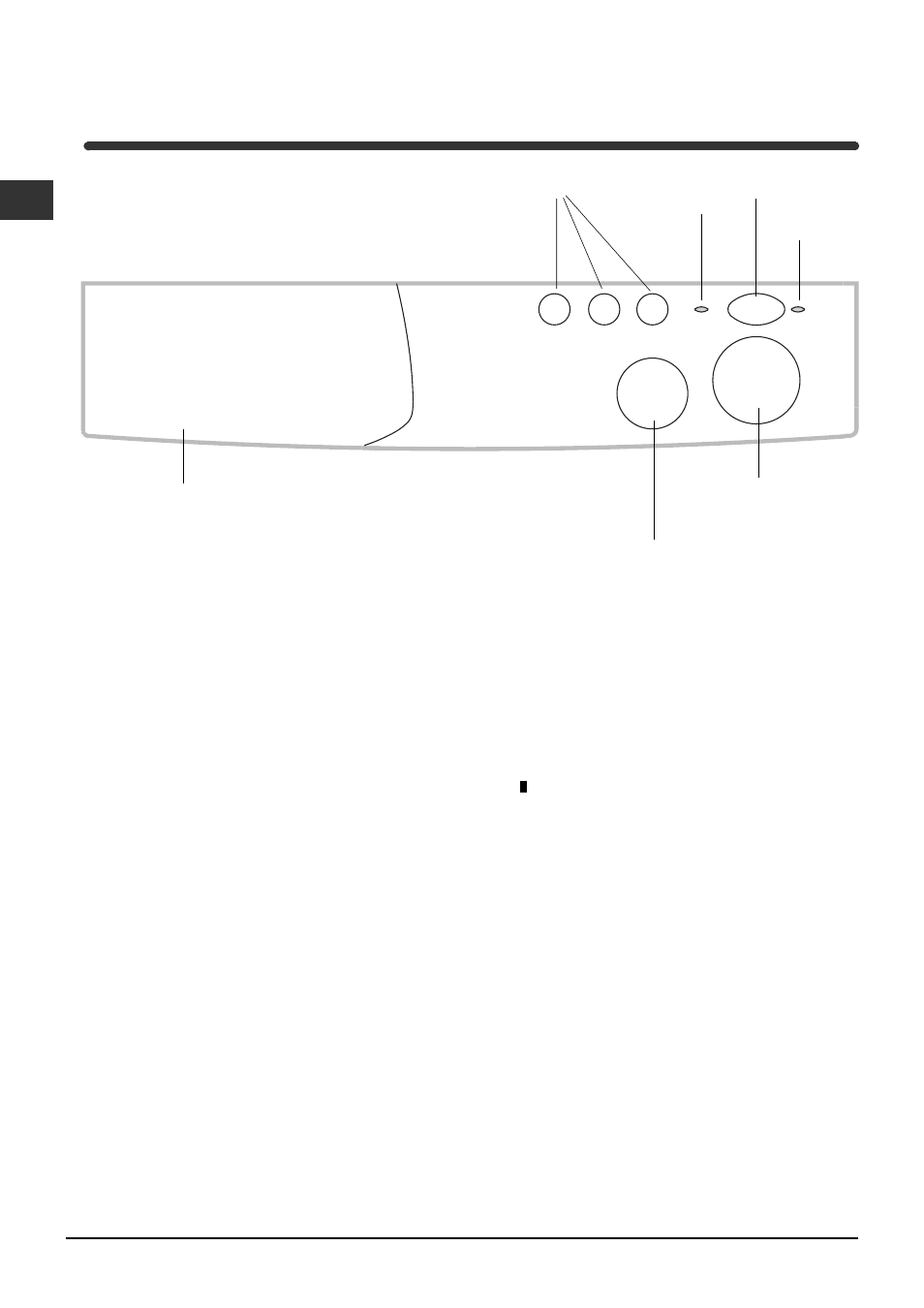
4
GB
Washing machine description
Control panel
Detergent dispenser
ON-OFF
Button
TEMPERATURE
Knob
PROGRAMME
Knob
FUNCTION
Buttons
DOOR
LOCK
Led
Detergent dispenser: to add detergent and fabric
softener (see page 8).
FUNCTION buttons: to select the functions
available.
TEMPERATURE knob: to set the temperature or
the cold wash cycle (see page 7).
DOOR LOCK led, to find out if the appliance door
can be opened (see page 5).
ON/OFF button, to turn the washing machine on
and off.
Turning the machine off does not cancel the
selected programme.
ON/OFF led, to find out whether the washing
machine is on and if the programme set has been
accepted (see page 5).
PROGRAMME knob: to select the wash
programmes.
Note: After the wash cycle has been set and
accepted by the washing machine, any changes to
the position of the knob will be of no use (except in
the Stop/Reset position).
Turn this knob clockwise only.
ON-OFF
Led
- WISE 107 X (60 pages)
- WITL 86 (72 pages)
- WIT 51 (60 pages)
- WD125T (60 pages)
- WITL 106 (72 pages)
- WIT 61 (72 pages)
- WITE 87 (72 pages)
- SIXL 129 (72 pages)
- SISL 129 (48 pages)
- PWE 81472S (84 pages)
- PWE 8148S (84 pages)
- WD 84 T (80 pages)
- IWC 6105 (16 pages)
- PWC 7105W (60 pages)
- SIXL 126 (60 pages)
- IWDC 7105 (60 pages)
- SISL 106 (60 pages)
- WIN 101 (72 pages)
- SIXL 129D (60 pages)
- SISL 129S (48 pages)
- PWE 81672 W (48 pages)
- IWUD 4125 (84 pages)
- IWB 5125 (48 pages)
- WITL 1051 (48 pages)
- WITL 125 (72 pages)
- IWSC 51051 C ECO (60 pages)
- IWC 6165 (16 pages)
- WIN 121 (72 pages)
- IWB 5105 (84 pages)
- IWME 12 (20 pages)
- IWTE 61281 ECO (84 pages)
- W123 (16 pages)
- WIB111 (16 pages)
- WIL163UK (16 pages)
- WASHER-DRYER IWDC 6105 (16 pages)
- WA155 (16 pages)
- SIXL 145K (16 pages)
- SIXL125S GB (12 pages)
- PWE 8128 W (48 pages)
- WIA101UK (16 pages)
- WAX120UK (16 pages)
- WE14 (16 pages)
- WG1034TPG (12 pages)
- IWC 8123 (16 pages)
- WM12X (20 pages)
