iOptron ASTROBOY 70E User Manual
Page 25
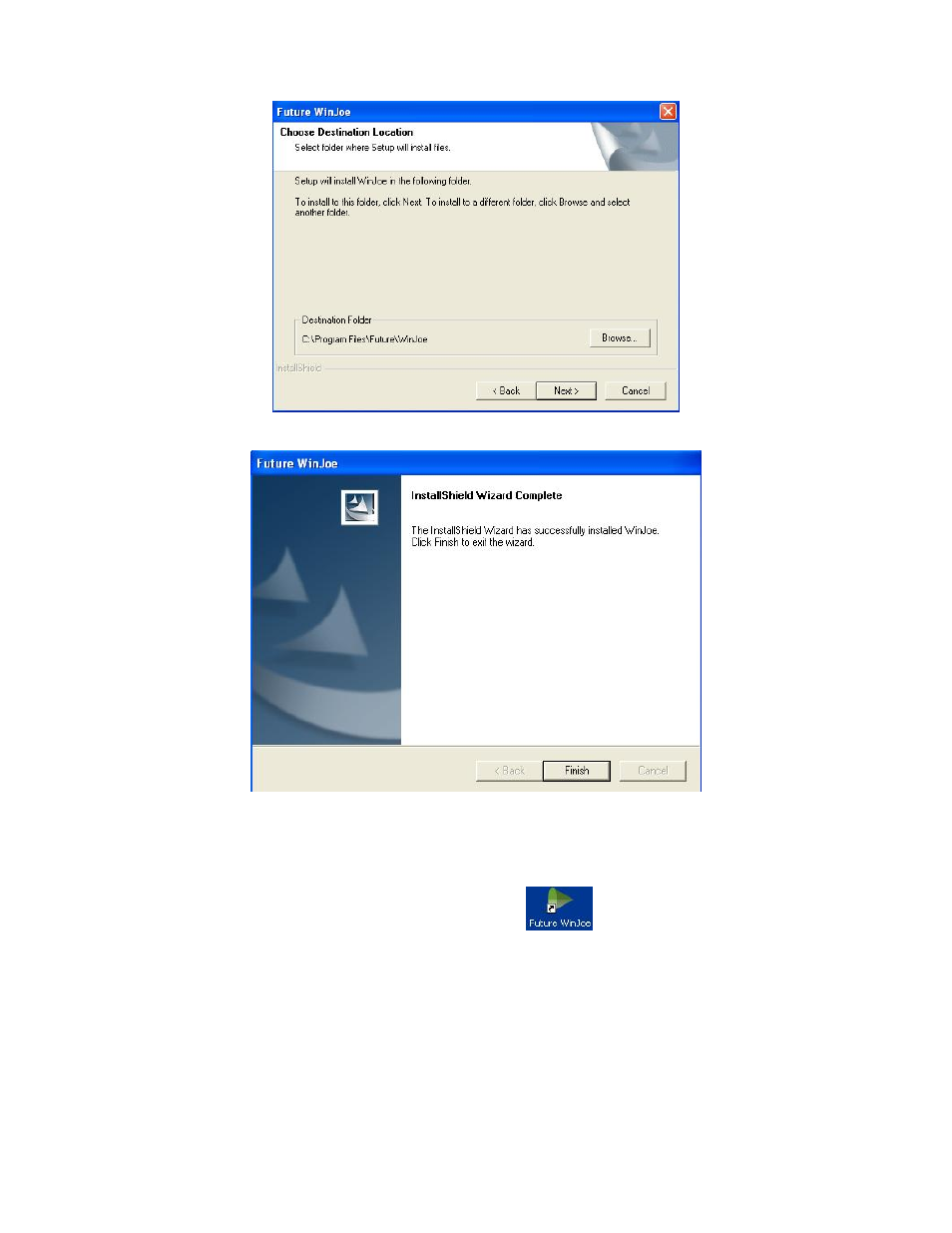
25
7. Click on "finish" to exit when InstallShield wizard has been completed.
Operation of Future WinJoe
1. Connect the iE1300 to the USB port,
2. Double click on the Future WinJoe icon on desktop “
”.
Or go to startÆall programsÆFuture WinJoe. A preview window of Future WinJoe will be
shown, with a large live image in the middle and captured image thumbnails at the bottom.
