Setting up the favorite channel list, E “setting up the favorite channel list – Insignia NS-L7HTV-10A User Manual
Page 18
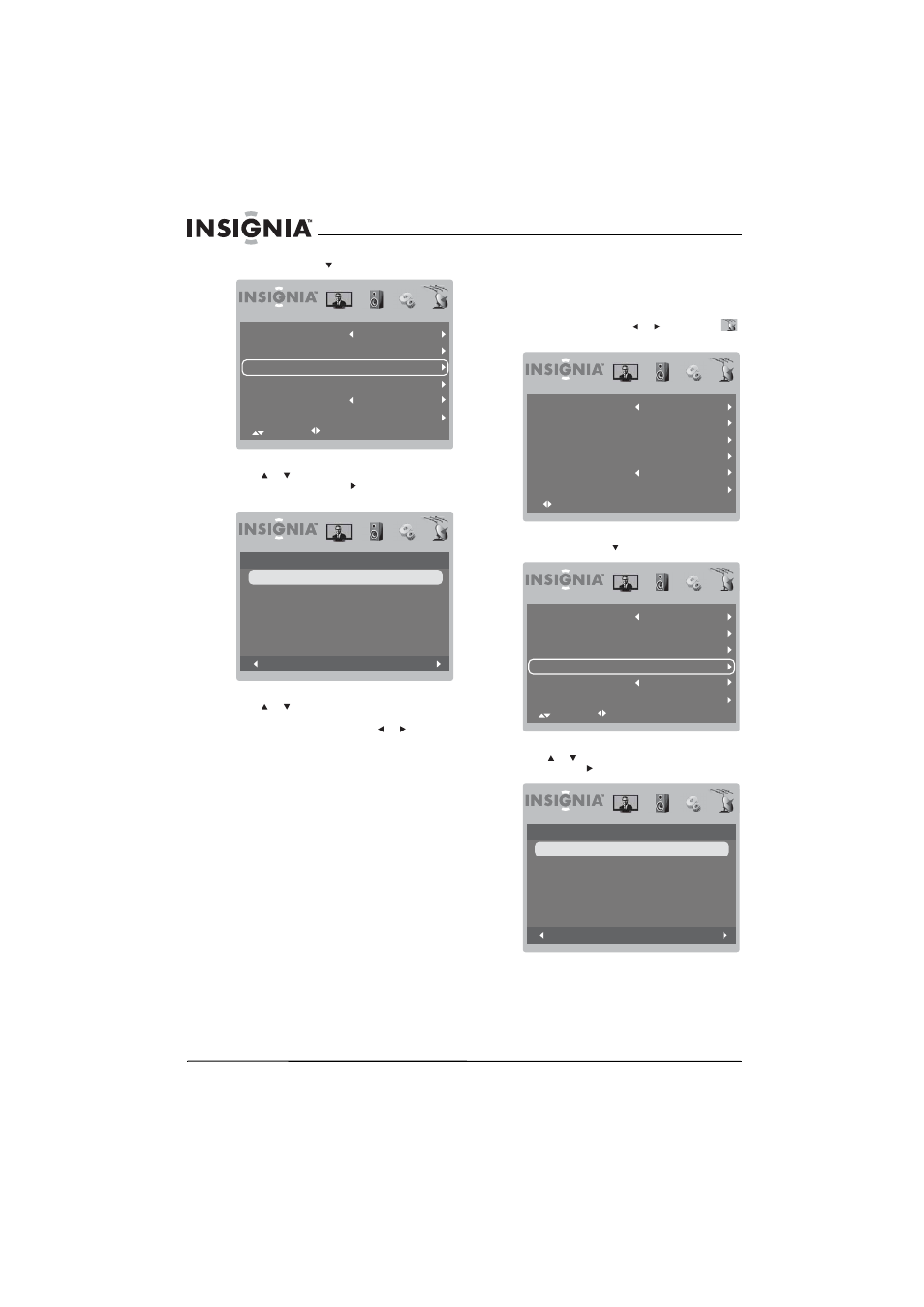
14
NS-L7HTV
www.insigniaproducts.com
3 Press OK/ENTER or to access the menu.
4 Press
or
to
highlight
Add/Skip Channels,
then press OK/ENTER or . The following
screen appears.
5 Press or to highlight the channel you want
to hide, then press OK/ENTER. If the channel list
has more than one page, press
or to scroll
through the pages.
If the channel has a check mark next to it, the
channel is in the channel list. If you delete a
channel, the check mark disappears. If you add a
channel, a check mark appears.
6 Press MENU one or more times to return to the
previous menu or press EXIT to close the menu.
Setting up the favorite channel list
You can create a favorite channel list to make it
easier to tune to your favorite channels.
To set up the favorite channel list:
1 Press MENU, then press or to highlight
(TV mode icon). The channel menu opens.
2 Press OK/ENTER or to access the menu.
3 Press
or
to
highlight
Favorites, then press
OK/ENTER or . The following screen appears.
Select
Adjust
Menu:Return
Antenna/Cable
Cable
80.3
PBS1DTV
Auto Channel Search
Add/Skip Channels
Favorites
Channel No.
Channel Label
Select
Adjust
Menu:Return
No.
Program Name
OK:Select Menu:Return
Show
80.3
PBS1DTV
V
V
V
V
V
V
80.4
PBS2DTV
80.5
PBS3DTV
80.6
PBS4DTV
80.7
PBS5DTV
80.8
PBS6DTV
Select
OK:Enter
Menu:Exit
Antenna/Cable
Cable
80.3
PBS1DTV
Auto Channel Search
Add/Skip Channels
Favorites
Channel No.
Channel Label
Select
Adjust
Menu:Return
Antenna/Cable
Cable
80.3
PBS1DTV
Auto Channel Search
Add/Skip Channels
Favorites
Channel No.
Channel Label
Select
Adjust
Menu:Return
No.
Program Name
OK:Select Menu:Return
Favorite
80.3
PBS1DTV
80.4
PBS2DTV
80.5
PBS3DTV
80.6
PBS4DTV
80.7
PBS5DTV
80.8
PBS6DTV
