Programming mp3s, Navigate using the following controls, Press program to enter the [mp3 program] screen – Integra DPS-8.3 User Manual
Page 35: Press enter, 2 / 3 / 5 / ∞ enter program £ clear, Number buttons
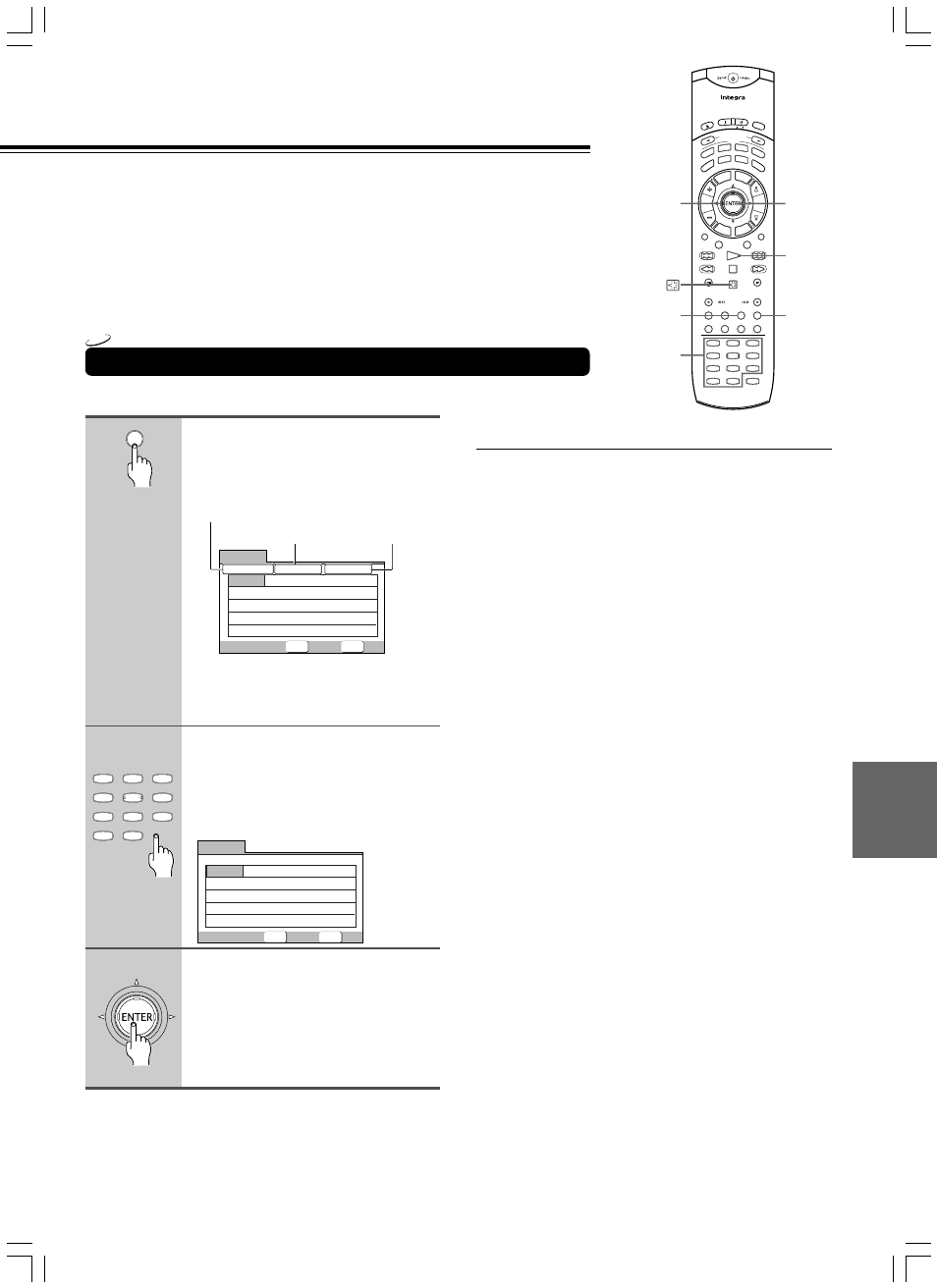
35
A program with a maximum of 24 steps can be memorized.
Press Program to enter the
[MP3 Program] screen.
If you added tracks to the program list from
the “Using the MP3 navigator” on page 31,
the tracks are displayed here.
ENTER
PROGRAM
MP3 Program
Exit
Play
Move
Folder : 001~25
– – –:– – –
– – –:– – –
– – –:– – –
– – –:– – –
– – –:– – –
– – –:– – –
– – –:– – –
– – –:– – –
– – –:– – –
– – –:– – –
– – –:– – –
– – –:– – –
– – –:– – –
– – –:– – –
– – –:– – –
– – –:– – –
– – –:– – –
– – –:– – –
– – –:– – –
– – –:– – –
– – – – – – – – : – – – – – – – –
Total number of folder and track
Folder name
Track name
ENTER
PROGRAM
MP3 Program
Exit
Play
Move
Track 001~10
001:– – –
– – –:– – –
– – –:– – –
– – –:– – –
– – –:– – –
– – –:– – –
– – –:– – –
– – –:– – –
– – –:– – –
– – –:– – –
– – –:– – –
– – –:– – –
– – –:– – –
– – –:– – –
– – –:– – –
– – –:– – –
– – –:– – –
– – –:– – –
– – –:– – –
– – –:– – –
FOLDER1~ : – – – – – – – –
From this screen you can enter folder and
track numbers directly to build up a
program list.
Use the number buttons to enter a
three-digit folder number.
The number of folders on the disc is
displayed in the top-left of the screen.
Once you’ve entered a valid folder number,
the name of the folder appears.
Press ENTER.
The list will begin playback in the
programmed order.
Press Program to exit the [MP3 Program]
list with out playback.
Note
You can also use the MP3 Navigator to program tracks (page 31).
■ Navigate using the following controls
Cursor button
Navigate the program list.
Clear
Clear the currently selected item in the
program list.
ENTER
Start playing the program list.
Program
Exit the [MP3 Program] screen.
Programming MP3s
1
2
3
Program
PGM
-- / ---
1
2
3
4
5
6
7
8
9
+10
0
RC-499DV
Mode
On
Standby
Input Selector
Audio SEL
Video Off
Display
Dimmer
TV / VCR
Step/ Slow
Pause
Step/ Slow
Muting
Enter
A-B
Picture
Cond M
Function M
Speed
Surround
Random
Program
Clear
Repeat
-- / ---
VOL
C H
Light
Search
1
2
3
4
5
6
7
8
9
+10
0
Au
dio
Angl
e
Top
Menu
Menu
Retu
rn
Setu
p
M
DIM
DIS
A
RPT
RND
PGM
CLR
A-B
PIC
C.M
F. M
DV
D
TV
VCR
RCVR
Subttl
Las
t M
TV.VCR
/
2/3/5/∞
Enter
Program
£
Clear
MP3
Number
buttons
