Installing adapters, Installing, Adapters – IBM Partner Pavilion 8124 User Manual
Page 30
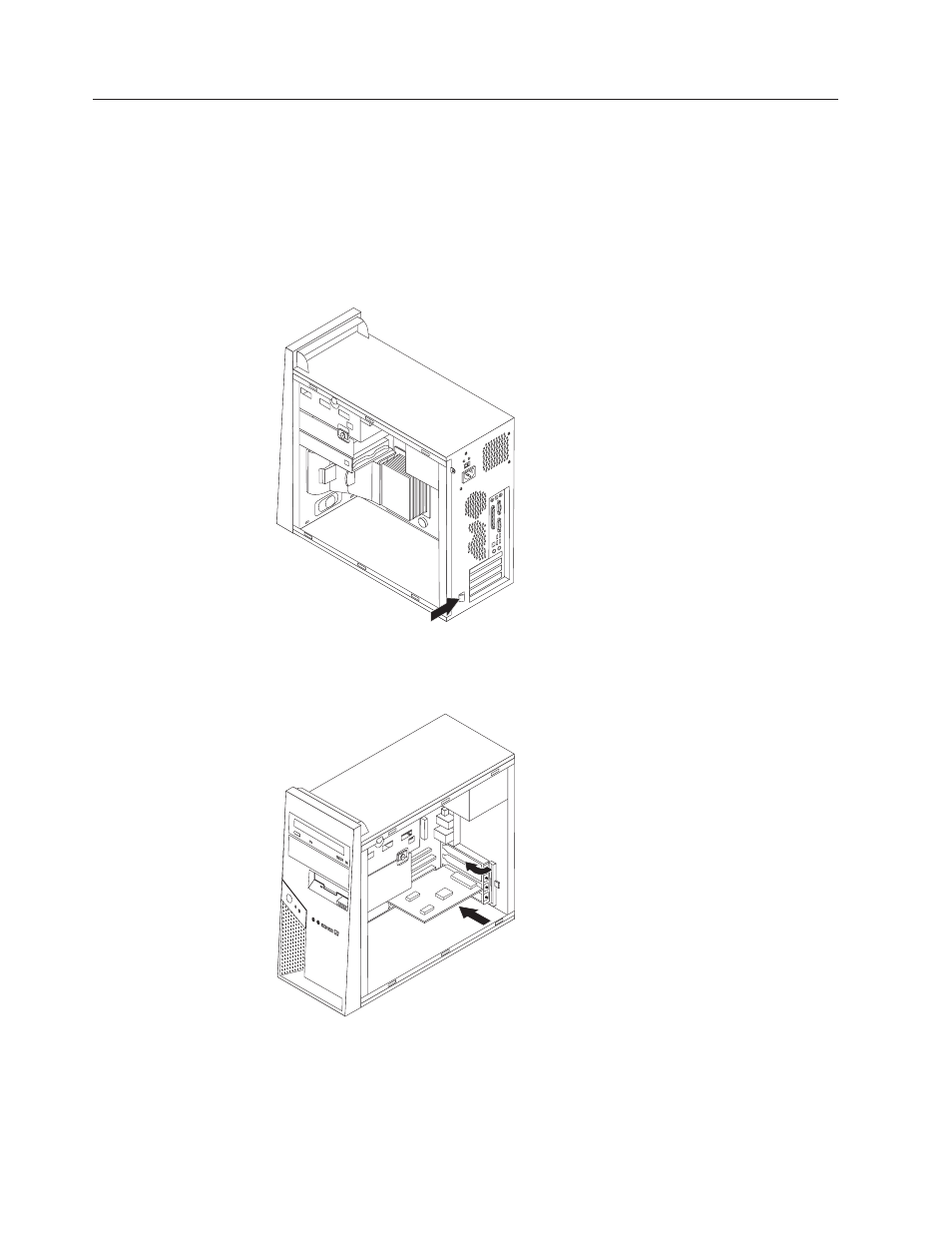
Installing
adapters
This
section
provides
information
and
instructions
for
installing
and
removing
adapters.
Your
computer
has
two
expansion
connectors
for
PCI
adapters,
one
for
a
PCI
Express
(x1)
adapter,
and
one
for
a
PCI
Express
(x16)
adapter.
To
install
an
adapter:
1.
Remove
the
cover.
See
2.
Push
the
adapter
latch
and
remove
the
slot
cover
for
the
appropriate
PCI
connector.
3.
Remove
the
adapter
from
its
static-protective
package.
4.
Install
the
adapter
into
the
appropriate
connector
on
the
system
board.
5.
Close
the
adapter
latch
and
snap
it
into
the
closed
position.
14
User
Guide
