iLive Home Dock for iPhone/iPod with Intelli Set ICP689B User Manual
Page 15
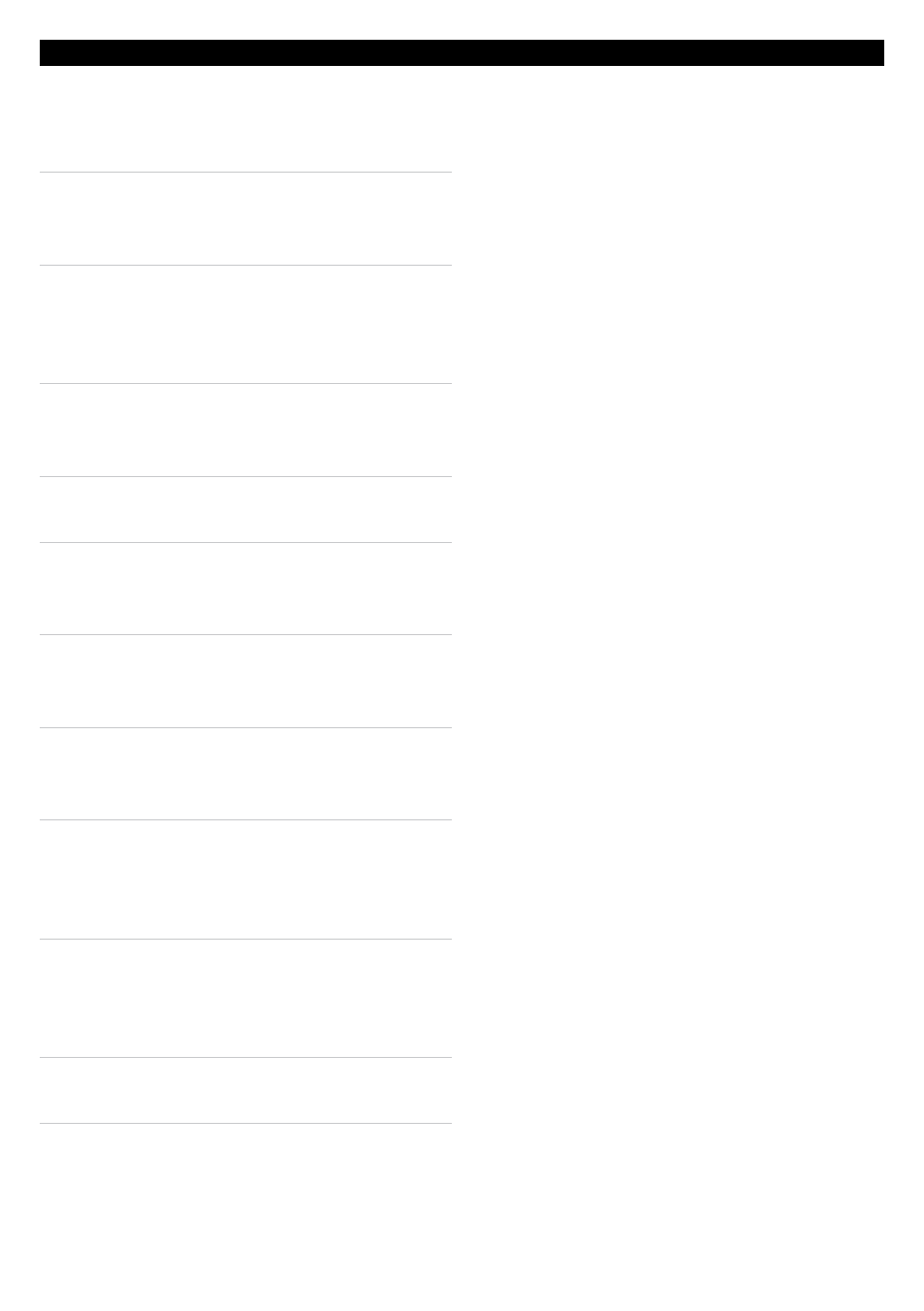
15
30.█ skip/search█Buttons
Press the Skip/Search Buttons to skip
tracks on a docked iPod/iPhone.
Press and hold the Skip/Search Buttons
to search through an individual track on a
docked iPod/iPhone.
menu█up/down█Buttons
Press the menu Up/Down Buttons to
navigate through the menus on a docked
iPod/iPhone.
select█Buttons
Press the Select Button to make a selection
on a docked iPod/iPhone.
The Select Button functions exactly like the
select button on an iPod.
31.█ stop/am/fm█Button
Press the Stop Button to stop an iPod
during play.
Press the am/Fm Button to switch
between am and Fm radio modes on a
docked iPod.
32.█ volume█Buttons
Press the volume Buttons to adjust the
unit’s volume.
33.█ memory█up/down█Buttons
Press the memory Up/Down Buttons to
cycle through am and Fm radio stations
that have been saved to the unit’s memory.
34.█ snooze/dimmer
Press the Snooze Button, after the alarm
has sounded, to delay the alarm for an
additional 9 minutes.
Press the Dimmer Button to adjust the
brightness of the display.
Control█glossary
