Acer epresentation management – Space Bag 8210 User Manual
Page 27
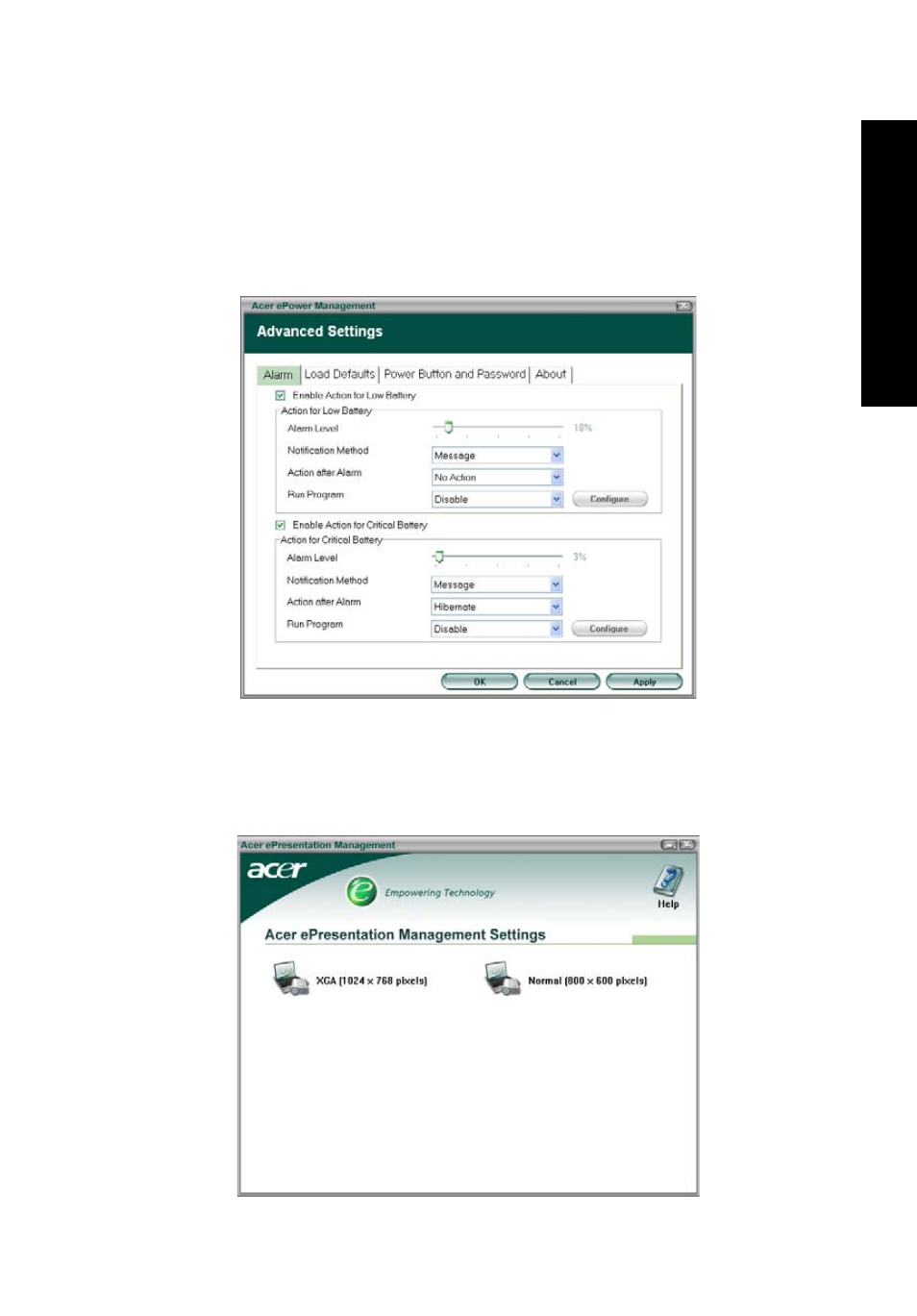
9
Empowe
ring Tech
nology
You can also click "Advanced Settings" to:
•
Set alarms.
•
Re-load factory defaults.
•
Select what actions will be taken when the cover is closed, and set
passwords for accessing the system after Hibernation or Standby.
•
View information about Acer ePower Management.
Acer ePresentation Management
Acer ePresentation Management lets you select from two of the most common
projector resolutions: XGA and SVGA.
This manual is related to the following products:
