Connect mouse – iHome IH-B939NN User Manual
Page 6
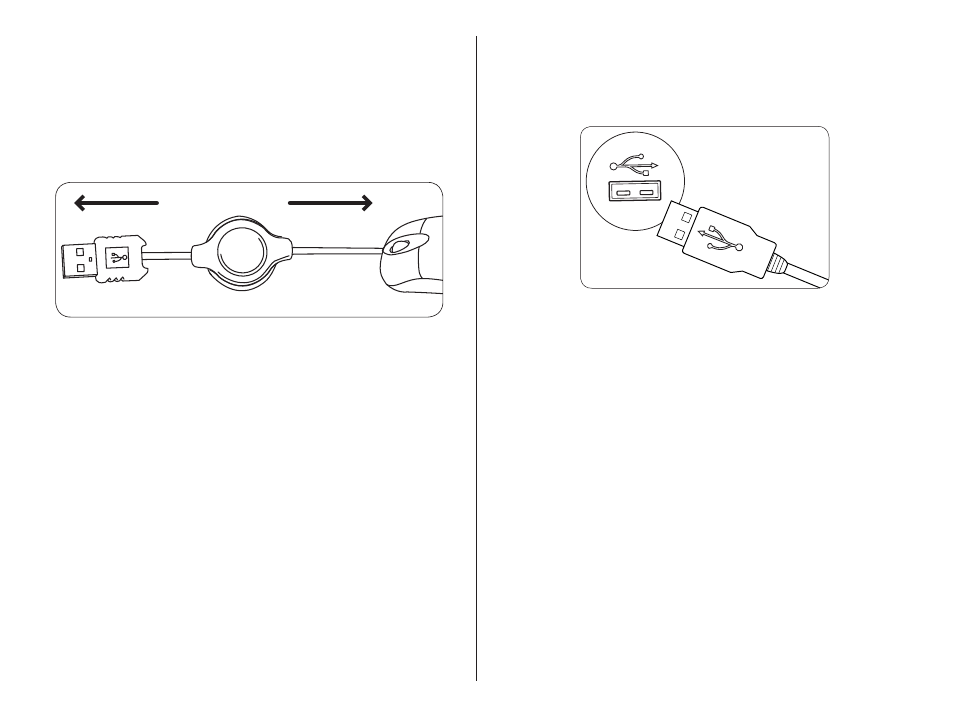
6
connect mouse
Gently pull the USB cable from both ends
1.
to extend to the desired length. (Pull again
to retract the cable.)
To retract all of the cable into the
nnte
f
reel, extend the cable fully, then grasp the
USB connector and mouse so the cable
is pulled tight. With the cable held tight,
gently slide the reel approximately 1 in.
(2.5 cm) on the cable toward the mouse.
The cable should now fully retract.
Connect the USB cable to a USB port on
2.
your netbook, or to your USB hub. The
drivers for your mouse load automatically.
connect to a
USB port on
your netbook
