Using ip48 alarm time cycle and snooze operation – iHome IP48 User Manual
Page 9
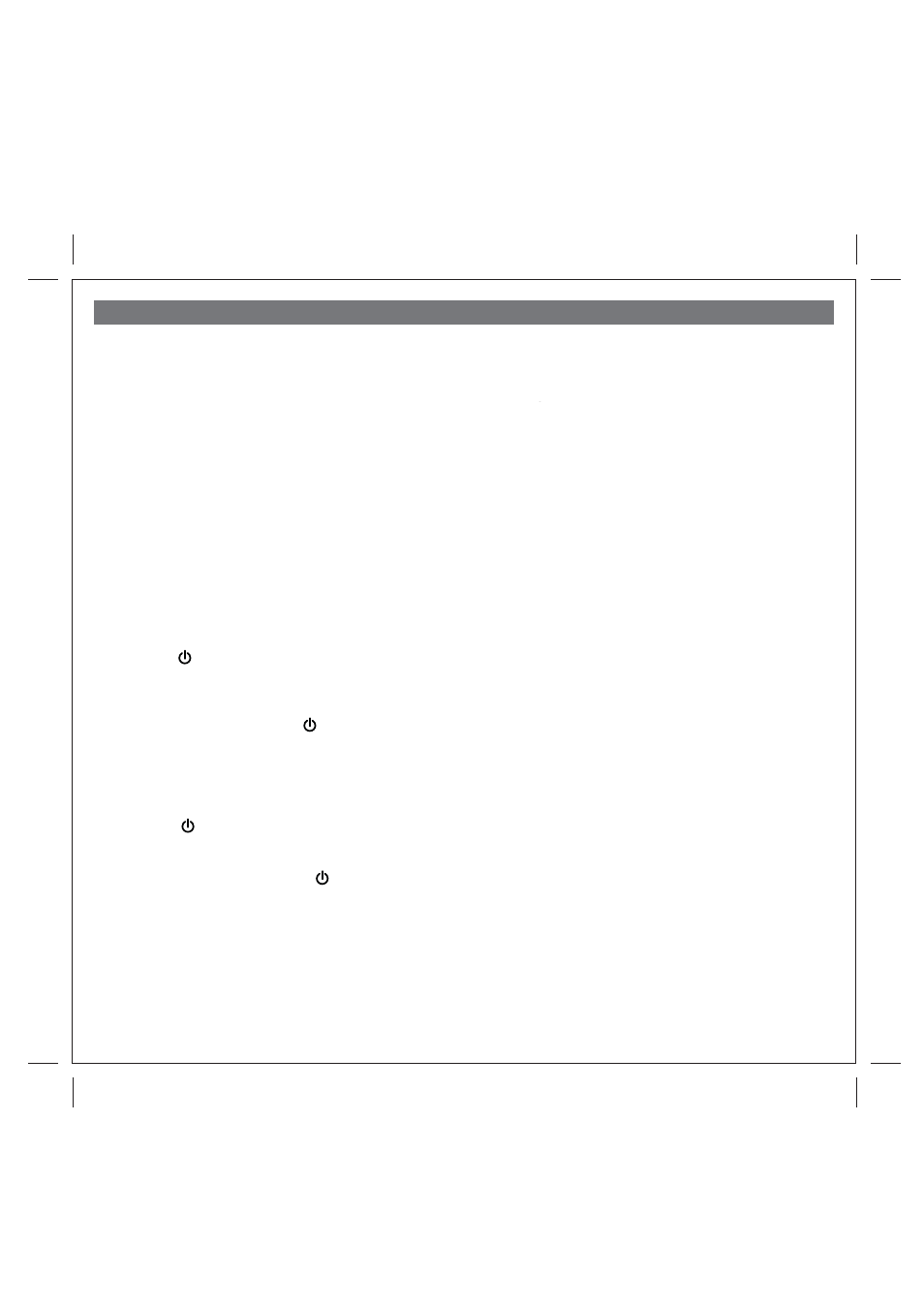
6
Using iP48
Alarm Time Cycle and Snooze Operation
Alarm Time Cycle
1. When using AC power, the alarm time cycle is 1 hour. To save battery power, the alarm time cycle is shorter when using
battery power (iPhone/iPod alarm cycle is 15 minutes and wake to buzzer is 3 minutes during battery operation).
2. Press the Snooze/Dimmer Button after the alarm sounds. The alarm will be silenced and come on again after 9 minutes.
Snooze can be pressed several times during the alarm time cycle.
Sure Alarm
The iP48 has a sure alarm feature. If the backup battery is installed, the buzzer alarm will still sound in the event of a power
failure.
Charging your iPhone/iPod
Note: Please make sure you are using the correct insert for your iPhone or iPod (see Install iPod Insert) and that it is properly
docked into the iP48. Failure to do so may damage your iPod.
1. While your iPhone or iPod is docked in the unit and the unit is connected to AC power, it recharges (until fully charged).
Note that other non-docking iPods will NOT charge.
Playing your iPhone/iPod
1. Press the Button to play iPhone/iPod. The power button will light up and the display will show “On” briefly to indicate
the iP48 is on.
2. Press
the
+ or – Button to adjust the volume.
3. To skip tracks or select different artists, albums, genres, etc., use the controls on your iPhone or iPod.
4. To turn the unit off, press the Button. Display will show “Off” for a while, the button light will go out and both the
iP48 and your iPhone/iPod will turn off
Using the Line-in Jack
1. Plug one end of the audio patch cord (not included) into the headphone or line-out jack on your audio device and the
other end of the patch cord into the iP48 Line-in Jack located on the left side of the unit under the rubber cover.
2. Press the Button.The display will show “On” for a while to show iP48 is on.
3. Turn on your audio device and put it in play mode.
4. Press
the
+ or – Button on the iP48 to adjust the volume. You may need to adjust your device’s volume too.
5. To switch off the unit, press the Button. The display will show “Off” for a while, the button light will go out and the
iP48 will turn off. Remember to shut off your device, too.
NOTE: Do not play an audio device through the line-in jack while an iPhone or iPod is docked or you may hear audio from
both.
Dimmer Operation
During normal operation, press the Snooze/Dimmer Button to cycle the brightness of the display through High, Medium, Low
and Off settings.
