Understanding the affinities, Modifying affinity transaction groups – IBM Transaction Server OS User Manual
Page 64
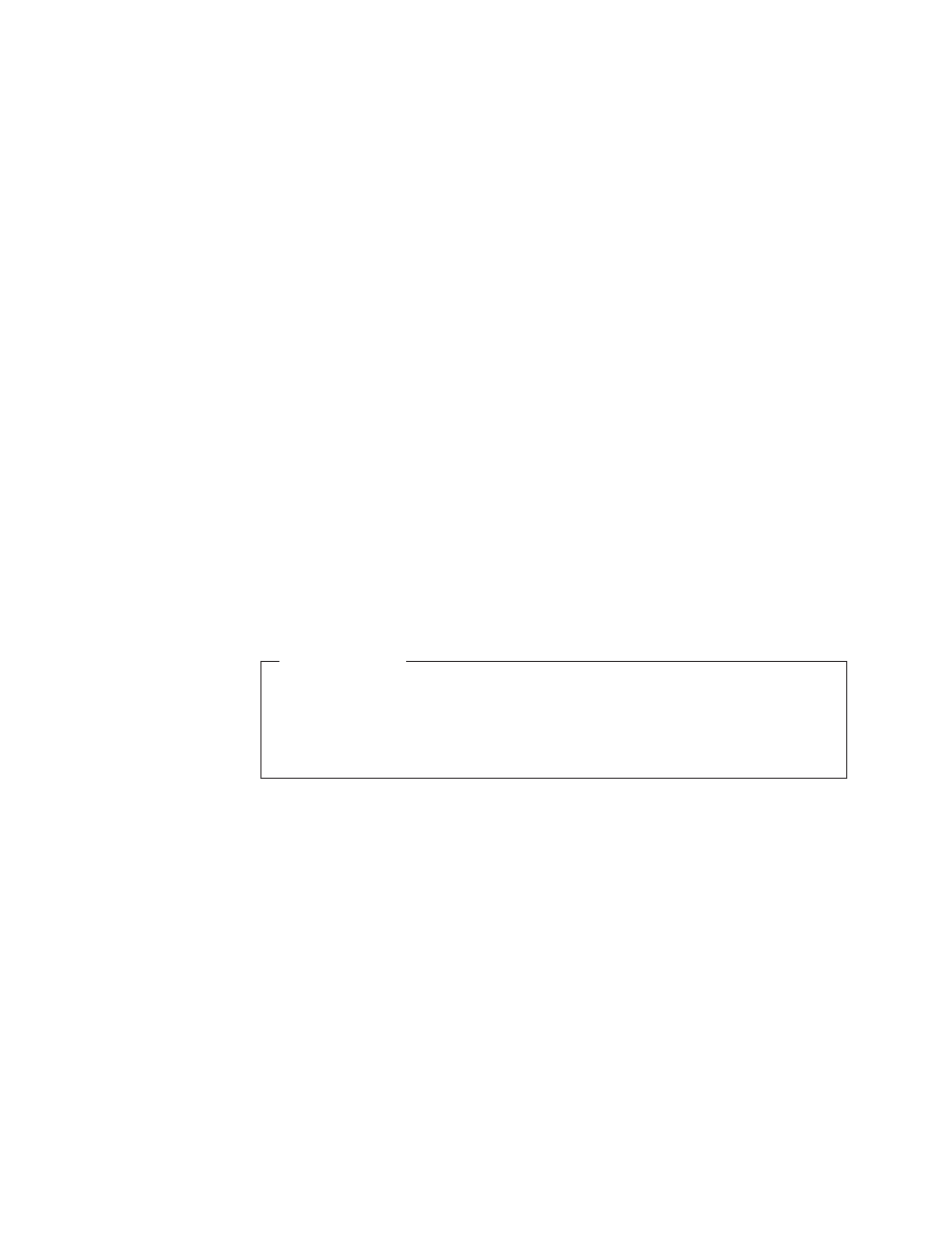
Understanding the affinities
The inter-transaction affinities listed in the report highlight those transactions that
have affinities with other transactions.
Understanding the affinities present in the CICS region enables you to determine
which of the them are most pervasive. If you decide that it is worth changing your
application programs, it is generally more cost-effective to remove the most
pervasive affinities, because those affinities most restrict dynamic routing. The most
pervasive affinities are those with a relation of GLOBAL, or a lifetime of SYSTEM or
PERMANENT, and are heavily used.
The transaction-system affinities listed in the report highlight those transactions that
use system programming commands. It may not be appropriate to dynamically
route such a transaction, because its action may be tied to a particular CICS region
(as opposed to a particular set of other transactions).
The affinity report also lists affinities occurring between transactions that were not
initiated from a terminal or are not CICS BTS transactions. These background
transactions are known as background relations. This information is really for
completeness, because such transactions cannot be dynamically routed.
To get complete information on affinities, use as many code paths as possible while
running the Detector, because it can find an affinity only if the commands that cause
it have been executed. However, the Scanner detects all instances of affinity
commands in the corresponding load library. So a comparison of the Reporter and
Scanner outputs is very useful when establishing the full picture.
Important note
Both the Reporter and Scanner may identify commands that, on closer
examination, do not cause real affinities. Relate the output from the Reporter
and the Scanner to your knowledge of your applications, to distinguish
between such commands and those causing real affinities that impact CICS
dynamic routing.
For more information about interpreting the affinity report, see “Appendix C. Useful
tips when analyzing Transaction Affinities Utility reports” on page 75.
Modifying affinity transaction groups
Consider making the following modifications to the affinity transaction groups before
inputting them to the Builder:
v
Remove false affinities
False affinities may arise because the sharing of a resource is done on a
read-only basis, so it is possible for the resource to be replicated across cloned
CICS regions. The prime example of this is a read-only CWA, where the CWA is
set up at CICS startup (for example, from a PLTPI program), and only ever read
thereafter. (An alternative way of removing this false affinity is to prohibit
detection of ADDRESS CWA by the Detector using the CAFF options.)
v
Remove affinity relation worsening
An affinity that has a relation of LUNAME, BAPPL,or USERID may be worsened
to GLOBAL because the Detector has not seen enough examples of the affinity
48
CICS Transaction Affinities Utility Guide
|
|
|
|
