Image IMEX35080 User Manual
Page 5
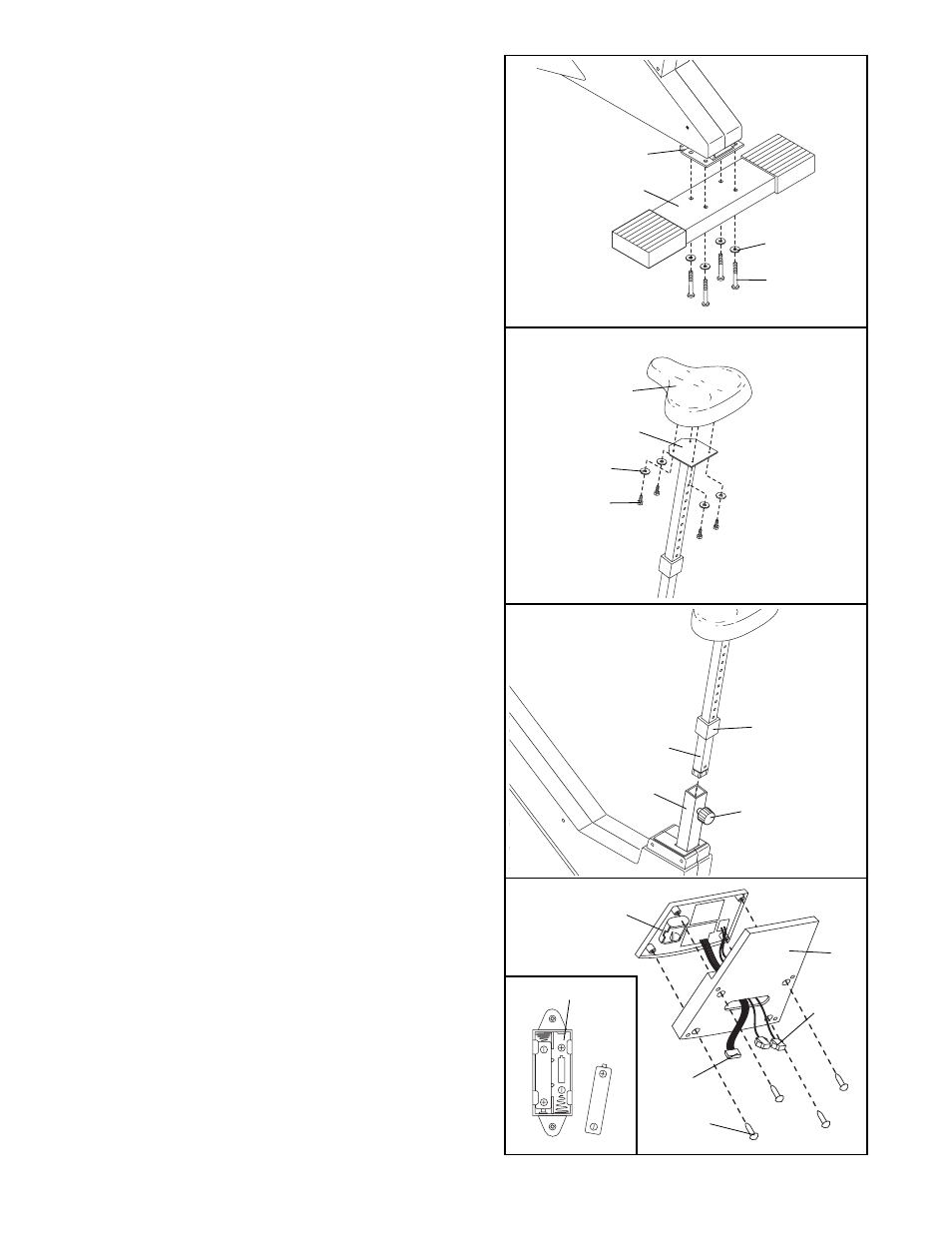
5
1
63
57
3
1. Attach the Rear Stabilizer (3) to the Frame (1) with
four M8 x 55mm Button Screws (63) and four M8
Black Flat Washers (57).
2. Attach the Seat (12) to the Seat Post (13) with four
M6 x 15mm Hex Screws (29) and four M8 Black Flat
Washers (57).
3. Turn the Seat Knob (8) counterclockwise one com-
plete turn. Next, pull back the Seat Knob and insert
the Seat Post (13) into the Frame (1). Slide the Seat
Post up or down to the desired height and release
the Seat Knob. Make sure that the Seat Knob
snaps into one of the holes in the Seat Post. Turn
the Seat Knob clockwise to retighten it.
Press the Seat Post Bushing (26) down onto the top
of the Frame (1).
4. The Console (2) requires two ÒAAÓ batteries (not
included); alkaline batteries are recommended. Turn
the Console over and press two batteries into the
battery holder (see the inset drawing). Make sure
that the negative (Ð) ends of the batteries are
touching the springs in the battery holder.
Hold the Console (2) near the Console Base (9).
Insert the two pulse wires and the wire harness
through the slot in the center of the Console Base.
Attach the Console to the Console Base with the four
Monitor Screws (17). Be careful not to pinch the
wires.
2
3
4
12
13
57
29
13
1
8
26
2
9
Pulse
Wires
Wire
Harness
17
1
Battery Holder
