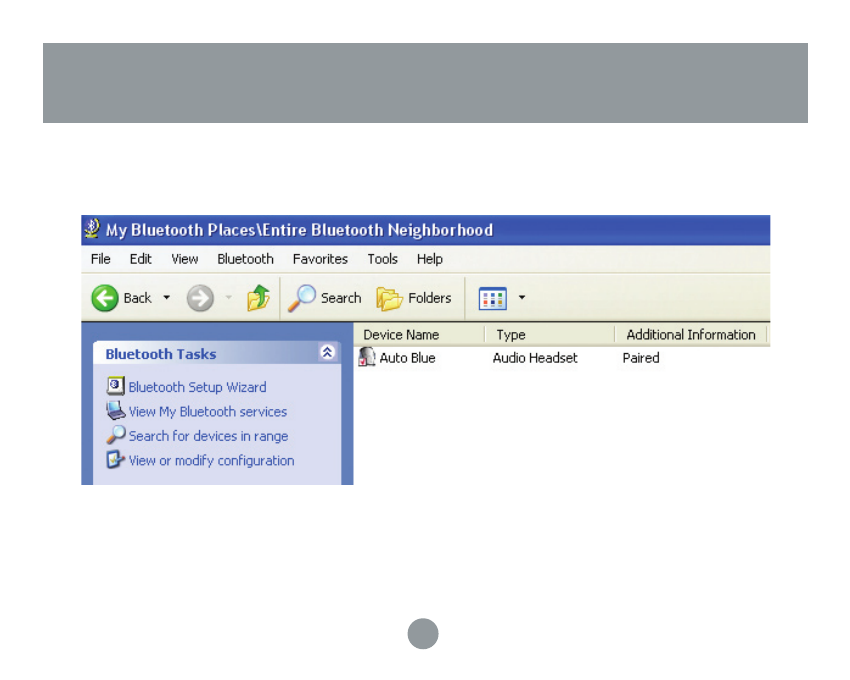
18
Connecting Headset to PC/Laptop
1. Open My Bluetooth Places and click on Search for devices in range. The headset will
be displayed as “IOGEAR BT Headset”
2. Right-click on the icon representing the IOGEAR headset, and select “Pair Device.”
When prompted for a PIN code, enter “0000”