Viewing a slideshow, 2 to resume the slideshow, press again, Viewing the clock/calendar – Insignia NS-DKEYRD10 User Manual
Page 15: Viewing a slideshow viewing the clock/calendar
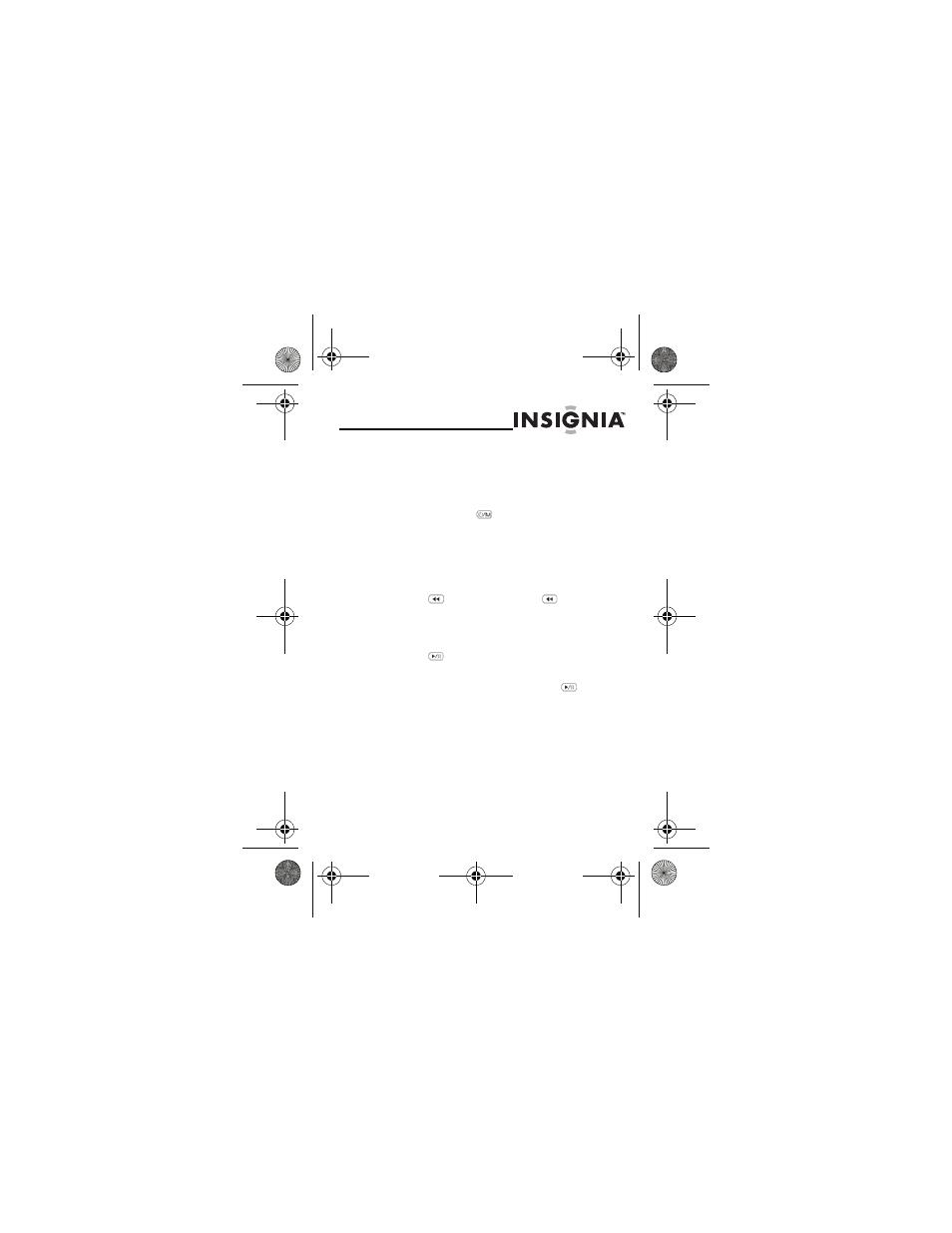
NS-DKEYBK10/ NS-DKEYRD10
15
www.insigniaproducts.com
Viewing a slideshow
To start a slideshow:
•
Press and hold
to turn on the key chain.
A slideshow of the photos stored in the key
chain begins automatically.
To skip forward or backward though
photos:
•
Press
to skip forward or
to skip
backward.
To pause a slideshow:
1
Press
to pause the slideshow and
display a single photo.
2
To resume the slideshow, press
again.
Viewing the clock/calendar
You can display the current time and date on the
screen, either by itself (Normal mode) or as a
watermark in front of photos during a slideshow
(Water Mark mode).
NS-DKEYBK10.fm Page 15 Tuesday, June 30, 2009 3:17 PM
This manual is related to the following products:
