Fireware upgrade – IOGear GCS1742 User Manual
Page 40
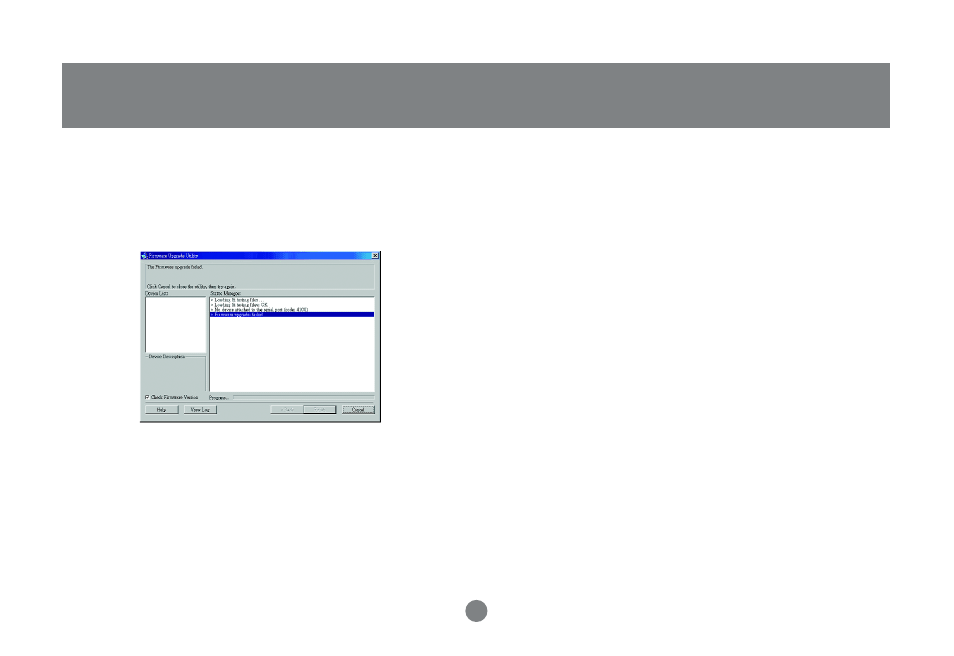
40
If the upgrade failed to complete successfully a
dialog box appears asking if you want to retry. Click
Yes to retry. If you click No, the
Upgrade Failed
screen appears:
Click Cancel to close the Firmware Upgrade Utility.
See the next section,
Firmware Upgrade Recovery
,
for how to proceed.
Firmware Upgrade Recovery
There are basically three conditions that call for
firmware upgrade recovery:
• When you begin a firmware upgrade, but
decide not to proceed with it.
• When the Mainboard firmware upgrade fails.
• When the I/O firmware upgrade fails.
To perform a firmware upgrade recovery, do the
following:
Slide the
Firmware Upgrade Recovery Switch
(see p. 8 drawing) to the Recover position.
Power off and restart the switch.
Slide the
Firmware Upgrade Recovery Switch
back to the Normal position.
Repeat Step 2.
1.
2.
3.
4.
Fireware Upgrade
