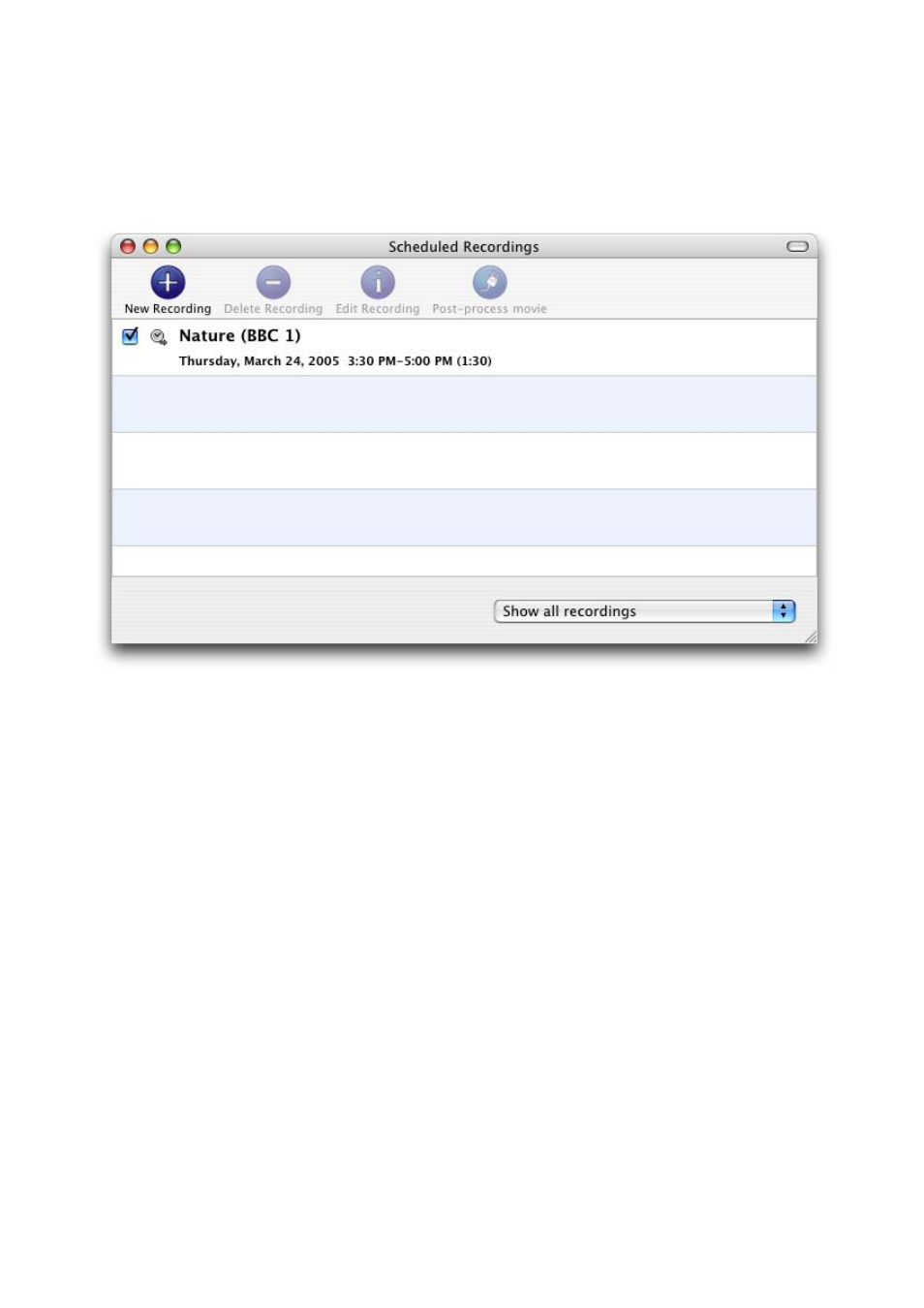
I. Schedule a recording with EvolutionTV
1.
Click on View > Show scheduled recordings.
2.
In the ‘Scheduled Recordings’ window, click ‘New Recording’ to create a new recording.
EvolutionTV™ User Guide
Page 30
The Scheduled Recordings window displays the various recordings you have programmed