Rc9001 user guide, The rc9001 system, Configuration of the rc9001 control panel – Marantz RC9001 User Manual
Page 5
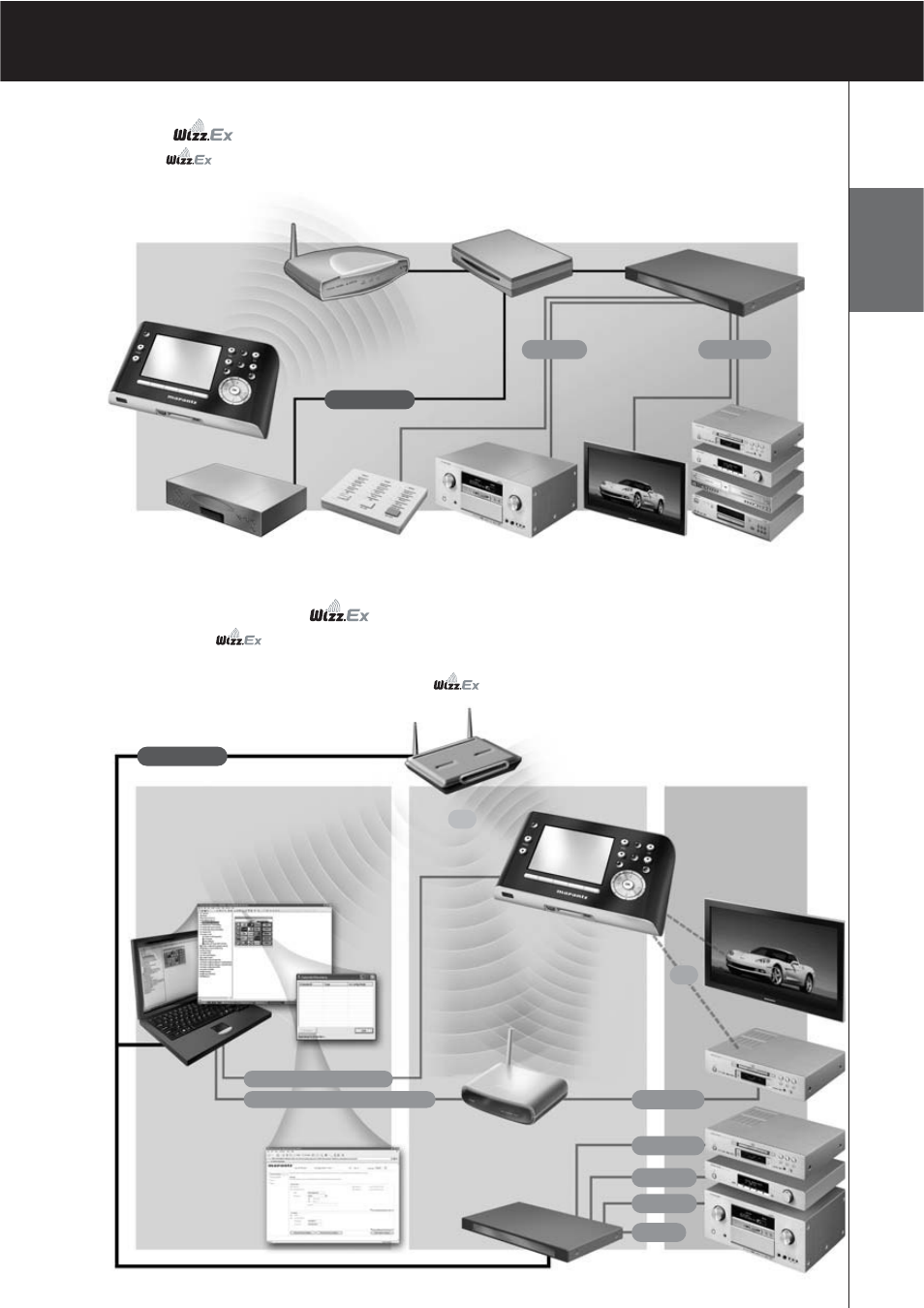
2
RC9001 User Guide
E
N
G
LI
S
H
The
RC9001 System
The
RC9001 System contains a variety of equipment that is connected and configured to
interact with each other. The scheme below shows a
possible connection with several A/V
equipment.
Configuration of the
RC9001 Control Panel
To set up a
RC9001 System and configure the Control Panel as the central unit of the
system, you need different tools. The scheme below indicates the
different tools, their
significance in the configuration of the
RC9001 System and their
mutual connection.
Wireless
Access Point
Router
Serial Extender RX9001
RC9001
Control Panel
Multimedia
Server
Lutron
light system
A/V receiver
TV
A/V equipment
A/V equipment
• Install and wire the
components
Ethernet IP
RS-232
Ethernet IP
Wireless Access
Point/ Router
RC9001 Control Panel
• Set Control Panel Settings
Configuration
Tool
• Configure
Extenders Network
Settings
• Update Extenders
firmware
Extenders
• Set hardware switches
• Connect to A/V equipment
and/or Wireless Access
Point/Router
TV
IR
Wired IR
Wired IR
Sensor
RS-232
Relay
Download
USB cable
Configure
Crossed Ethernet
Wizz.it Ex
• Customize configuration file
• Assign or learn codes
• Match extenders to devices
• Set Control Panel Settings
Discovery
Tool
RF
Wired IR
