P - program exposure mode – Minolta 800si User Manual
Page 27
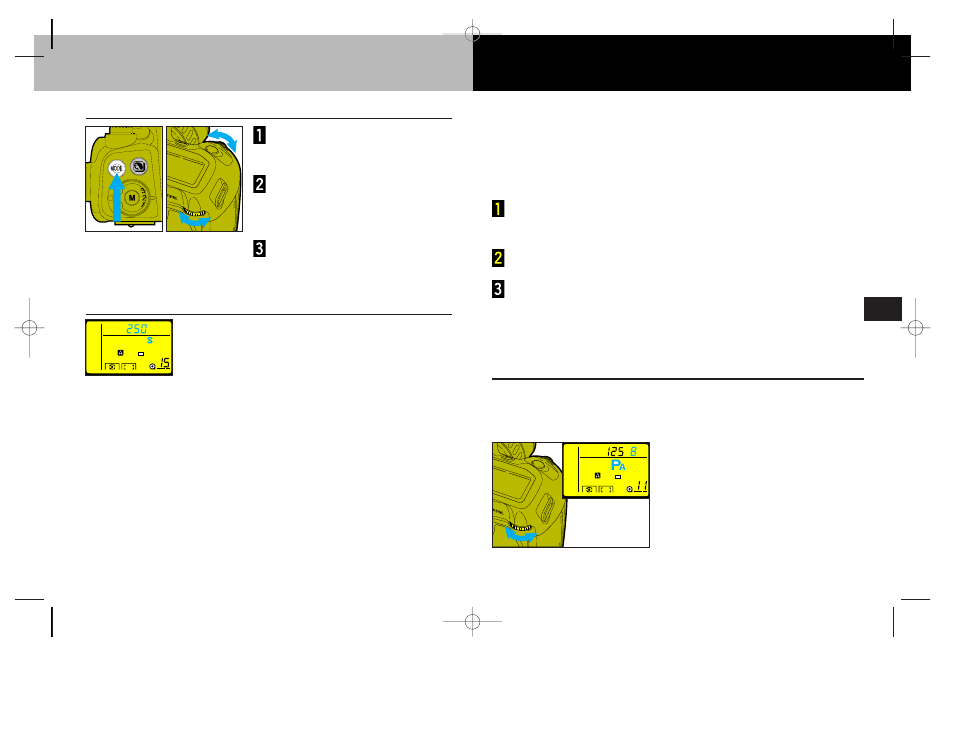
P - PROGRAM EXPOSURE MODE
51
EXPOSURE MODES
50
P mode (PROGRAM) is ideal when you want to give your full
attention to the subject and give the camera control over exposure.
When focused on your main subject, Expert Program Selection
automatically analyzes subject size, motion, and magnification as
well as lens focal length. Then, it sets the shutter speed and
aperture according to the scene requirements.
While pressing the exposure-mode button, turn either
control dial until P appears in the data panel.
Release the exposure-mode button to enter the selection.
Compose your scene and take the picture.
P
A
AND P
S
: CREATIVE EXPOSURE CONTROL
P
A
- Turn the rear control dial until
the desired aperture setting appears
in the viewfinder and body data
panels. P
A
appears in the body data
panel.
• The aperture will not change, even if
lighting conditions change. The
shutter-speed value will be set
automatically.
After the AE system has been activated, you can change the shutter
speed or aperture, automatically set by Expert Program Selection, in
1/2-stop increments while maintaining a correct exposure.
✎
Using the exposure-mode button to set P mode will not change any
other camera settings. To return all camera settings to default, press
the program-reset button.
In the data panel and viewfinder, fraction of a
second shutter speeds are indicated by whole
numbers (from 2 to 8000). For example, if 250
appears, the shutter speed is 1/250 of a
second. Shutter speeds in seconds are
represented by " after the number. For example
3" is a 3 second exposure (0"7 is 7/10 of a
second).
SHUTTER SPEED
Press and hold the exposure-
mode button.
Turn either control dial until
the mark for the desired mode
appears in the data panel.
Release the exposure-mode
button.
CHANGING THE EXPOSURE MODE
Continued on next page.
2152EE 17/10/97 10:54 AM Page 50
