Pole display configuration, Single or dual cable scale configuration bar codes – Metrologic Instruments Stratos MS2xxx Series User Manual
Page 11
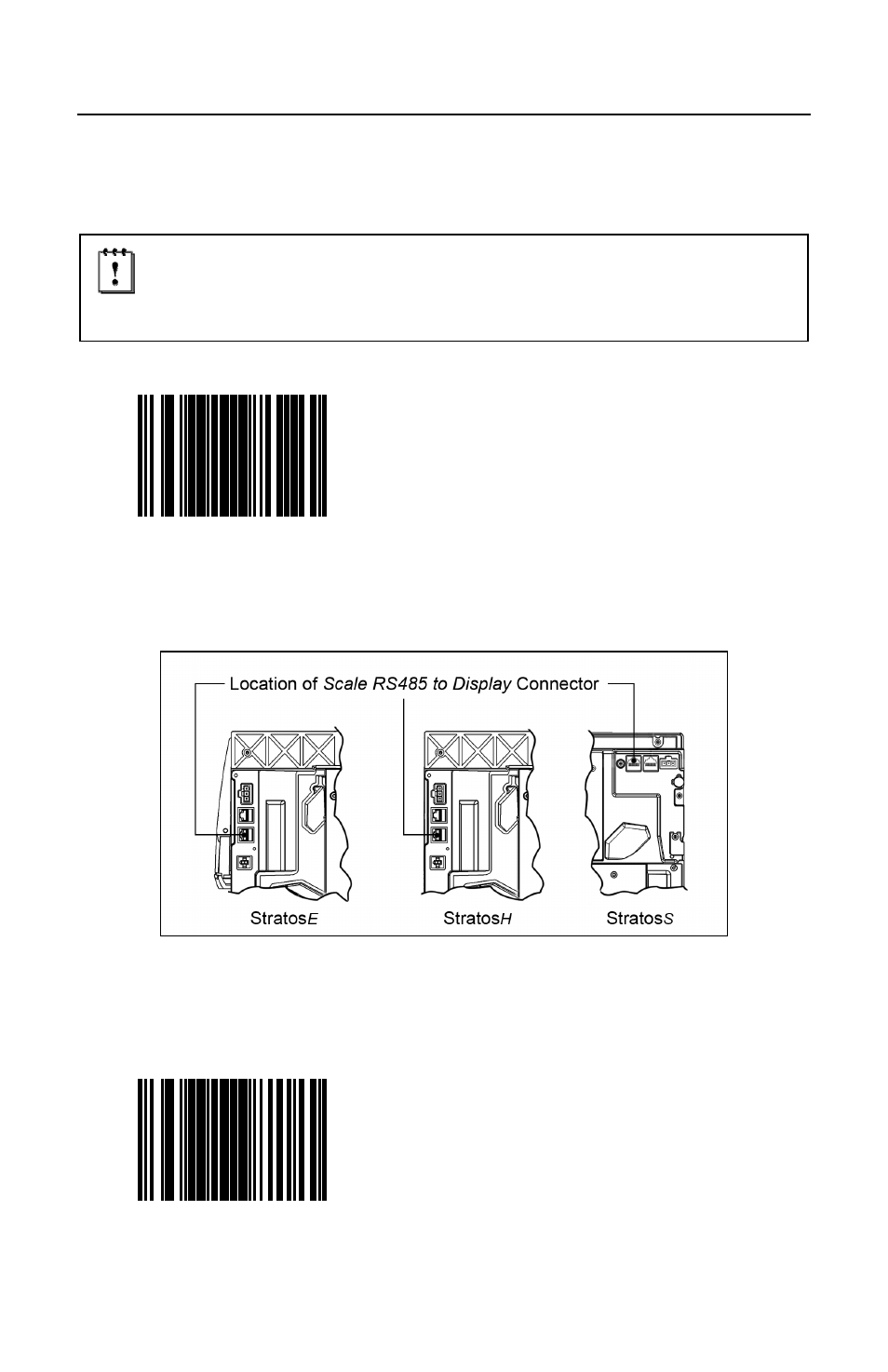
6
S
CALE
/L
OAD
C
ELL
C
ONFIGURATION
B
AR
C
ODES
Single or Dual Cable Scale Configuration Bar Codes
Pole Display Configuration
The following bar codes can be used to configure a Single or
Dual Cable MS2xx0.
The MS2xx0 must be in scale program mode to use these bar codes.
Scale Has Display
³
9
9
6
0
0
3
Set the scale to use a remote display to
show all scale activity.
A remote display must be plugged into the
Scale RS485 to Display connector on the
MS2xx0 (see Figure 7) for this feature to
function properly.
Figure 7. Location of Scale RS485 to Display Connector
Scale Has No Display
³
9
9
6
0
0
4
Set the scale to not use a remote display.
All weights are expected on a POS terminal
display.
A remote display can not be plugged into
the Scale RS485 to Display connector on
the scanner/scale (see Figure 7) or this
feature will not function properly.
- VoyagerCG MS9500 (2 pages)
- MS2122 (2 pages)
- IS4910 Series (42 pages)
- MS7600 (2 pages)
- StratosH MS2300 Series (1 page)
- IS4815 (48 pages)
- MS6130 MX003 (44 pages)
- MLPN 2168 (20 pages)
- StratosS MS2221 (68 pages)
- ARGUSSCANTM MS7220 (52 pages)
- MS2421 (66 pages)
- FocusBT MS1633 (52 pages)
- MS9535 (56 pages)
- 1070 (21 pages)
- MS7100 (45 pages)
- MLPN 2159 (28 pages)
- MS9524 (56 pages)
- MS700i (60 pages)
- MS9500 (2 pages)
- 185 (1 page)
- StratosS MS2220 (86 pages)
- MX003 (45 pages)
- StratosS MS2200 Series (2 pages)
- MS9500 Voyager (56 pages)
- TECH 7 (32 pages)
- MS6520 (48 pages)
- SP5500 (2 pages)
- IS3480-00 (56 pages)
- IS1650 (2 pages)
- IS8000 Series (40 pages)
- MS7120 Series (48 pages)
- IS4921 (61 pages)
- Laser Scanner (56 pages)
- MS 5145 (2 pages)
- MS860 (55 pages)
- MS3580 (56 pages)
- MS3580 (2 pages)
- MS1890 (48 pages)
- MS6720 (52 pages)
- Cubit IS6520 Series (44 pages)
- IS8000 (40 pages)
- MS1890 Focus (2 pages)
- MS1690 (52 pages)
- Hand-Held Scanner (13 pages)
