7 system setting – Maxtor NVR-2028 User Manual
Page 52
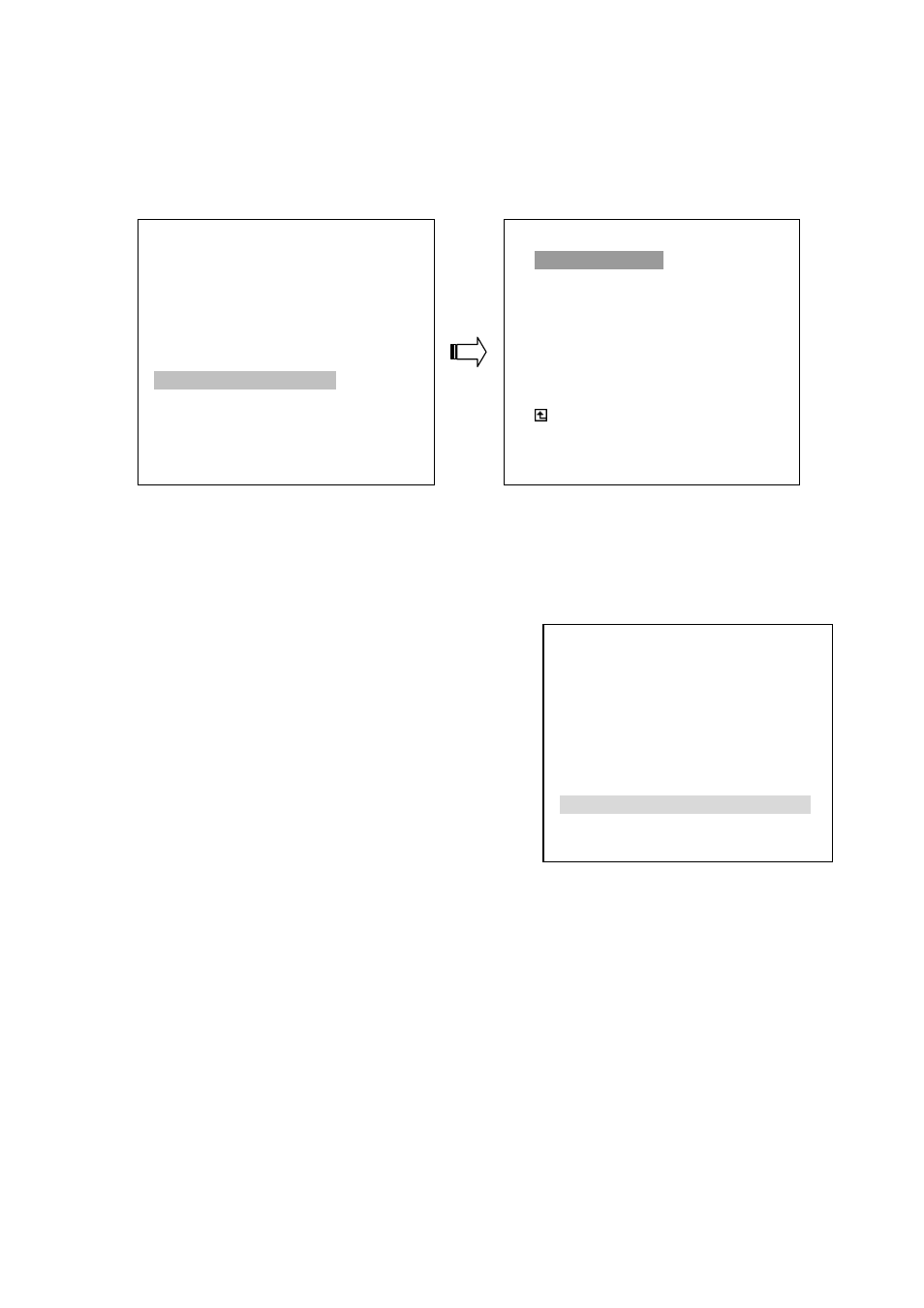
50
5.7 SYSTEM SETTING
This page is used for accessing the history of the operation status, setting the password, resuming factory
default, and determining the menu display background.
OPERATION LOG:
This log shows the history of the operation status in chronological order. What the following entries
represent is detailed below.
ON: Powers up the device.
OFF: Powers off the device.
REC: Starts recording.
STOP: Ceases recording.
PLAY: Shows recorded video.
P-LOSS: Power interruption occurs.
A-IN: Detects an alarm input.
LOCK:
Disables the entire front panel controls.
UNLOCK:
Releases the key lock.
UPDATE:
Updates system software.
M-IN 1: Detects a motion input in channel 1.
M-OUT 1: Detects a motion stop in channel 1.
C-BRK 1: Connecter interruption occurs in channel 1.
Note: The log keeps an operation history on a revolving basis because of a limit is 4000. When the
log is full, the newly registered record of an operation will replace the existing records from
the oldest one.
OPERATION LOG
1 05/15/03
18:19:32
ON
2 05/15/03
18:19:32
OFF
3 05/15/03
18:19:32
REC
4 05/15/03
18:19:32
STOP
5 05/15/03
18:19:32
PLAY
6
05/15/03 18:19:32 M-IN 1
7
05/15/03 18:19:32 C-BRK 1
8
05/15/03 18:19:32 P-LOSS
MAIN MENU
LAN CAMERA
RECORD / BANDWIDTH
CLOCK / TIMER / SEQ
ALARM
COMMUNICATION
DISK
SYSTEM
GOTO SYSTEM SETTING
SYSTEM
OPERATION LOG : ENTER
MENU BACKGND
: ON
BUZZER :
ON
PASSWORD
:
SET
SETUP
PWD
:
OFF
DEFAULT
:
LOAD
SD
SETUP
:
SAVE
VERSION
:
ENTER
MAIN PAGE
VIEW OPERATION LOG
