Features and settings – Siemens Xelibri 4 User Manual
Page 19
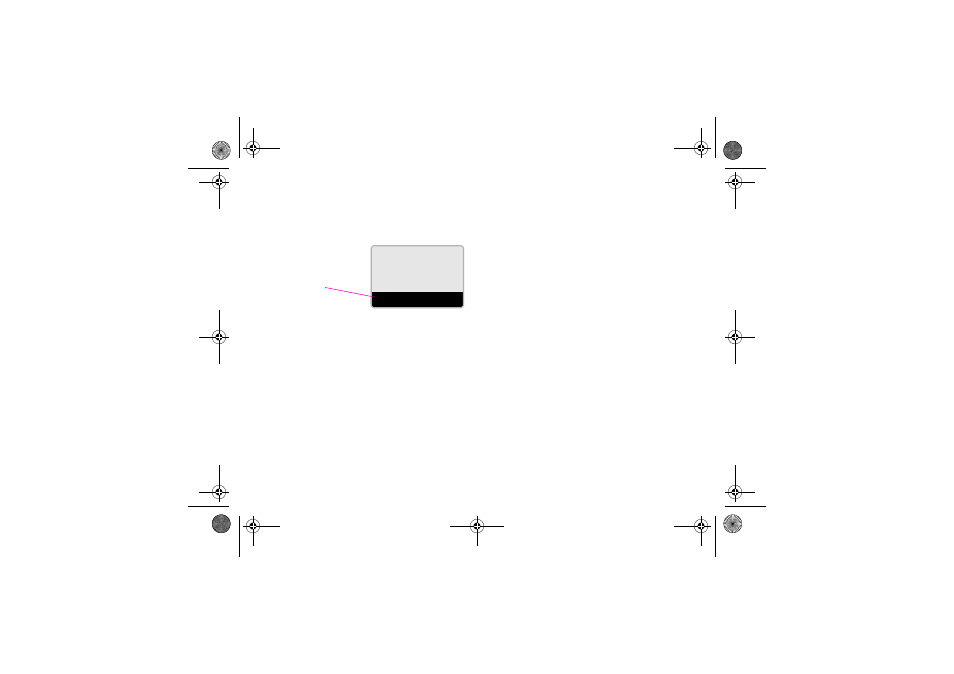
Features and Settings
18
Setting up favourites
To set up your Display key
You can program the
key with your favourite number
or feature.
From standby, click
and choose the feature you want,
or Phone number (in which case, choose the required
Phonebook entry). Click
to set.
To program the 2 to 8 keys
You can program keys 2 to 8 so that holding down the
key in standby makes a call or offers a feature.
Program the key in the same way as the display key,
choosing the number key you want.
Ø
j
d
Service Provider
15 Oct
12:30
Maria
Ó
Menu
Display key
jedi.book Seite 18 Montag, 24. Februar 2003 11:19 11
See also other documents in the category Siemens Mobile Phones:
- A75 (16 pages)
- SXG75 (166 pages)
- CX65 (75 pages)
- A50 (77 pages)
- C30 (31 pages)
- A65 (58 pages)
- SL75 (139 pages)
- A35 (43 pages)
- M75 (153 pages)
- SX1 (103 pages)
- C55 (110 pages)
- M55 (140 pages)
- SL45 (86 pages)
- S65 (145 pages)
- S75 (72 pages)
- CF75 (150 pages)
- CFX65 (77 pages)
- AX75 (28 pages)
- C75 (144 pages)
- M65 (142 pages)
- CX75 (152 pages)
- ST60 (89 pages)
- U15 (188 pages)
- CF62 (122 pages)
- C45 (82 pages)
- Xelibri 8 (36 pages)
- Xelibri 7 (31 pages)
- SL45i (90 pages)
- SL42 (96 pages)
- Xelibri 3 (34 pages)
- ST55 (88 pages)
- SL55 (137 pages)
- C62 (67 pages)
- C62 (69 pages)
- Xelibri 6 (30 pages)
- M50 (96 pages)
- Xelibri 2 (31 pages)
- A57 (37 pages)
- A36 (43 pages)
- Xelibri 1 (31 pages)
- Xelibri 5 (30 pages)
- C70 (144 pages)
- Gigaset SL 740 (76 pages)
- Mobile Phone C35i (2 pages)
