Maxtor 773W V1.0 User Manual
Page 34
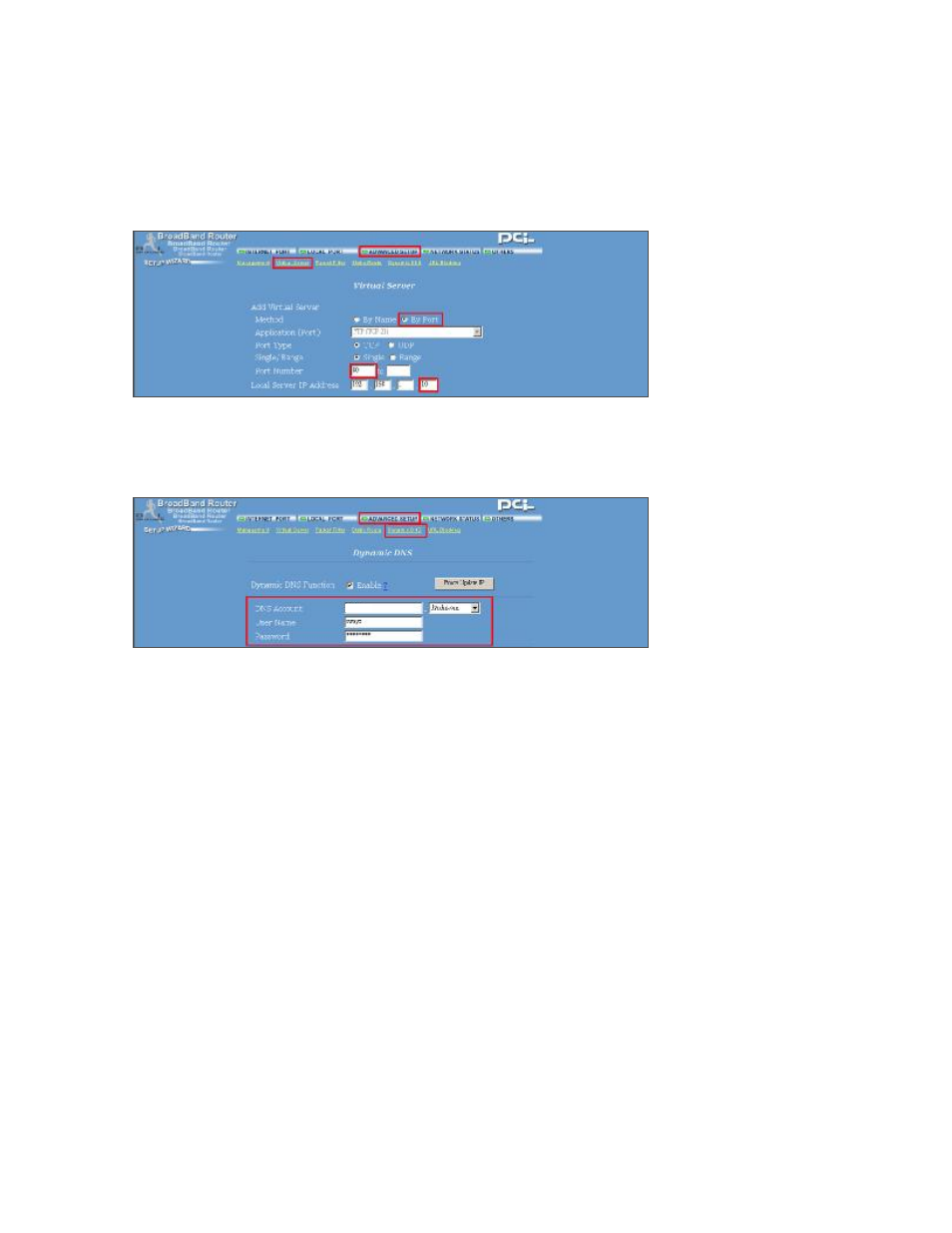
3. In “ADVANCED SETUP / Virtual Server”. Choose “By Port” and set “Port Number” to 80
for DVR. And set “Local Server IP Address” to 192.168.1.
10
. Press add after you finish the set up.
4. In “ADVANCED SETUP / Dynamic DNS”. Key in the “DNS Account”, “User Name” and
“Password” that you applied in step 3. Press save after you finish the set up.
31
test
