Positioning/initial set up, Set up – Monitor Audio SILVER RXW-12 User Manual
Page 6
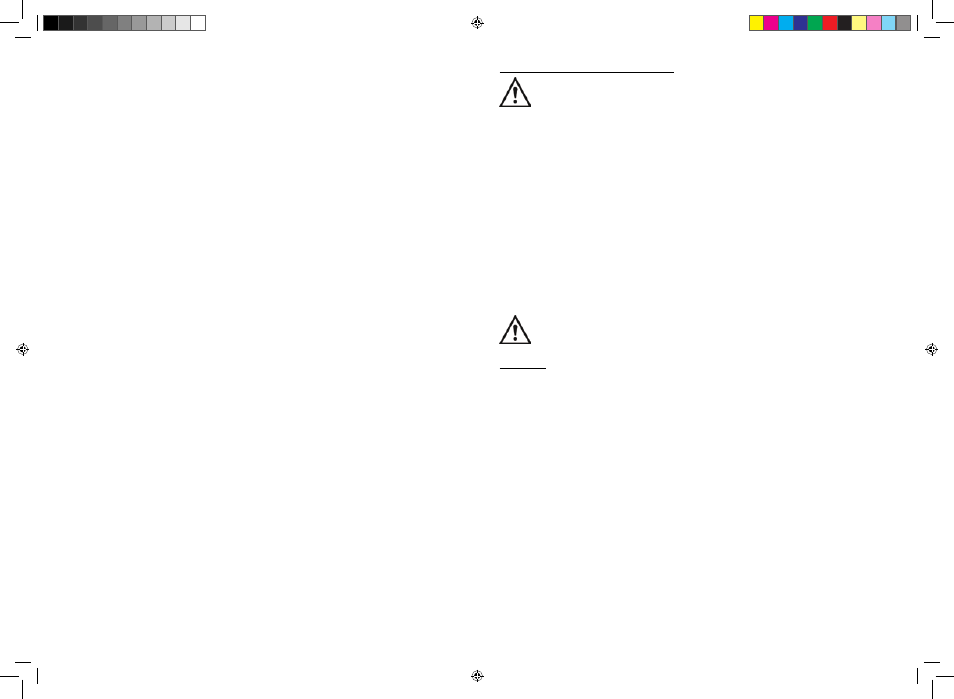
monitoraudio.co.uk
9
Silver RXW-12
8
7. RCA Line Level Inputs (Left & Right)
This is the only method of signal input connection to the RXW-12. When using a stereo
amplifier system, connection can be provided by a pair of high-quality signal cables from the
pre-out section of an amplifier. If a digital AV processor or AV receiver/amplifier is to be used,
a single cable can be connected from the ‘sub out’ or LFE connection on the amplifier to the
RCA input connection on the RXW-12 labelled ‘R’. The RCA input marked ‘L’ in this case will
remain unused. Note: - cable lengths should not exceed 10 metres to avoid interference from
other electrical appliances.
8. RCA Line Level Outputs (Left & Right)
RCA line level outputs are provided in order to use other sub woofers in conjunction with the
RXW-12 by ‘daisy chain’ type connection. The outputs are link out only connections and do
not provide any form of filtering or amplification.
9. Warning Information
See warning information on page 3
10. Mains Power Switch
The Mains Power Switch should be switched to the ‘Off’ position when the RXW-12 will not
be used for extended periods. The switch must be in the ‘On’ position for the subwoofer to
function.
WARNING: Due to the mains switch being located on the rear panel, the apparatus must be
located in the open area with no obstructions to access the mains switch.
11. IEC Mains Power Connector/ Fuse Location
The RXW-12 is supplied with a two-pin mains input socket for connection to the mains supply.
Use ONLY the appropriate IEC mains lead provided with the product. Also fitted is an external
mains fuse. If a fuse blows during operation a spare fuse is provided within the fuse holder for
replacement. If you wish to change the fuse, you can do this by removing the IEC mains lead
and carefully levering out the original fuse from its holder below the IEC mains input socket
(11a). If the fuse blows again it is advisable to seek help from an authorised service agent.
DO NOT attempt to re-fit a further fuse as this could result in serious damage to the amplifier
unit.
12. Volume Control
This control allows the level or volume to be adjusted in order to achieve a balanced overall
sound. To use this facility you will need to play a selection of familiar music or film excerpts.
Start with the volume at minimum and increase the level control until a balanced sound is
established. If using an AV processor or AV receiver amplifier, the system can be adjusted
by the test tone function within the set-up features. (Refer to the set up section in the AV
processor or AV receiver amplifier user guide.) When the RXW-12 is correctly set-up, you
should not be able to identify its location easily in the room.
13. EQ 1 setting
The EQ 1 setting should be set as a default option. This will provide the best overall transient
response and power output. This setting will provide a maximally flat response suitable for
music or music video. Note: Frequency roll off starts at 27Hz.
14. EQ 2 setting
The EQ 2 setting should be used when an emphasis in the low frequency is required. An
additional boost of 4dB will be provided at 21Hz to give impact essential for action movies.
You can toggle between the EQ1 and EQ2 to test which one is best suited to your environment.
This is done by pressing the buttons located on the control panel.
The blue LED’s of the EQ buttons will remain on permanently. This indicates that the unit is in
stand by mode when not in use.
posItIonIng/InItIal set up
Leave the RXW-12 unplugged from the mains until the installation procedure is
completed.
The RXW-12 should now be sited in the most suitable position, preferably not directly in the corner
of a room as this may cause excessive bass boom. Once a desirable position is achieved it is
important to check if the cables are long enough to reach comfortably without being under tension.
The optimal control settings will depend entirely on your system configuration. For initial trials set
the controls as follows:
Volume Control
Should be set to minimum
Frequency Control
Should be set to the minimum position (40Hz)
Low Pass Filter Switch
Should be set to the ‘Out’ position
Phase Control
Should be set to zero degrees
Power Mode Switch
Should be set to ‘Auto’ (if not using 12v trigger)
12v Trigger (optional)
Should be connected using the supplied (or similar) lead to
the output from your AV amplifier.
EQ Setting
This will be set as EQ1 by default when powered up
Input (and output if necessary) connections can be made at this stage before the power is connected
to the RXW-12.
Never connect or disconnect the RCA input/ output leads with the RXW-12
switched on.
set up
Once the input (and output if necessary) cables are connected and the controls are set in accordance
with the initial set-up procedure above, the RXW-12 can be connected to the mains power supply
and switched on at the mains power switch. Do not play any music at this stage. With the 12v
trigger connected, or Power Mode Switch in the ‘Auto’ position, the unit should remain in standby
(Power LED on the amp panel should be red, and the EQ1 button illuminated blue) until the AV amp
is turned on or a signal is received (when not using the 12v trigger).
The majority of AV amplifiers have automatic setup systems. If your amp has an auto set up
procedure, run this now with the volume set to around 10 o’clock. This should be enough for the
AV amp to acquire the correct settings.
When the auto set up is complete check that the settings on the AV amp for the sub woofer to
ensure they are correct. The crossover frequency should be roughly the same as in the table
on page 7 and the level should be no more/ less than +/- 3dB. If not I would suggest adjusting
accordingly.
Now play a variety of music/ film excerpts that you are familiar with gradually increasing the volume
to an average listening level once you are sure everything is working correctly.
RXW12 manual.indd 8-9
18/08/2009 10:04:08
