Rear panel: controls & features (continued), Oogie – Mesa/Boogie II User Manual
Page 17
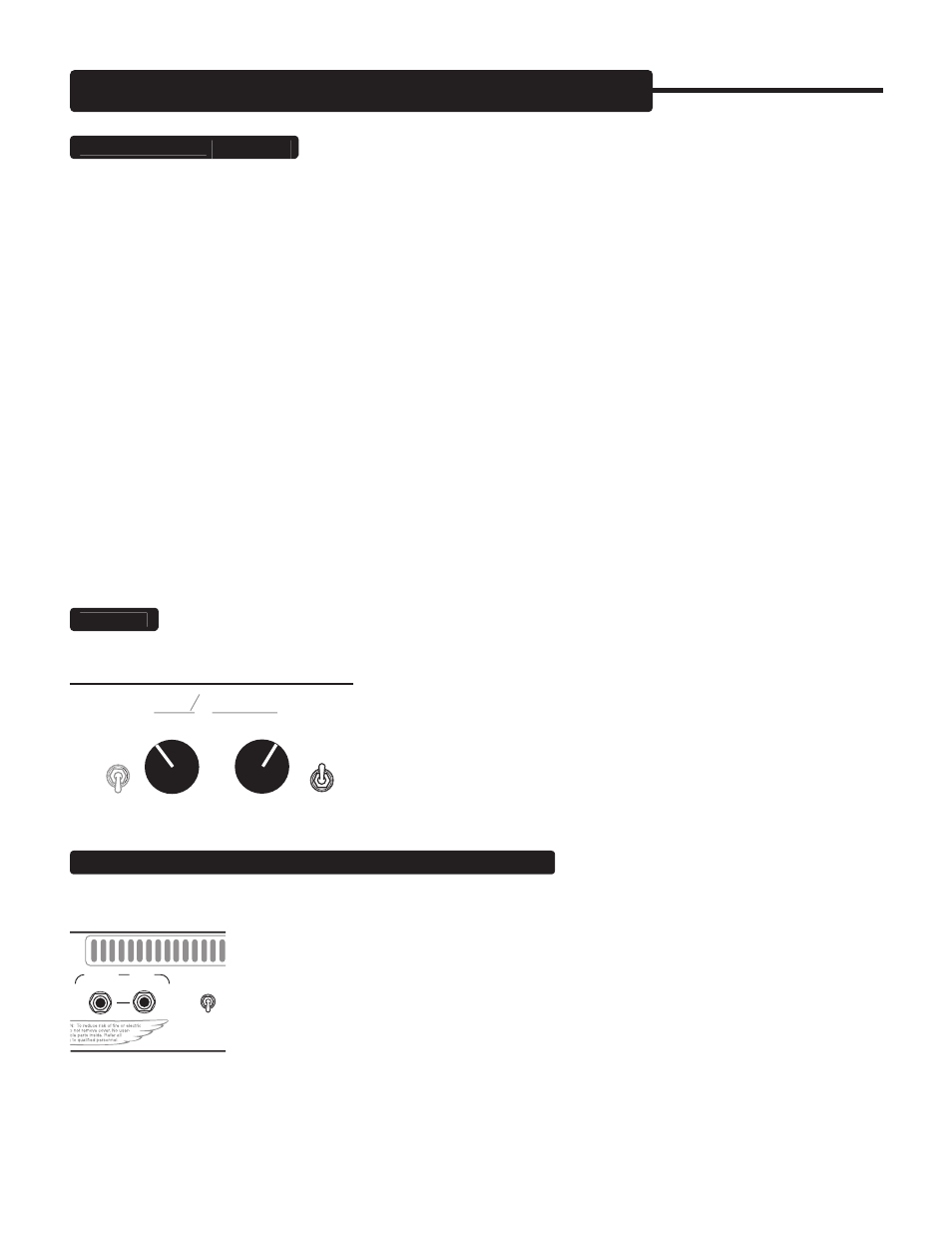
PAGE 13
REAR PANEL: Controls & Features (Continued)
FX LOOP: Series (Continued)
match the volume present before connecting the device(s) to the
Lone Star Special. You can
check this by simply removing both the cables from the
SEND and RETURN simultaneously.
4.) Use the Front Panel OUTPUT control to raise and lower the overall volume as it is essentially an Effects Return Stage volume
control.
NOTE: It is normal to experience some amount of change to the sound when using the EFFECTS LOOP. Normally this is minimal
and most often appears as a subtle roll off in top end characteristics. This is a series loop and therefore the results you get using
it greatly depend upon the quality of the devices you insert into the loop. We strongly suggest taking your amplifi er and trying any
processor before buying it to make sure it is compatible with the
Lone Star Special. Normally, the more professional series lines
of most companies building outboard gear work well. However we have seen even so called pro stuff produce less than satisfactory
results in terms of tonal thievery.
NOTE: Engaging the EFFECTS LOOP circuitry adds a substantial amount of circuitry and two tubes and this additional circuit re-
verses the phase of the entire amp. This is no cause for alarm and if we hadn’t told you of this, you probably would never have known.
Sonically there is no difference other than the incredibly subtle difference in the sound the circuit itself adds.
The only time you will ever need to consider this reversal of overall phase is if you ever run the
Lone Star Special in Stereo with
another amp (not another
Lone Star Special as it would be in phase with its Loop activated). In this case you would probably want
to separate the two amplifi ers by at least a few feet if not on the other side of the stage.
REVERB:
The
Lone Star Special incorporates a stunning analog Reverb circuit that is fi tted with individual Channel Mix controls
and a unique Reverb Voicing feature that offers a choice between two classic reverb sounds.
REVERB BRIGHT produces a vintage guitar amp style brighter sound fi lled with
canyons of harmonics and the classic spring resonance, while
REV WARM features
a smoother, warmer character often associated with large plate studio reverbs. You
will quickly see why we think the
Lone Star Special Reverb is possibly our best
reverb to date. Enjoy!
CHANNEL / SOLO: External Switch Jacks & FAN ON/OFF Switch
CHANNEL / SOLO: These two 1/4” jacks provide an
interface for remote control of the Channel Select function as well as activation of the SOLO control. These jacks may be connected
to an external control unit that stores a grounding logic switch function under a midi program number, thereby removing the need to
use the included
Lone Star Special Footswitch in larger stage rigs.
The
EXTERNAL SWITCH jacks respond to any tip-to-ground latching type logic for their triggering. This
type of switching logic can be found on most midi master control switching units on the market.
FAN ON/OFF: This mini toggle switch defeats the onboard cooling fan.
WE RECOMMEND LEAVING THE FAN ON AT ALL TIMES. It may be switched off for short periods if
its noise compromises a recording environment.
CHANNEL
SOLO
EXT
SW
FAN ON
FAN OFF
LOOP
IN
HARD BYPASS
OOGIE
B
M
ESA
LONE STAR
CH 2 REVERB CH 1
REVERB
BRIGHT
REV WARM
ALL - TUBE
AMPLIFIER
