Front av (audio/video) input connections – Philips Magnavox 14MS2331/17 User Manual
Page 7
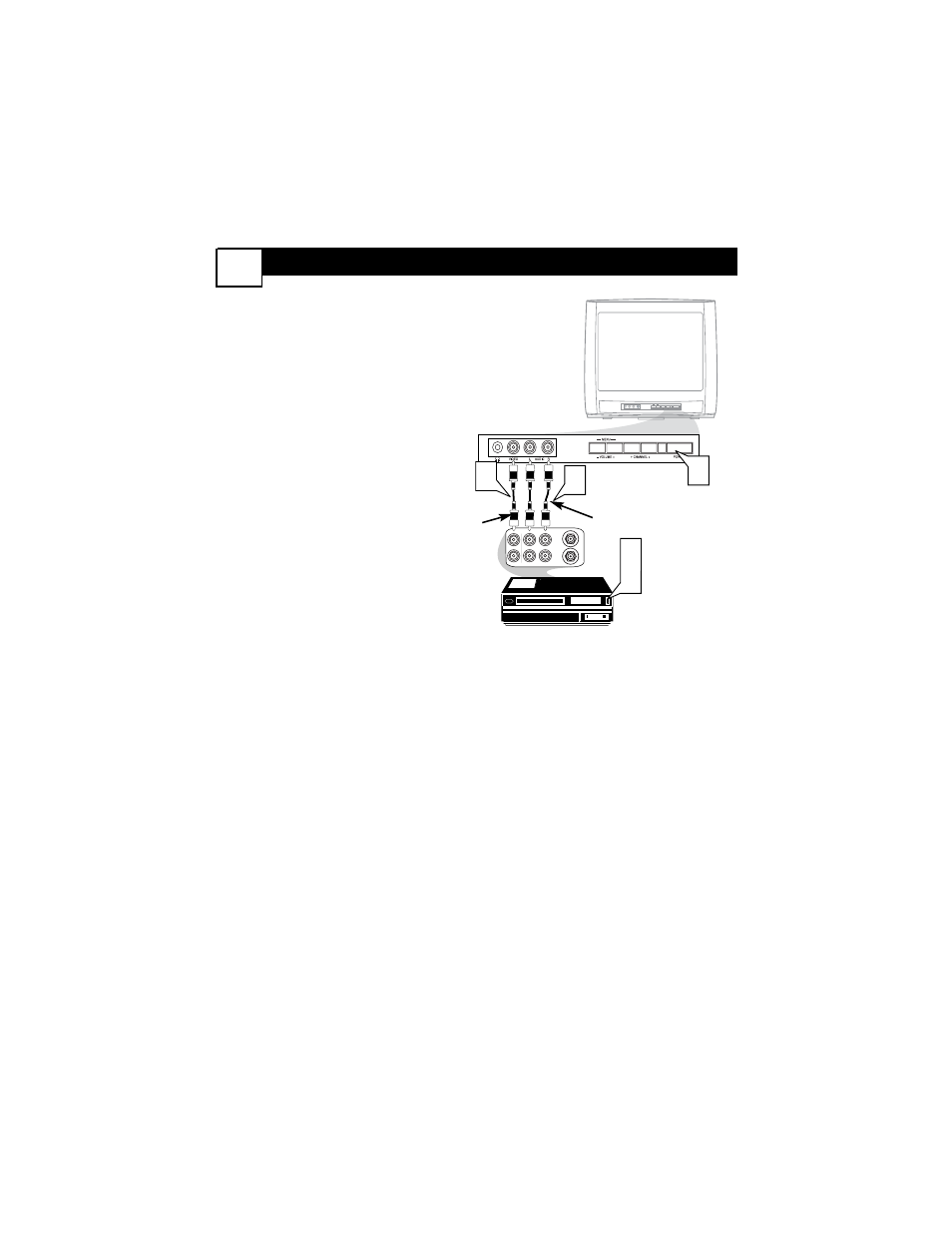
Front AV (Audio/Video) Input Connections
3
A
udio and Video Front Inputs are avail-
able for a quick connection of a VCR,
to playback video from a camera, or
attach a gaming device. Use the AV but-
ton on the remote control to tune these
inputs.
1
Connect the video (yellow)
cable from the Video output on
the Camera (or accessory device)
to the Video (yellow) Input locat-
ed on the FRONT of the TV.
2
For Mono Devices: Connect
one end of the audio cable from
the Audio Out jack on the device
to the Audio In (white) jack on
the FRONT of the television.
For Stereo Devices: Connect
one end of the audio cables from
the Audio Out jacks on the
device to the Audio In (red and
white) jacks on the FRONT of
the television.
3
Turn the TV and the accessory
device ON.
4
Press the CH+ or CH- but-
ton on the remote control to
tune the TV to the front input
jacks. “AV” will appear on the TV
screen.
5
Press the PLAY
ᮣ button on
the accessory device to view
playback, or to access the acces-
sory device (camera, gaming unit,
etc.).
— VOLUME +
VOLUME +
MENU
MENU
CHANNEL
CHANNEL
POWER
POWER
1
2
3
ANTENNA
OUT
ANTENNA
IN
VIDEO
AUDIO
IN
IN
OUT
OUT
L
R
3
5
VCR,
Camcorder,
DVD
Player, etc.
with
Audio and
Video Out jacks
Front Jack panel of TV
Red and White
Audio cables
Yellow
Video
cable
Stereo Devices:
