Marantz DV4100 User Manual
Page 3
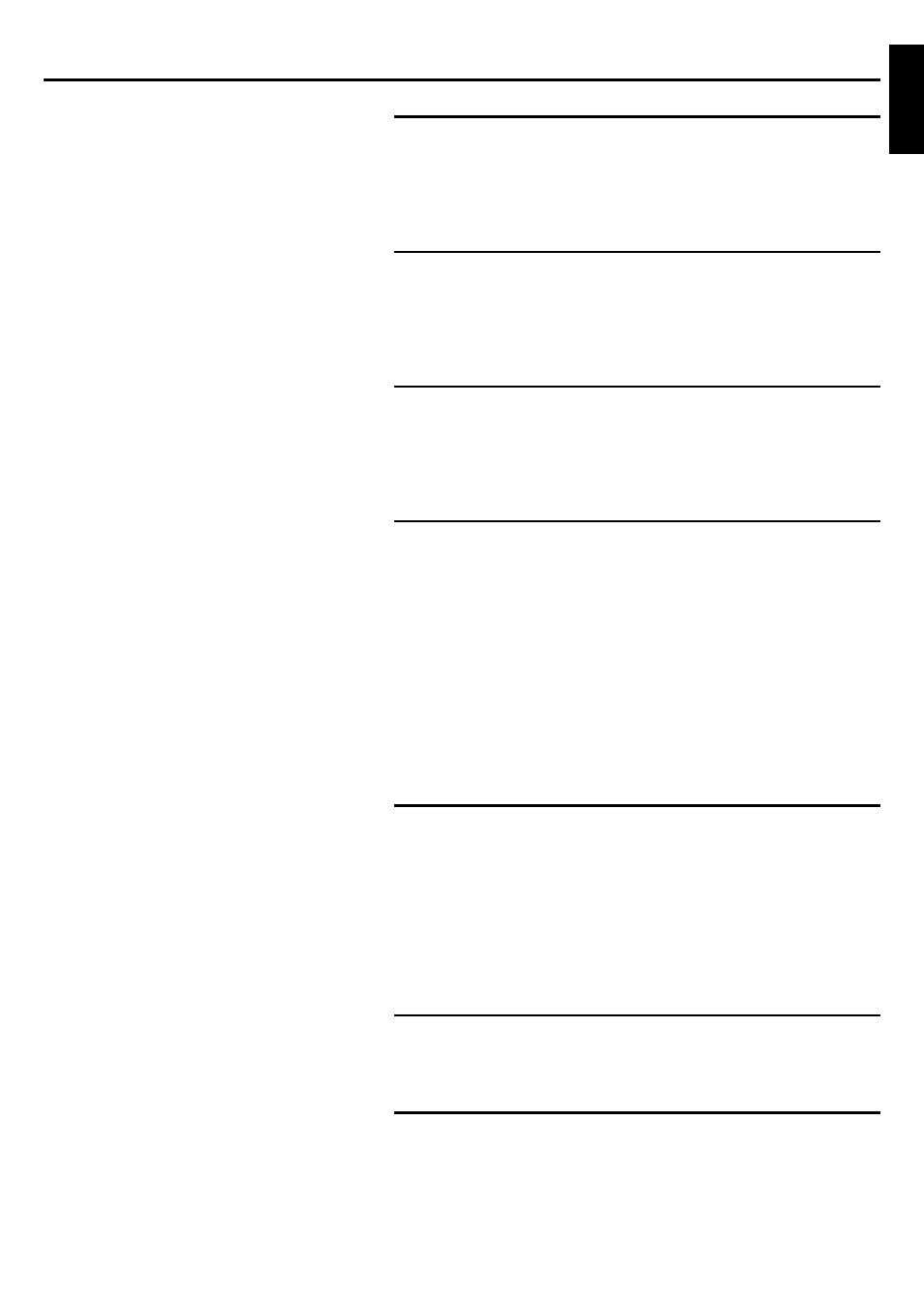
5
ENGLISH
Contents
Introduction
Entertainment for the new millennium ................................... 6
Introduction ........................................................................... 7
Unpacking ............................................................................. 7
Placement ............................................................................. 7
Functional overview
Front panel ............................................................................ 8
Rear panel ............................................................................. 9
Display ................................................................................ 10
Remote control .................................................................... 11
On-screen display information
Menu bar/Status window ..................................................... 12
Status window icons ............................................................ 12
Default screen ..................................................................... 12
Temporary feedback field icons ........................................... 13
Preparation
General notes ...................................................................... 14
Connecting to a TV .............................................................. 14
Connecting to optional equipment .................................. 15-16
Connecting to the power cord ............................................. 16
Remote Control battery installation ..................................... 16
NTSC/PAL Settings ............................................................. 16
General explanation ............................................................ 17
Turning on the power ........................................................... 18
Initial Setup .................................................................... 18-19
Personal Preferences ..................................................... 19-20
Access Control: child lock ................................................... 21
Access Control: parental control .................................... 22-23
Operation
Loading discs ...................................................................... 24
Playing a DVD-Video disc ................................................... 24
Playing a Video CD ............................................................. 25
General Features ........................................................... 25-28
Special DVD features .......................................................... 29
Special VCD features .......................................................... 30
Playing an Audio CD ...................................................... 30-31
FTS Program ....................................................................... 32
Before requesting service
Before requesting service ................................................... 33
Cleaning discs ..................................................................... 34
Specifications
Specifications ...................................................................... 35
INDEX
