Controls, Continued) master ( continued) graphic eq – Mesa/Boogie DC5 User Manual
Page 9
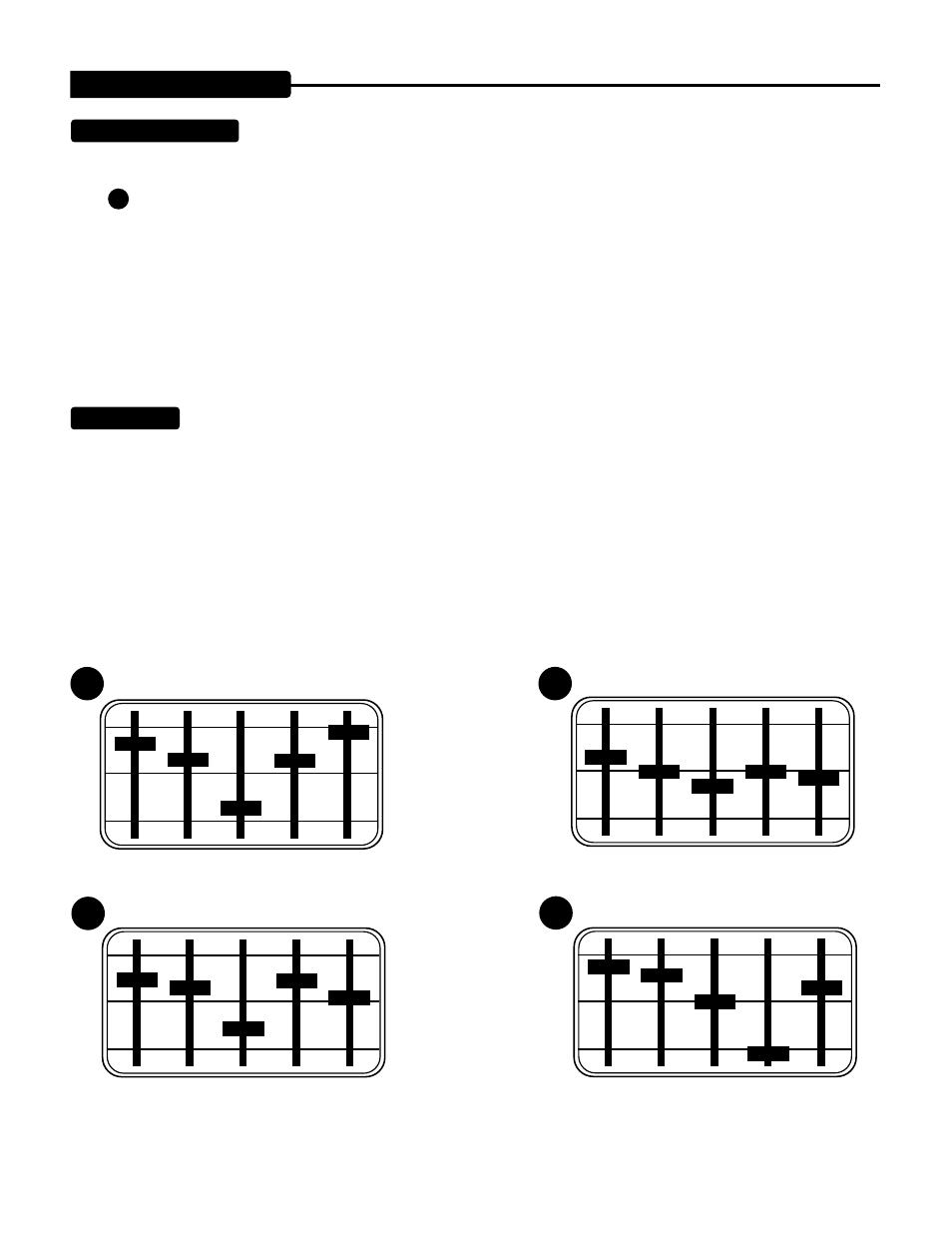
PAGE 5
When using the direct Recording jack found on the Rear Panel to interface directly to a mixing board or recorder, this control will
determine the amount of signal you will be sending via this jack. In this application it is usually best to start with the MASTER Controls
set to
0
and gradually increase them to the proper level. This minimizes the possibility of blowing speakers or eardrums in the event
the engineer has an extremely sensitive input headroom setting in place at the console.
NOTE: When trying to use your DC-5 at extremely low volume levels it will be necessary to reduce the far left GAIN control. Once
the Masters and Output Levels has been reduced to roughly 1.5, reducing the Masters or Output Level below this point causes phase
interaction that prevents a clean signal from passing through this circuit junction. If you must use your DC-5 at whisper levels to
practice late at night etc...get used to reducing the Gain as well as the Masters and Output levels. This effect is most noticeable in the
Rhythm channel set for a crystal clean sound. In the Lead channel set for a high gain sound the interaction effect is greatly reduced
and virtually unnoticeable.
The five band graphic provides limitless additional shaping of the already curvacious tone. It is bypassable and channel assignable.
It is also footswitchable manually via the stereo 1/4 inch jack located on the Rear Panel. These assignment choices are menued on
the rear panel around the rotary control that is used to choose each position. The five choices are: “OUT’ all the time (bypassed), “IN”
all the time (engaged), “IN” on the Rhythm Channel, “IN” on the Lead Channel and “Footswitchable.” The Graphic is not a necessity
to amazing tone, but can greatly enlarge the scope of sonic possibilities through experimentation. If you never turned it on you would
still have one of the most amazing sounding amps around...but it’s there...so you may as well take a crack at some tweaking. One
setting that keeps popping up as a classic Boogie EQ curve is the fabled “V”. This setting increases the bottom, scoops the mids and
leaves the highs to do their harmonic best. Be sure to try this at some point as many Boogie users have found it to be their main sound
with its huge wideness and spread. Below are some sample settings that we see used quite often, but by all means experiment.
CONTROLS:
(Continued)
MASTER (continued)
GRAPHIC EQ:
80
240
750
2200
6600
The fabled "V" shape
1.
80
240
750
2200
6600
2.
80
240
750
2200
6600
3.
80
240
750
2200
6600
4.
