Taking photographs, Ae (automatic exposure) photography – Mamiya 7 II User Manual
Page 22
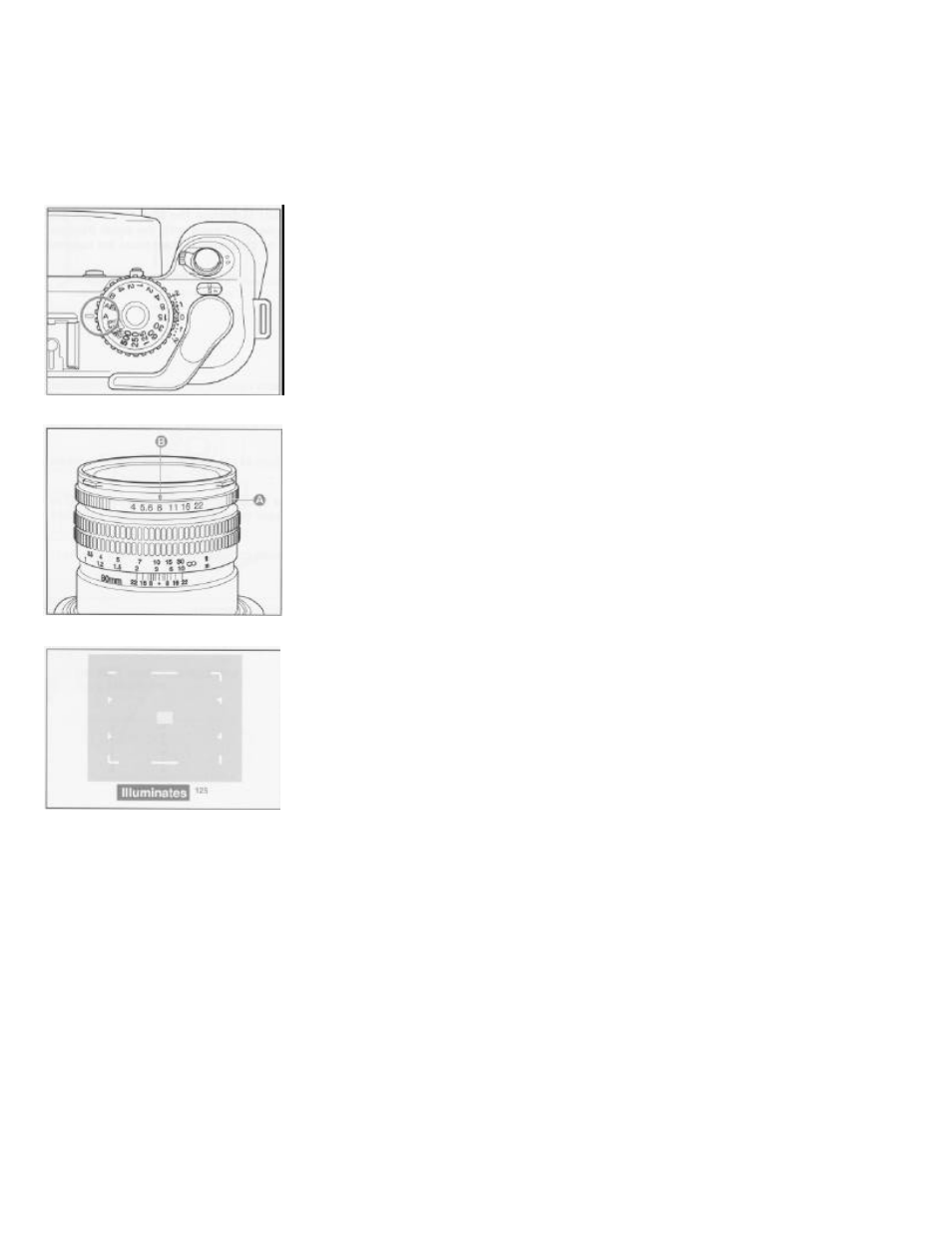
Taking Photographs
AE (Automatic Exposure) Photography
The aperture priority metering device is incorporated into the rangefinder system. The correct shutter
speed for the preselected aperture will automatically be determined.
1. Align "A" on the shutter speed dial.
Align "A" on the shutter speed dial with the white line
index mark on the camera body.
2. Setting the film speed.
Set the film speed by lifting up the outer rim of the shut-
ter speed dial and rotate it until the correct ISO value
appears in the window.
3. Set the aperture.
To set the diaphragm to a desired aperture, rotate the
aperture ring “A” until the appropriate figure is aligned
with the central red index line “B”.
* Click stops are provided at each engraved
aperture number but the diaphragm can be set
also for intermediate stops.
* At A or AEL, the dial is locked. The lock can be
released by pressing the AE lock release button
in the center of dial.
4. Half-pressing the shutter button.
When the shutter release button is slightly touched, an
LED indicating proper exposure will automatically light in
the viewfinder.
When it is depressed all the way, the shutter is released
and an exposure is made.
20
