5 troubleshooting and maintenance, 1 restart and shut down, Miotransfer – Mio c320 User Manual
Page 47: Troubleshooting and maintenance, Restarting your device, Shutting down your device
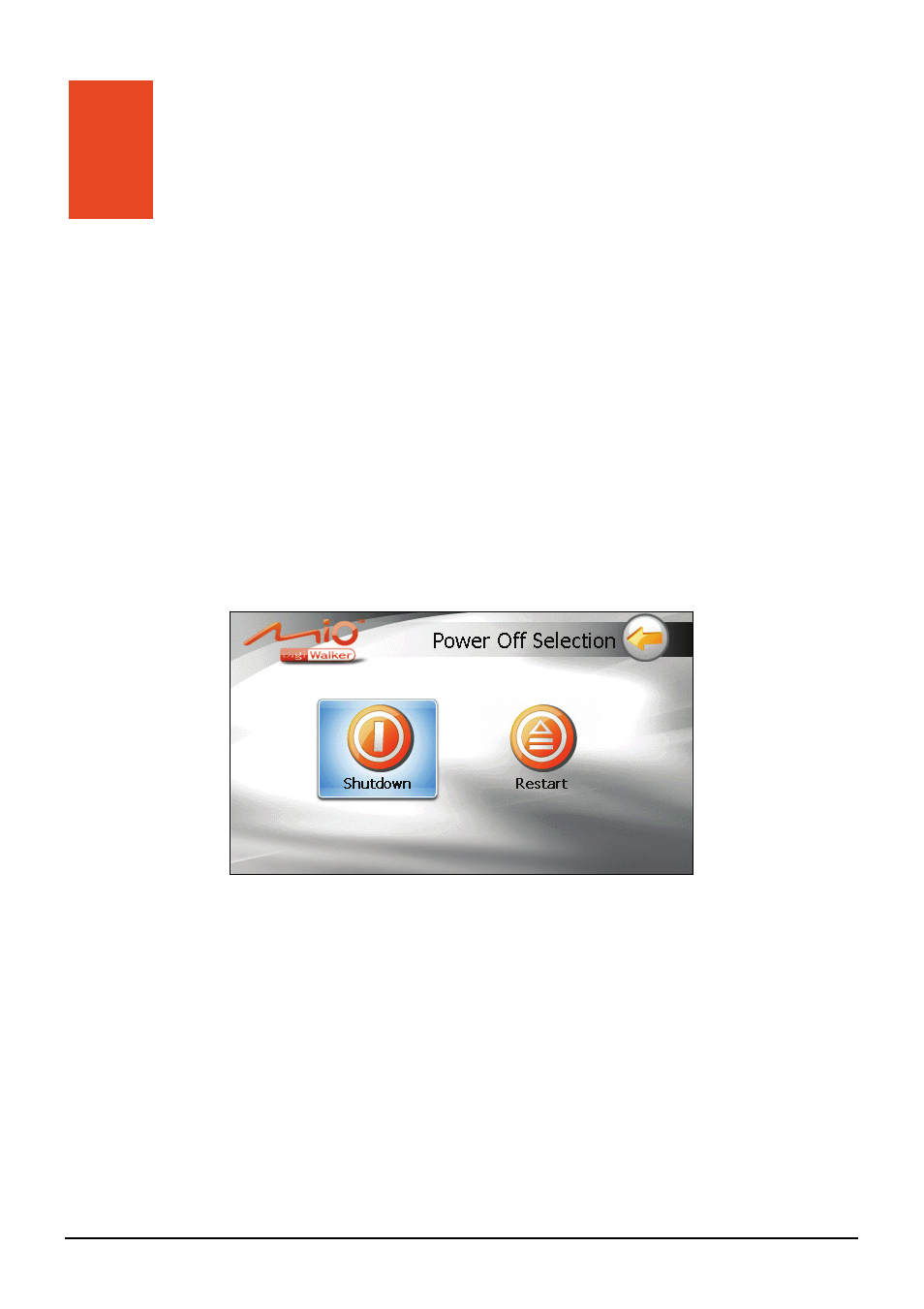
39
5
Troubleshooting and Maintenance
5.1 Restart
and Shut Down
Occasionally, you may need to reset your device. For example, you should reset
your system when it stops responding; or appears to be “frozen” or “locked up.”
Restarting Your Device
To restart your device, press the power button for 5 seconds until the “Power Off
Selection” screen appears and then tap
Restart
.
Shutting Down Your Device
To shut down your device, press the power button for 5 seconds until the “Power
Off Selection” screen appears and then tap
Shutdown
.
Alternatively, you can press the power button for 10 seconds to directly shut down
the device. This is useful when a software failure prevents the “Power Off
Selection” screen from displaying.
Troubleshooting and
Maintenance
