Mach Speed Technologies TRIO T3010 User Manual
Page 25
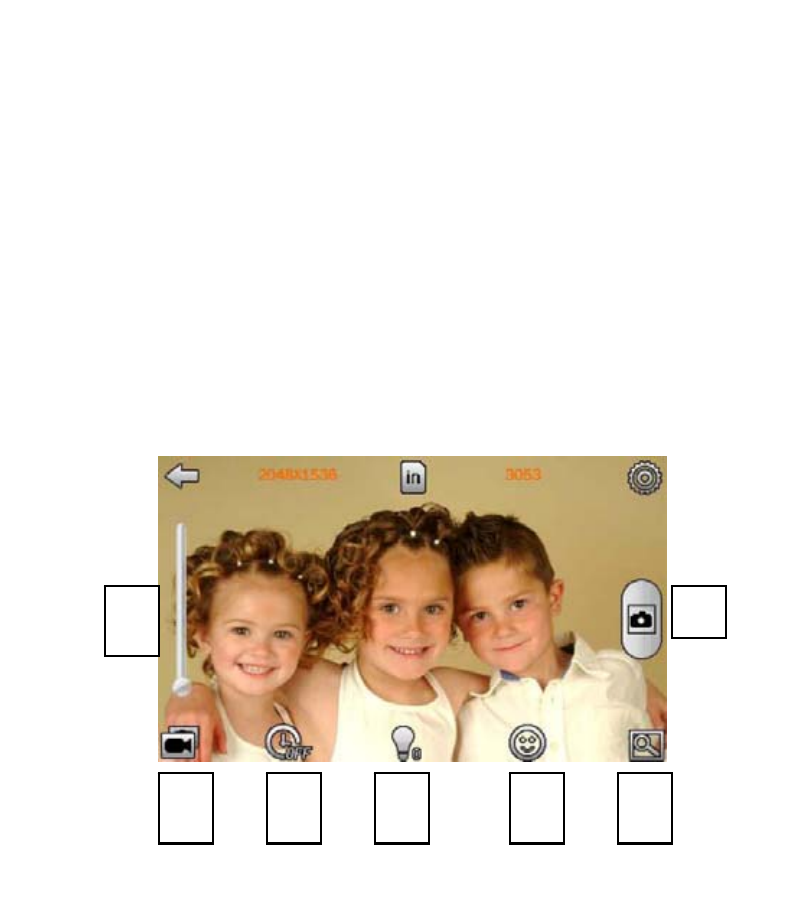
24
tot his spot using the tag option in the video selection screen.
z
Screen Size- Allows you to adjust your video display size, choose from full
screen, original size (if smaller than the screen) and a scaled resolution (if
larger than the screen)
z
Resume- Allows you to turn on or off an auto resume feature. When you are
viewing a file and you exit video mode, if you return to the video file (and this
feature is on) you will resume playback.
Camera
In the main interface, touch the “Camera” icon to enter camera mode. This will allow
you to take pictures.
Camera Interface
2
1
7
3
4
5
6
