Mercedes-Benz 2000 CLK 320 User Manual
Page 87
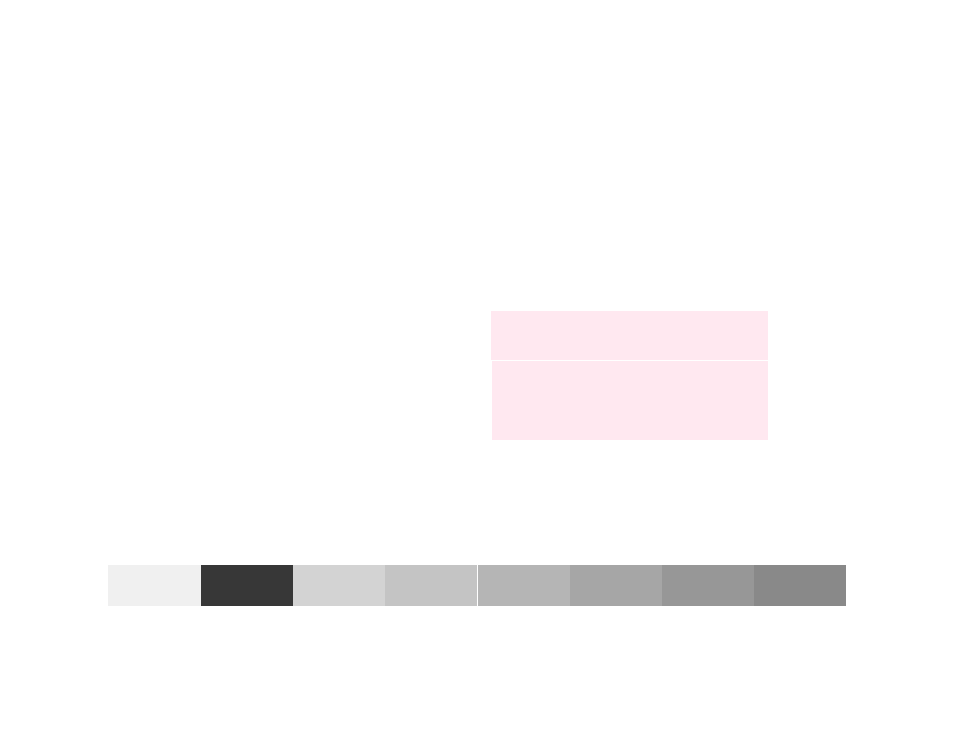
Multifunction steering wheel, multifunction display
Technical
data
Instruments
and controls
Operation
Driving
Instrument
cluster display
Practical hints
Car care
Index
Depending on your vehicle’s equipment, you may use
the buttons on the multifunction steering wheel to call
up, control and set the following systems in the
multifunction display:
1
Trip odometer and main odometer, see page 90
Flexible service system (FSS), see page 107
Engine oil level indicator, see page 110
2
Audio systems, see page 91
Radio, see page 91
CD player (optional), see page 92
Cassette player, see page 93
3
Navigation system (optional), see page 99
4
Malfunction message memory, see page 102
5
Individual settings, see page 104
6
Trip computer, see page 100
After start
After reset
Fuel tank content
7
Telephone (if so equipped), see page 94
Press the
è or ÿ button repeatedly until the
required system is displayed.
Pressing the
è button advances the display to the
next system.
Pressing the
ÿ button returns the display to the
previous system.
You may call up additional displays within some of these
categories by pressing the
j or k button.
Warning!
A driver’s attention to the road must always be his/
her primary focus when driving.
For your safety and the safety of others,
programming and
selecting features through the
multifunction steering wheel should only be done
by the driver when traffic and road conditions
permit it to be done safely, including pulling over to a
safe location where that is required for safe operation
.
87
