Modbus serial settings, Modbus serial settings -12 – Moxa Technologies 6110 User Manual
Page 38
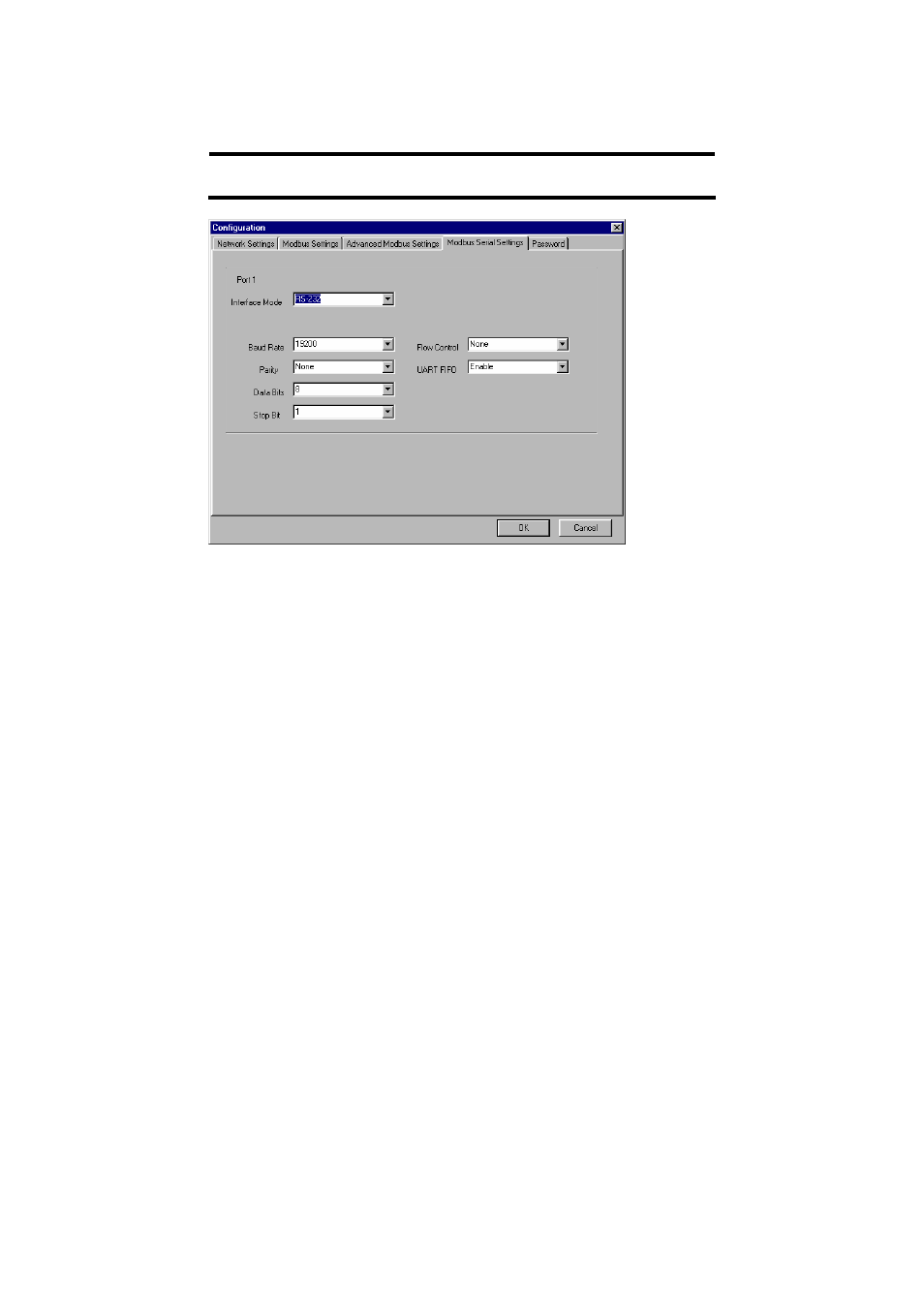
4-12
Modbus Serial Settings
The Modbus Serial Settings page is used to configure NPort 6110’s DB9 Male
port. You can configure Interface Mode, Baud Rate, Parity, Data Bits, Stop
Bit, Flow Control, and UART FIFO.
NOTE To modify the settings on this page, you must first checkmark the
Change Modbus Settings box at the top of the Modbus Settings page.
See also other documents in the category Moxa Technologies Hardware:
- UPORT 1150 (26 pages)
- UPORT 1200 (36 pages)
- NE-4100 (90 pages)
- CP-118U (84 pages)
- 5250 (108 pages)
- VPort 2140 (100 pages)
- DE-304 (128 pages)
- 1220 (34 pages)
- DE-211 (35 pages)
- W311 (28 pages)
- CP-114 Series (55 pages)
- 5400 (96 pages)
- NPort 5600 (119 pages)
- UPORT 1110 (29 pages)
- THINKCORE W311 (104 pages)
- CP-118EL (73 pages)
- NPort 5400 (102 pages)
- INTELLIO C218 (93 pages)
- TCC-80I (2 pages)
- Moxa Smartio C168H (74 pages)
- MOXA V91 (84 pages)
- 5600 (93 pages)
- SMART SERIAL BOARD CP-118U (2 pages)
- C168P (80 pages)
- NPort 5110 Series (101 pages)
- UC-7110 (64 pages)
- Industrial Serial Board CI-132 (2 pages)
- NPort 5400 Series (104 pages)
- EM-1240-LX (64 pages)
- CP-102U/UL (78 pages)
- CP-132U (87 pages)
- 2140 (100 pages)
- CP-104UL (69 pages)
- UC-7420/7410 (106 pages)
- C104H/PCI Series (64 pages)
- CP-168U (86 pages)
- CA-132/132I (49 pages)
