Technical service 23, Technical service, Pc update – Miele T 1329 C User Manual
Page 27
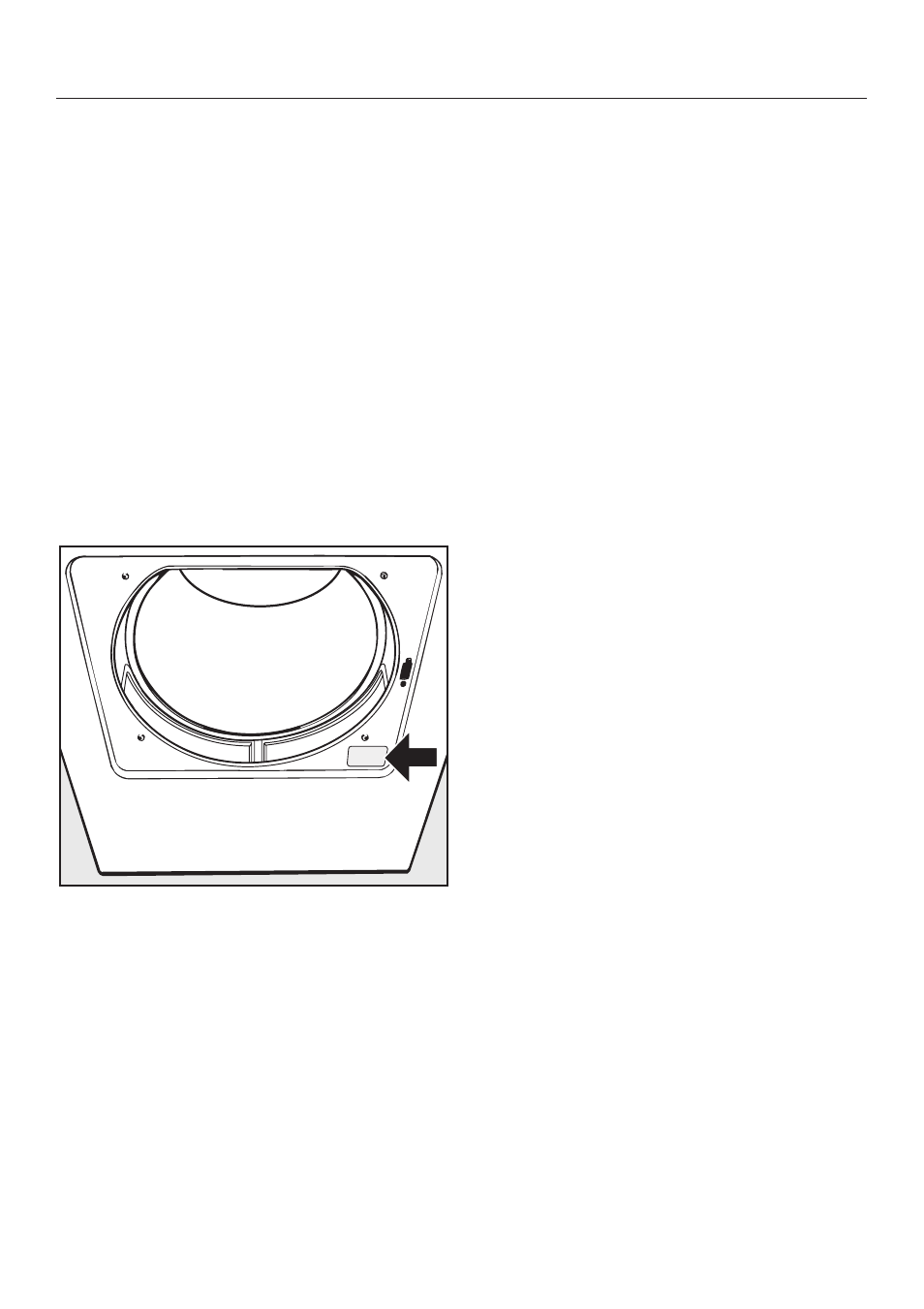
In the event of a fault you cannot fix
yourself, please contact the Miele
Technical Service Department
U
1-800-999-1360
[email protected]
V
1-800-565-6435
[email protected]
When contacting Technical Service,
please quote the model and serial
number of your appliance. They can be
found on the data plate located below
the drum opening.
PC Update
The indicator on the control panel
marked PC allows a technician to
update the dryer to make use of new
technology.
For example, if new programs or fabrics
are developed, a service technician will
be able to modify the existing program
cycles accordingly.
Technical Service
23
See also other documents in the category Miele Dryers:
- T 8422 C (52 pages)
- T 7744 C (52 pages)
- NOVOTRONIC T 7644 C (56 pages)
- T 4462 C (52 pages)
- T 4839 Ci (60 pages)
- T1520 (32 pages)
- T 4423 C (48 pages)
- TOUCHTRONIC T 8005 (44 pages)
- T 4422 C (48 pages)
- T 220 (44 pages)
- T1526 (28 pages)
- TOUCHTRONIC T 9822 (28 pages)
- NOVOTRONIC T 7634 (52 pages)
- T 1312 (40 pages)
- TOUCHTRONIC T 9802 (44 pages)
- T 8019 C (44 pages)
- TOUCHTRONIC T 1405 (40 pages)
- VENTED DRYER T 1302 (40 pages)
- TOUCHTRONIC T 1339 C (44 pages)
- TOUCHTRONIC T 1312 (40 pages)
- T8005 (40 pages)
- T8012C (40 pages)
- T1322C (36 pages)
- T1323C (36 pages)
- TOUCHTRONIC T 8013 C (40 pages)
- T1570C (32 pages)
- TOUCHTRONIC T 1303 (40 pages)
- TOUCHTRONIC T 1415 (40 pages)
- T 1339 C (44 pages)
- T 8822 C (56 pages)
- T 1413 T 1415 (40 pages)
- TOUCHTRONIC T 9820 (36 pages)
- T9820 (28 pages)
- T 1565 C (28 pages)
- T 4262 C (44 pages)
- NOVOTRONIC T 1576 (40 pages)
- NOVOTRONIC T 1515 (28 pages)
