Plug in adapter and, Pair with stereo device, Using your adapter – Motorola MOTOSTART D650 User Manual
Page 2
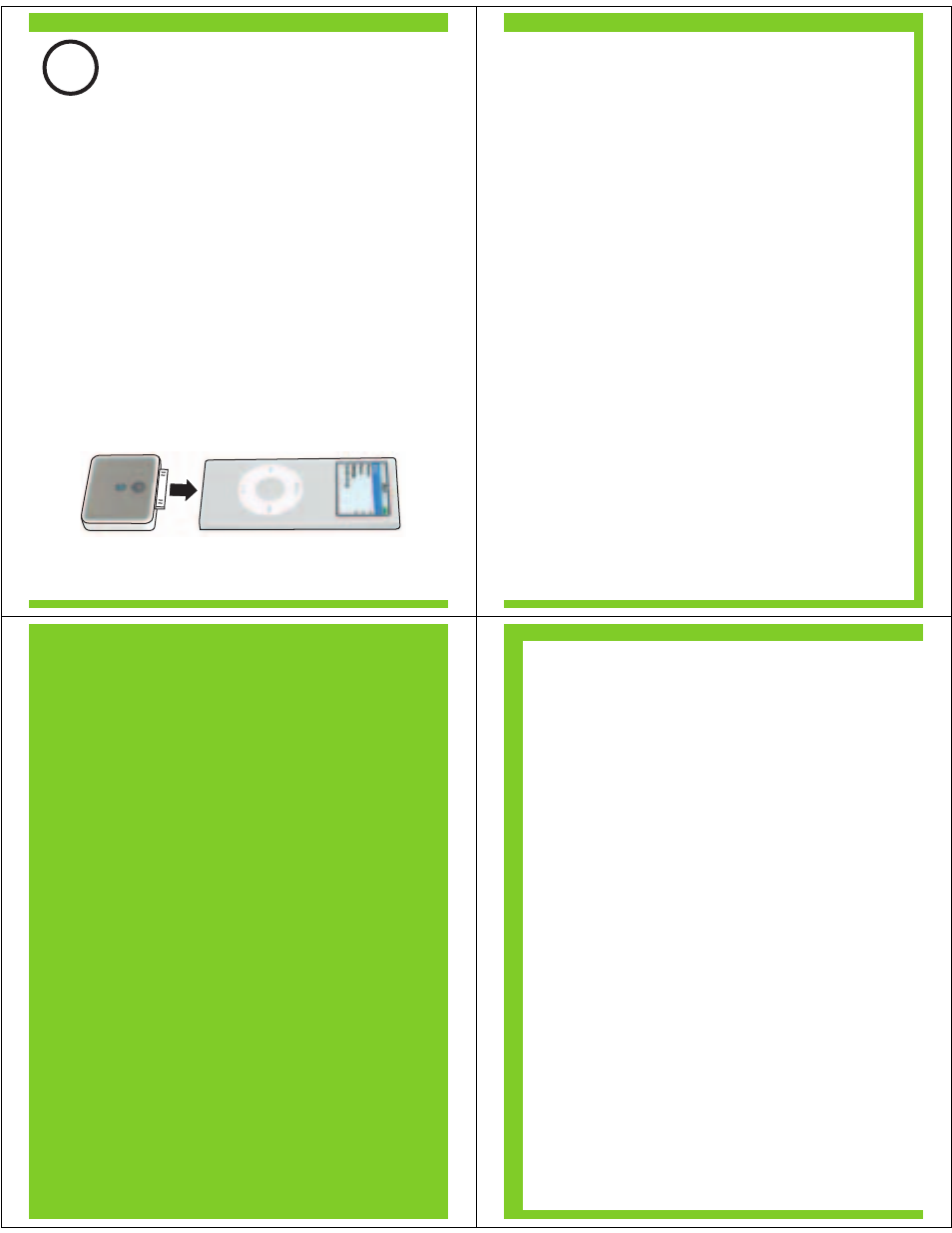
Once your Bluetooth stereo device is in pairing
(discoverable) mode, follow these steps to pair
(link) it with your adapter:
PLUG IN ADAPTER AND
2
Step A - PUT IPOD IN PAUSE MODE
Ensure your iPod is on and in Pause mode.
If music is playing, press Play/Pause button
on iPod to pause.
Step B - CONNEC T ADAPTER TO IPOD
Connect your adapter to your iPod via dock
connector port as shown.
PAIR WITH STEREO DEVICE
Step C - SET YOUR ADAPTER TO LOOK FOR
YOUR STEREO DEVICE
Press Play/Pause button on your iPod to
search for your stereo device. The indicator
light on the adapter first becomes steadily lit
(for about 7 seconds), then begins to flash
rapidly. After about 5 seconds, the indicator
light flashes more slowly to indicate adapter
is in pairing (searching) mode.
When your adapter successfully pairs and
connects with your stereo device, the
indicator light changes to a slow pulse and
you hear music on your stereo device.
After you have successfully paired your
adapter and stereo device, you don't need
to repeat these steps.
MOTOROLA and the Stylized M Logo are registered in the US
Patent & Trademark Office. The use of wireless devices and their
accessories may be prohibited or restricted in certain areas.
Always obey the laws and regulations on the use of these
products. The Bluetooth trademarks are owned by their
proprietor and used by Motorola, Inc. under license. iPod is a
registered trademark of Apple Computer, Inc. registered in the
U.S. and other countries. All other product or service names are
the property of their respective owners.
© Motorola, Inc. 2007.
Motorola, Inc.
Consumer Advocacy Office
1307 East Algonquin Road
Schaumburg, IL 60196
www.hellomoto.com
1-877-MOTOBLU
1-888-390-6456 (TTY/TDD United States for
hearing impaired)
Guide Number: 6809510A82-O
USING YOUR ADAPTER
For daily use, first ensure iPod is on and track is
playing, then turn on your stereo device. After a
few moments, the indicator light begins
pulsing slowly and you will hear music on your
stereo device.
IMPORTANT: Adjusting the volume of
streaming music using your adapter must be
performed on the stereo device. Using your
iPod’s click wheel will not adjust streaming
music volume.
If the indicator light remains off (no activity)
when pressing the Play/Pause button, remove
and reinsert adapter into iPod, then repeat
steps above for daily use to listen to music.
If the connection to the stereo device fails
(device turned off or out of range), the adapter
attempts to reconnect. After a few moments, if
a connection is not reestablished, the adapter
turns off (goes into sleep mode).
