Set a preset station – M&S Systems MC2000 User Manual
Page 28
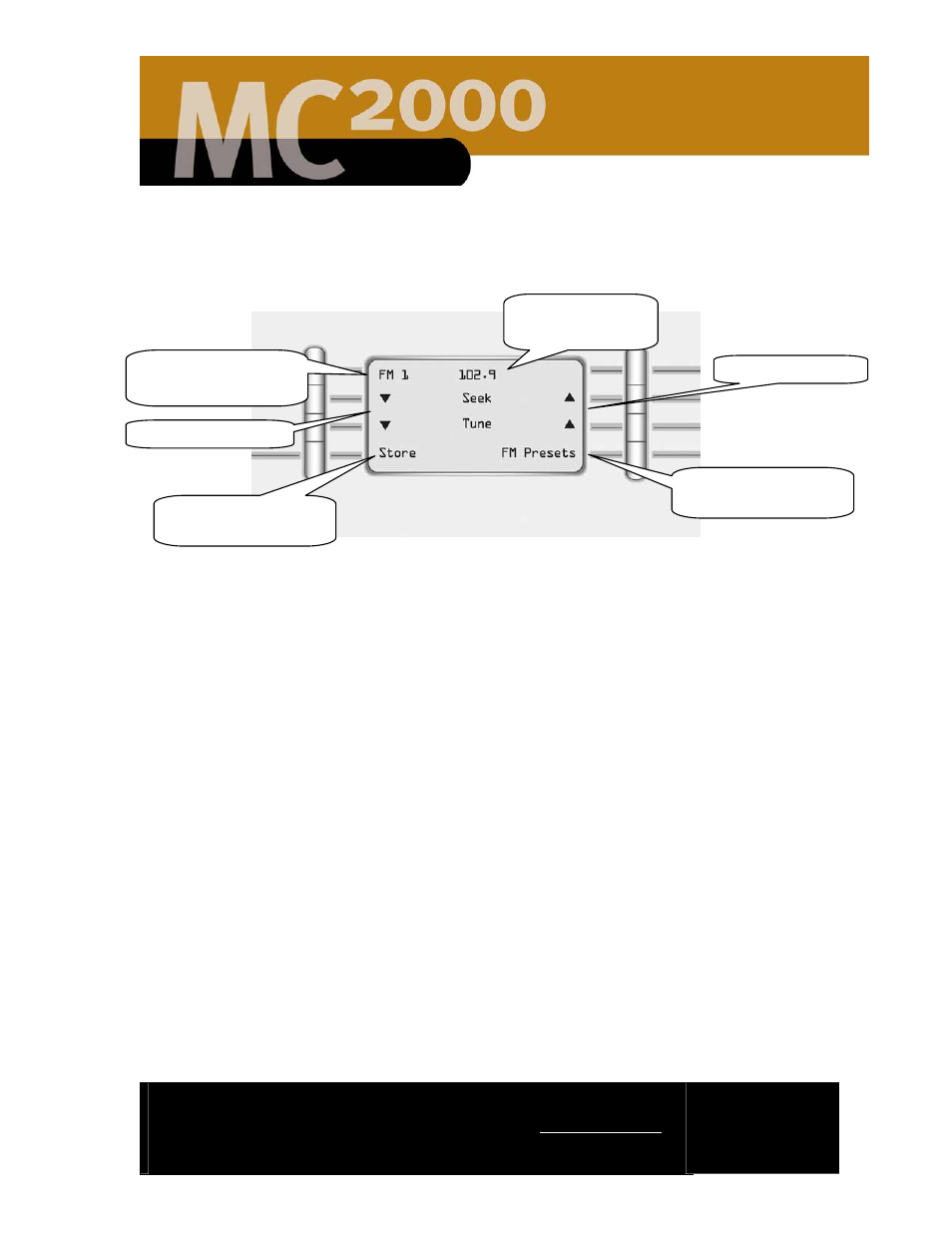
2861 Congressman Lane | Dallas, Texas 75220 | 800.877.6631 | www.mssystems.com
Page
26
3. Use the Tune up and down arrows shown in Figure 23 to move
incrementally though the radio band. Use the Seek buttons to find the
station you want. Select FM (or AM if you are programming an AM station)
to store the station in the system memory.
Figure 23 - Tune/Presets Menu
Set a Preset Station
1.
Toggle between the FM 1 – FM 10 (see Figure 23) locations to find an empty
location or to modify an existing preset station. Each time you press this button
it will advance one preset location.
2.
Select the preset location and tune in the radio station you would like to save
using seek and tune and the up and down keys. Seek takes you to the next radio
station and Tune allows you to manually advance through the radio frequency
locations.
3.
Select Store to add the station to the system. After you select store the
FM/Preset menu will look as shown in Figure 24.
Up arrow keys
Down arrow keys
Takes you back to FM
presets menu
Select this to store
preset station
Toggle between preset
locations from 1 to 10
Radio station
tuned for FM 1
