16 marathon technologies corporation – Marathon Computer FTvirtual Server User Manual
Page 22
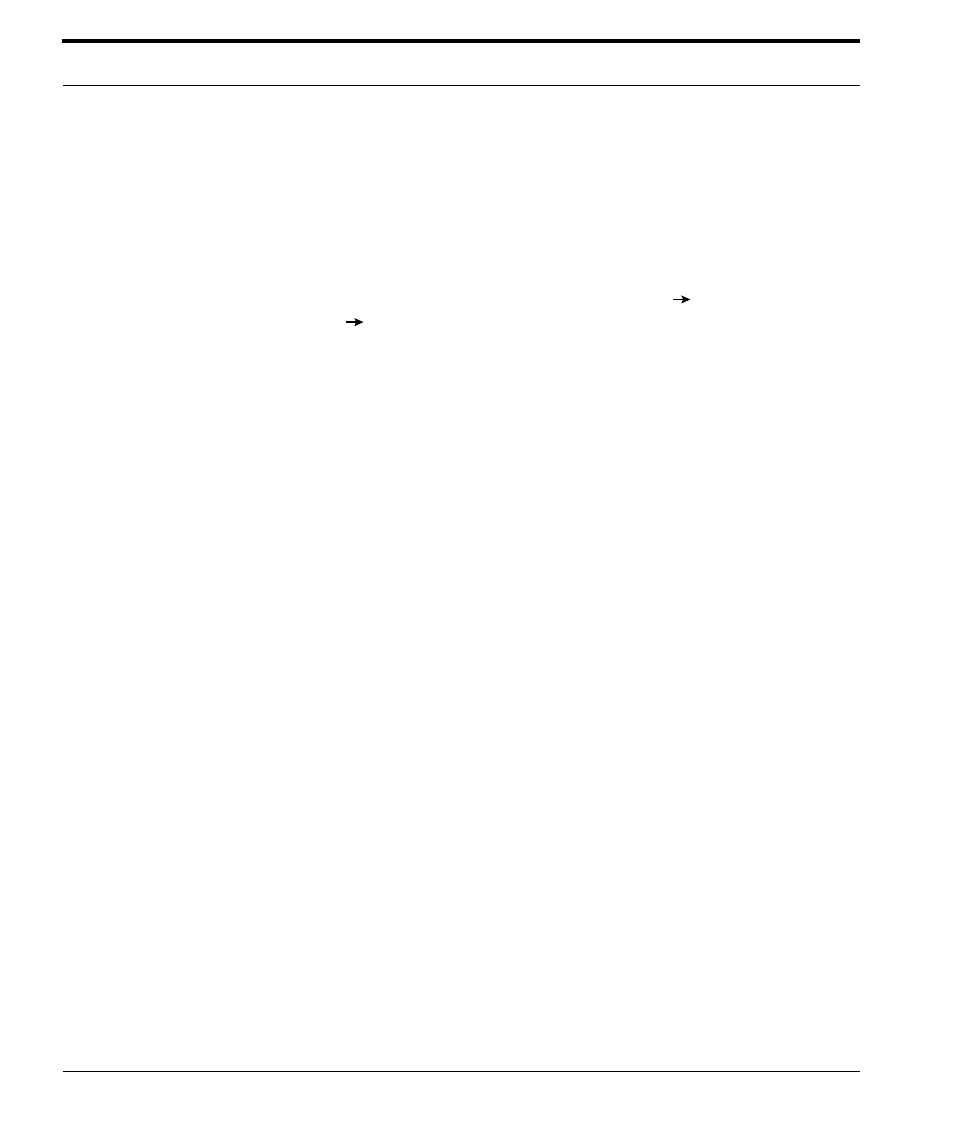
Installing the Endurance Software
16
Marathon Technologies Corporation
Installing the FTvirtual Server Boot Disk on a Physical Disk
On CoServer 2:
The disk for the FTvirtual Server software must be Basic and formatted to
use the NTFS file system.
1.
Right-click My Computer, then select Manage
Computer Manage-
ment
Storage and then Disk Management. Make sure Disk 1 is
basic, not dynamic.
2.
If the partition is not basic, right click and select Revert to Basic.Right-
click on unallocated Disk 1, and use the wizard that creates partitions to
create the FTvirtual Server boot drive.
•
Select Primary partition.
•
Specify the partition size.
•
Assign a drive letter. Record this drive letter for later use during
FTvirtual Server installation.
•
Format the partition using NTFS.
•
Rename the drive (volume label) FTv boot drive.
3.
Mark the drive active.
•
If you plan to use additional disks for applications, make sure that
they are designated Basic and not Dynamic.
