Installing the av splitter system, Connecting the central unit, Figure 2 the central unit back panel – Minicom Advanced Systems 5UM40066 - V1 8/01 User Manual
Page 7
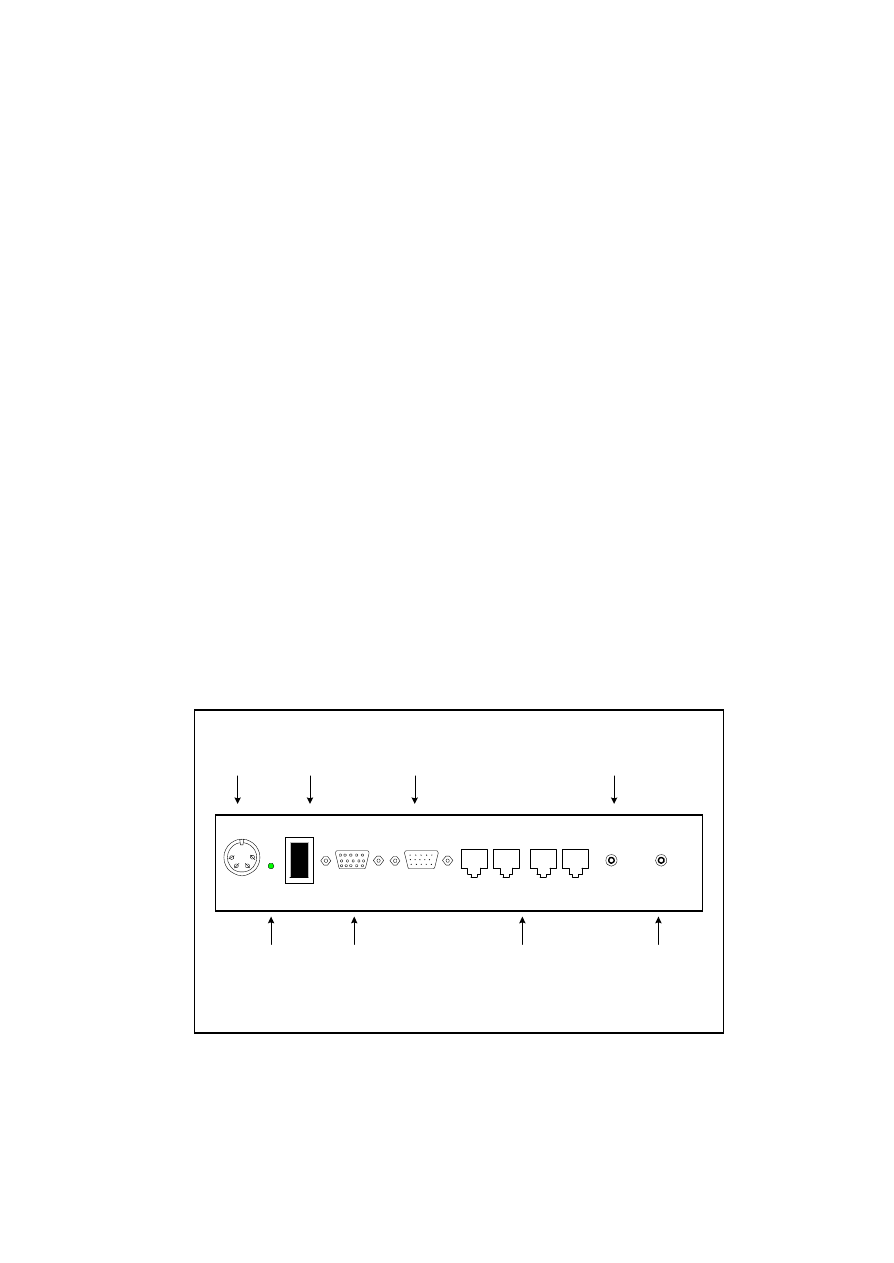
5
Installing the AV Splitter
system
Before installing the system do the following:
• Place cables away from fluorescent lights, air
conditioners, and machines that are likely to generate
electrical noise.
• Ensure that the distance from the Central unit to each
Remote unit does not exceed the maximum cable
length.
Connecting the Central unit
Figure 2 illustrates the ports and functions of the 4-port
Central unit back panel.
9 VAC
OFF
ON
LOCAL MONITOR
VIDEO IN
1
TO REMOTE UNIT
AUDIO
OUT
2
3
4
IN
Power
connecter
Power
LED
Power
switch
Local
monitor
port
Video In
port
RJ-45M
ports 1-4
Audio In
port
Audio
Out port
Figure 2 The Central unit back panel
