7 viewing active connections, 8 configuring bluetooth settings, Viewing active connections – Mio Digi Walker C510 User Manual
Page 68: Configuring bluetooth settings
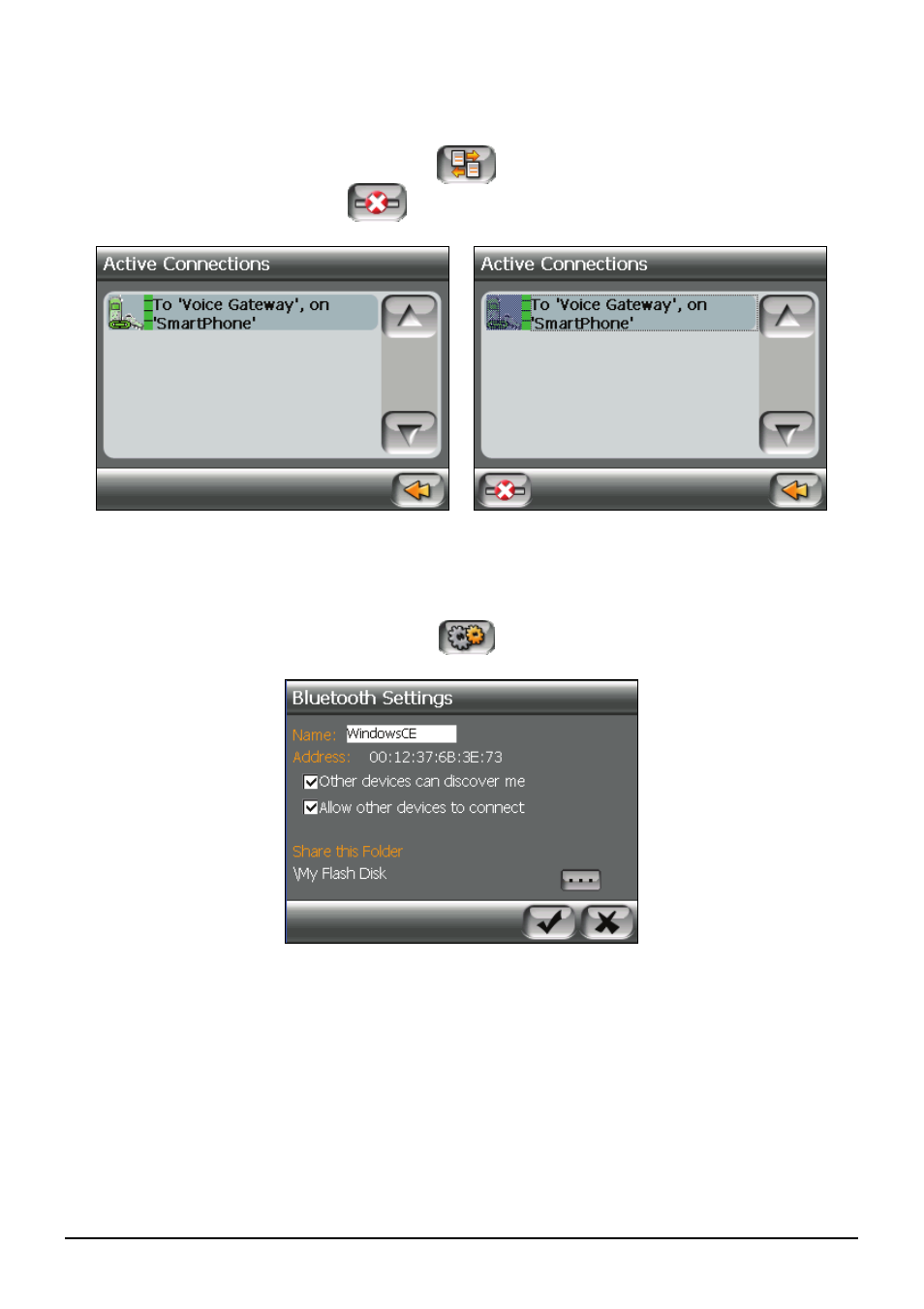
7.7 Viewing Active Connections
After starting Bluetooth Manager, tap
to view the active connections. After
you tap an item, you can tap
to disconnect the selected device.
7.8 Configuring Bluetooth Settings
After starting Bluetooth Manager, tap
to configure Bluetooth settings.
The available options are:
z
Name
Allows you to edit the name of your device.
z
Other devices can discover me
z
Allow other devices to connect
60
