Making and receiving calls – Motorola MOTOMANUAL HS805 User Manual
Page 23
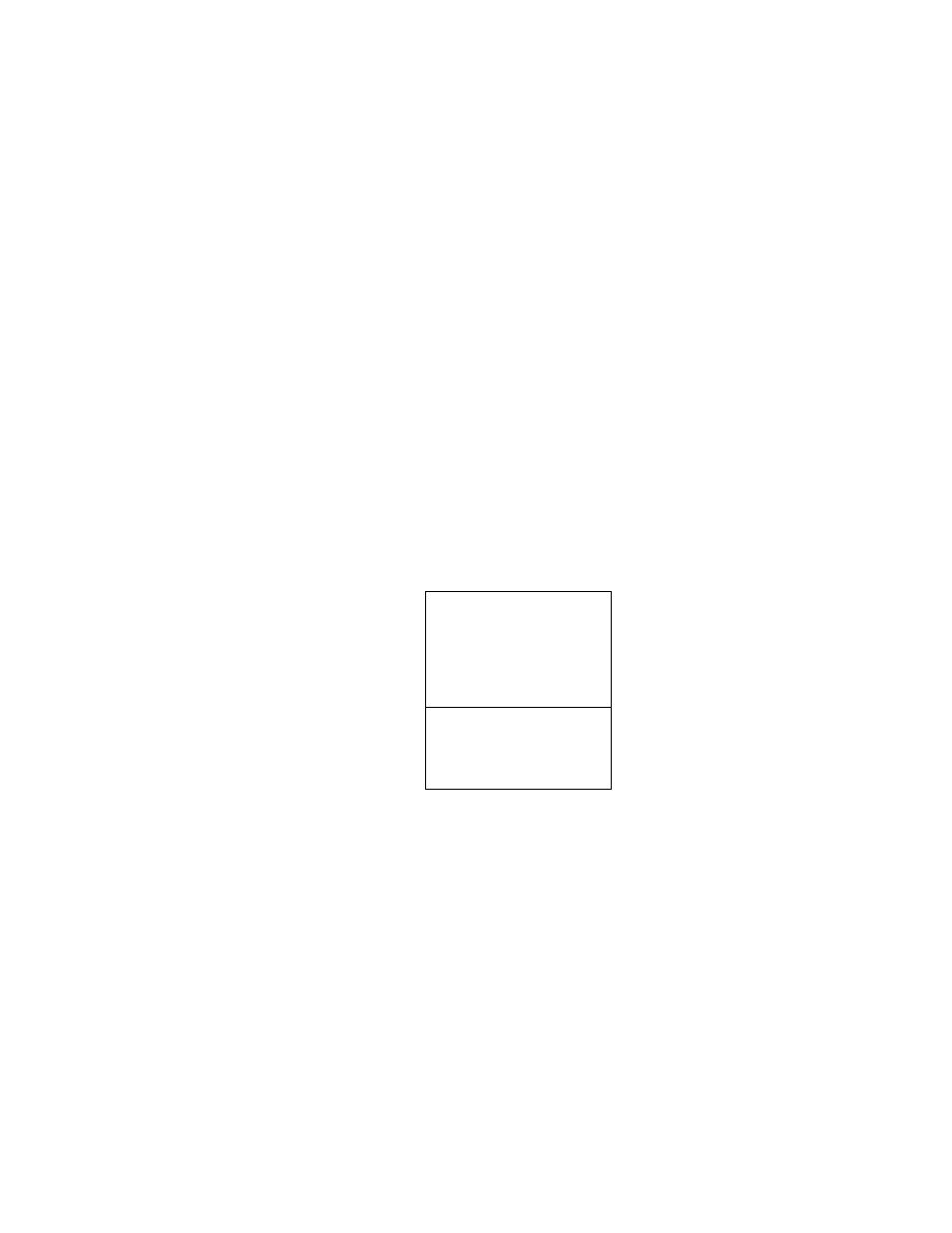
Using Your Headset
21
Making and Receiving Calls
Your headset supports both Handsfree and
Headset Profiles. Accessing call functions
depends on which profile your phone supports.
Note: Some phones do not support all
features listed. See your phone’s user’s guide.
You can activate call functions for the
Handsfree profile according to the following
table:
Enter
Pairing
Mode
Phone: On
Headset: Off
Press & hold MFB until LED
remains lit. Headset can be
discovered by another
Bluetooth device.
Make a
Voice
Dial Call
Phone: On in idle
Headset: On
Short press MFB, speak name,
phone dials call
