Windows xp driver install/verification – Magma 7 Slot Series User Manual
Page 16
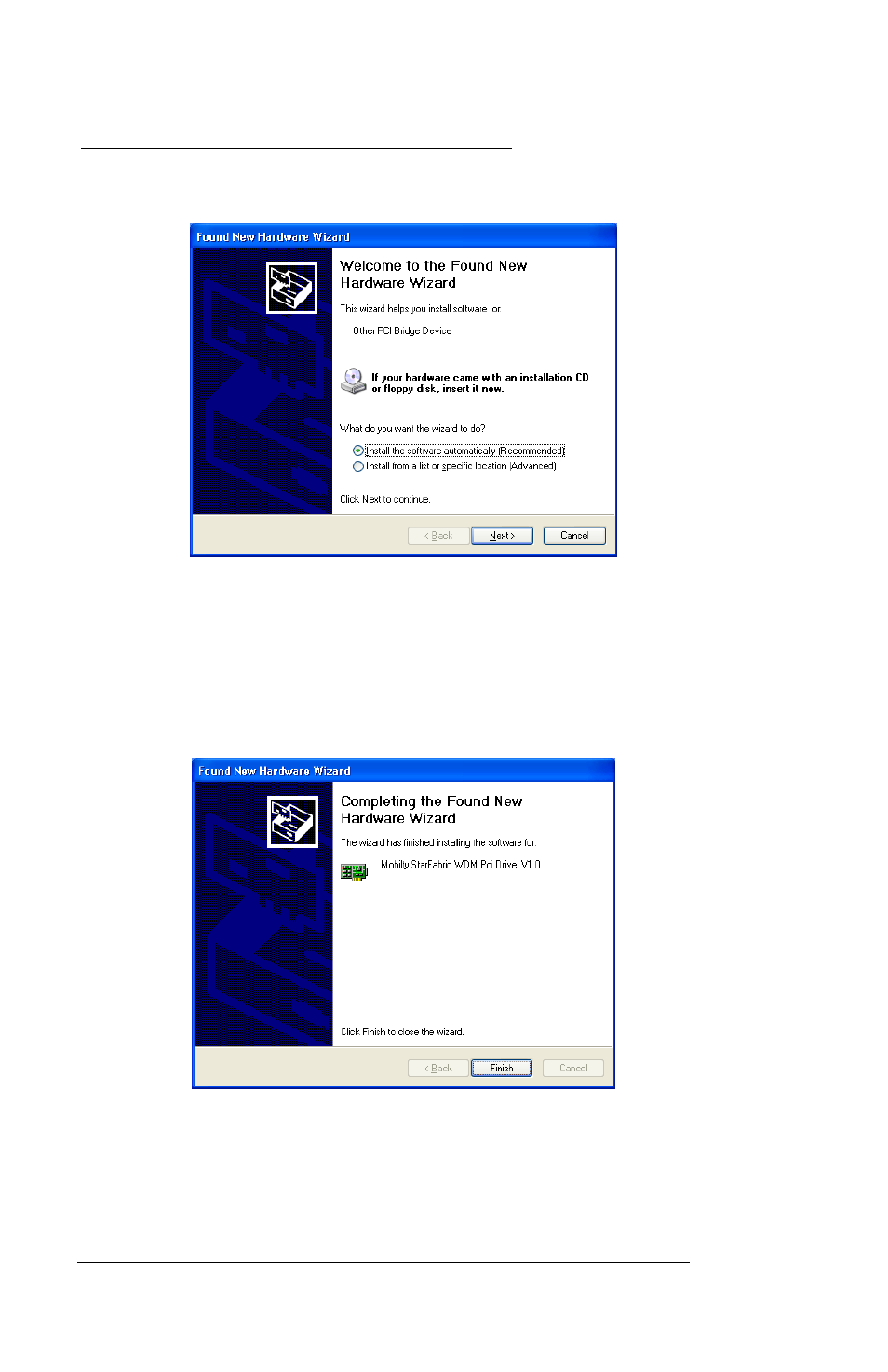
M A G M A
8 Chapter 2 Installation Guide
Windows XP Driver Install/Verification
The following dialog will appear the first time you boot your computer
with the PCI Expansion System installed:
Insert the CDROM that was included with your expansion system into
the CDROM drive of your computer.
Choose Install the software automatically (Recommended), then
click Next.
The following dialog should appear:
Click Finish.
The following dialog will appear:
