Connecting your amplifier – Manley 500 / 200 WATT MONOBLOCK User Manual
Page 5
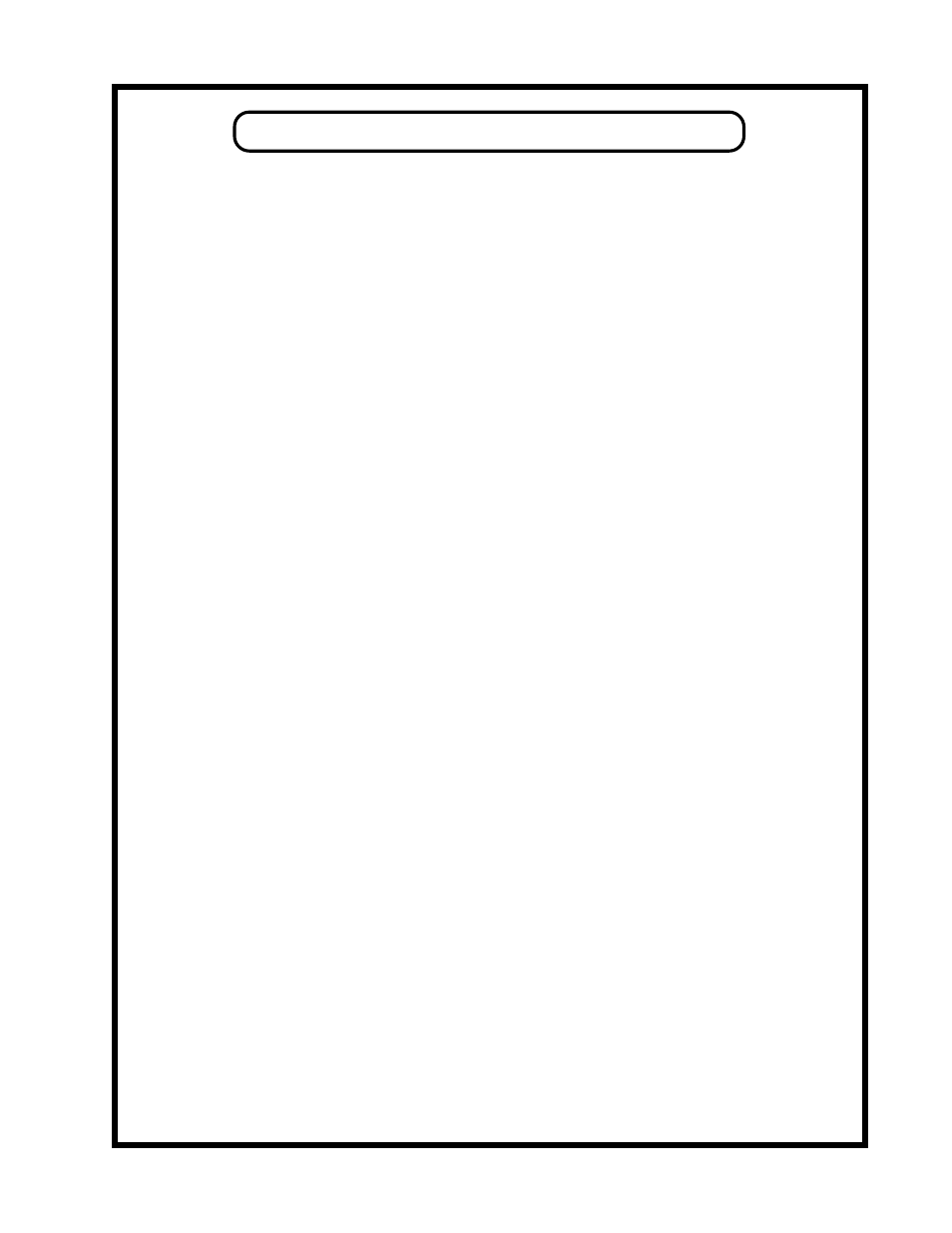
CONNECTING YOUR AMPLIFIER
Setting up your amplifiers is rather easy.
1. Connect all source components (turntable, CD, Tuner, Tape DAT, etc.) to
your preamplifier.
2. If using an UNBALANCED output from your preamplifier, connect the
RCA interconnects from the output of the preamplifier or switching center to
the RCA input on the back of the amplifiers. Select the rear switch to the
UNBALANCED position.
3. If using a BALANCED output from your preamplifier, connect the 3 pin
XLR interconnects from the output of the preamplifier or switching center to
the XLR input on the back of the amplifiers. Select the rear switch to the
BALANCED position.
The pin out for the BALANCED input is as follows:
PIN 1: GROUND
PIN 2: POSITIVE GOING PHASE (+)
PIN 3: NEGATIVE GOING PHASE (-)
4. Please note: The correct input selection MUST be made.
3. Connect the hot or "+" speaker cable to the red binding post and the common
or "-" speaker cable to the black binding post. Ensure that the other end of
the cable is connected correctly to the speaker. Tighten the binding posts by
hand. If you use a nut-driver (3/8") do not over-tighten the posts or you
may break the connections inside the amplifier.
4. Ensure that the "mains" switch on the front panel is in the "off" or "0" posi-
tion and the OPERATE / STANDBY switch is in the STANDBY mode.
5. Turn on Preamplifier and any source components you plan to use.
6. Plug amplifier into wall outlet.
7. Switch the square mains power switch to the ON position and allow the
amplifier a minute or so to 'warm up'. The blinking LED will indicate that
the amplifier is in STANDBY mode.
8. Engage the soft-start swich to the OPERATE position. The blinking standby
LED will extinguish.
9. Turn up the volume and enjoy.
10. After your listening session, if you wish to leave the amplifier in the energy-
saving and 'EVER-WARM' STANDBY mode, engage the OPERATE/
STANDBY switch to the STANDBY position. The standby blinking LED
will remind you that the amplifier is in STANDBY mode.
