Features diagram – Magic Chef MCD1110WB User Manual
Page 7
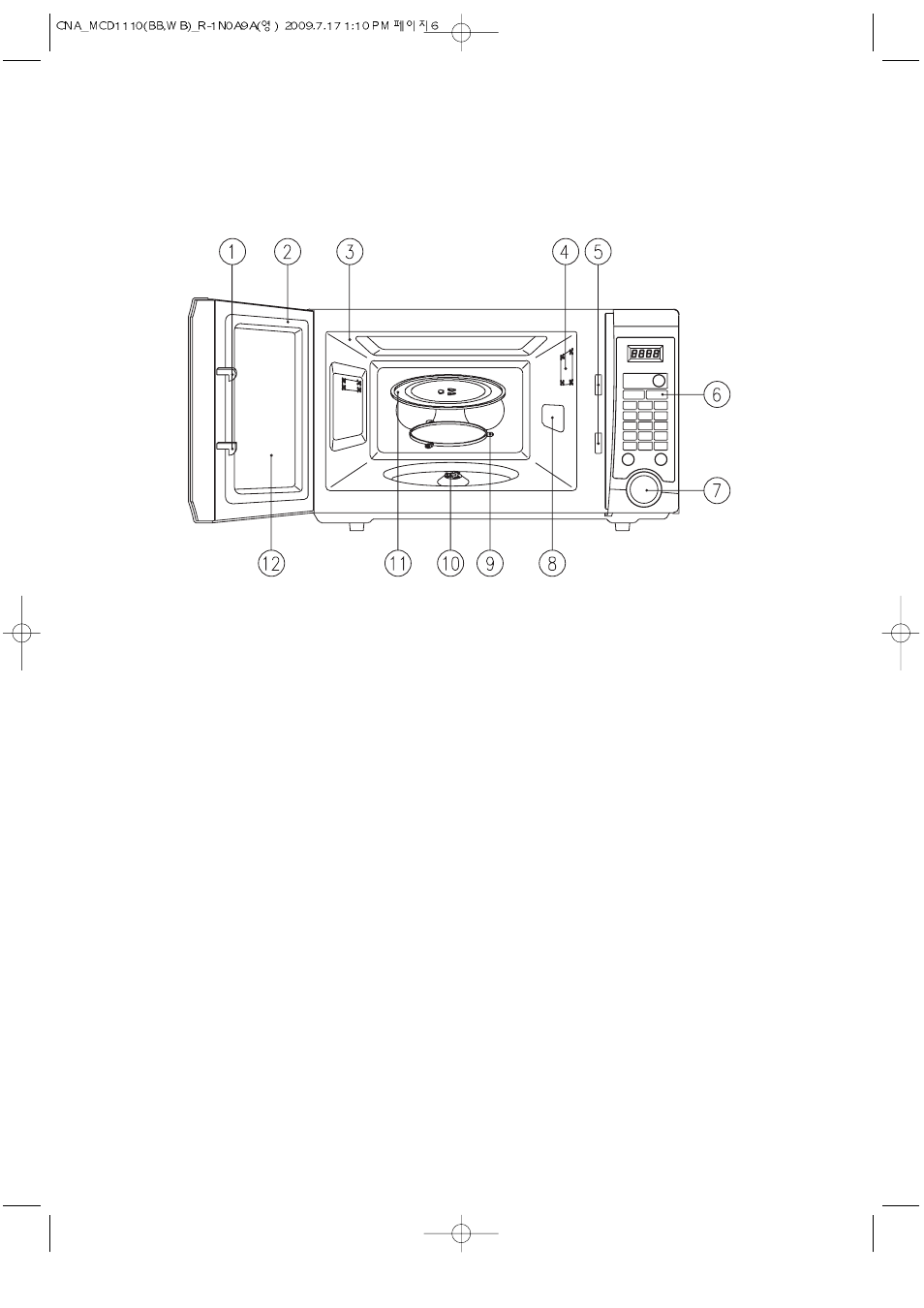
6
1
1
Door latch - When the door is closed, it will
automatically shut off. If the door is opened while
the oven is operating, the magnetron will
automatically shut off.
2
2
Door seal - The door seal surfaces prevent
microwaves escaping from the oven cavity.
3
3
Oven cavity
4
4
Oven lamp - Automatically turns on during oven
operating.
5
5
Safety interlock system
6
6
Control panel
7
7
Door open button - To open the door push the
door open button.
8
8
Waveguide cover - Protects the microwave outlet
from splashes of cooking foods.
9
9
Roller guide - This must always be used for
cooking together with the glass cooking tray.
0
0
Coupler - This fits over the shaft in the center of
the oven cavity floor.
This is to remain in the oven for all cooking.
q
q
Glass cooking tray - Made of special heat
resistant glass. The tray must always be in proper
position before operating. Do not cook food
directly on the tray.
w
w
Viewing screen - Allows viewing of food.
The screen is designed so that light can pass
through, but not the microwave.
FEATURES DIAGRAM
